D2369v, D2769v – AOC D2769VH User Manual
Page 23
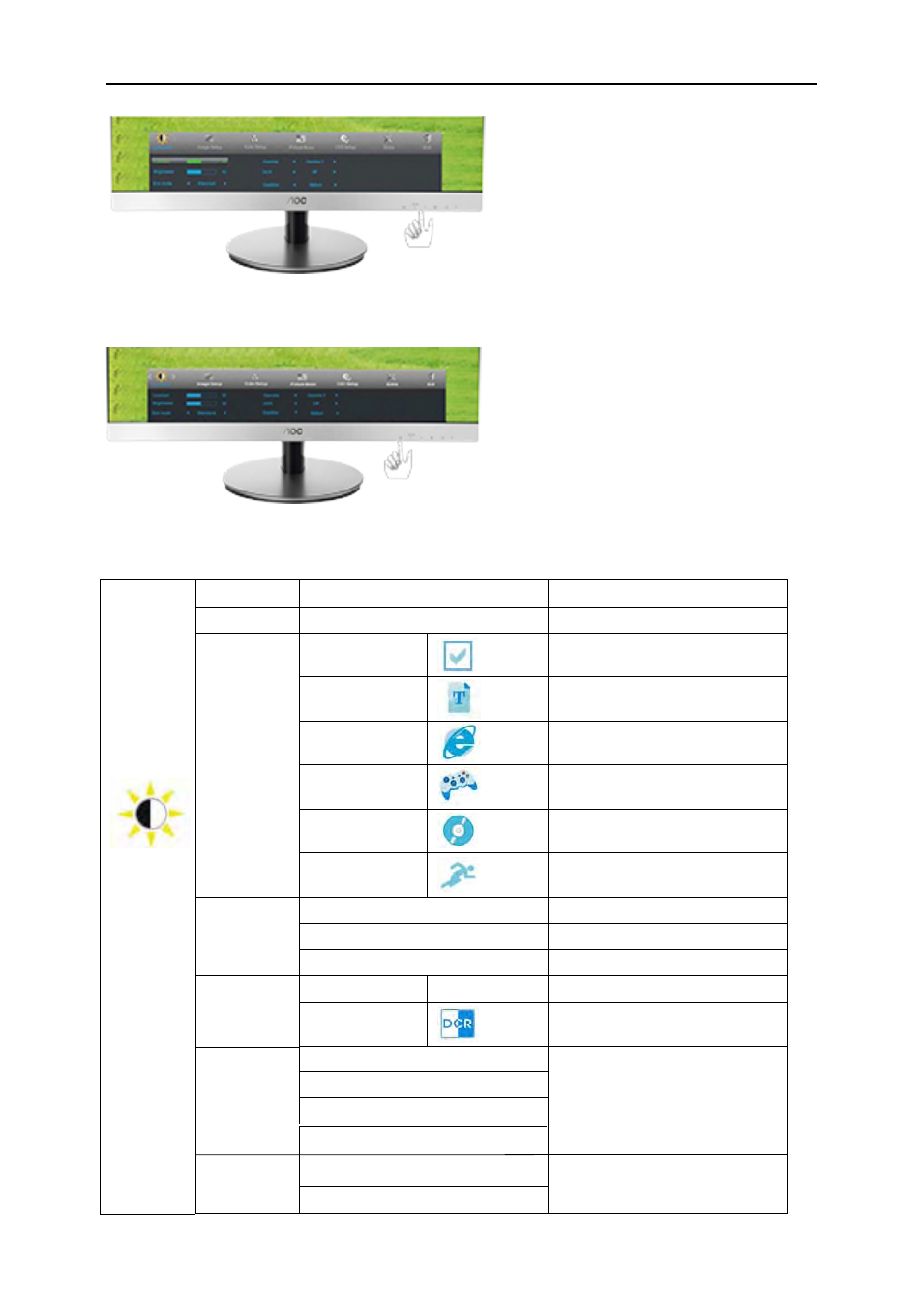
4. Press or
to adjust.
5. Press
AUTO
to exit
.
Brightness
0-100
Backlight Adjustment
Contrast
0-100
Contrast from Digital-register.
Eco mode
Standard
Standard Mode
Text
Text Mode
Internet
Internet Mode
Game
Game Mode
Movie
Movie Mode
Sports
Sports Mode
Gamma
Gamma1
Adjust to Gamma 1
Gamma2
Adjust to Gamma 2
Gamma3
Adjust to Gamma 3
A
DCR
Off
Disable dynamic contrast ratio
Enable dynamic contrast ratio
<
>
Overdrive
DPS
djust the response time
Weak
Med
i
um
Strong
Off
Off
On
On
Dynamic Power saving
D2369V
H
/D2769V
H
