General information – CON-TECH CS2000-QD User Manual
Page 4
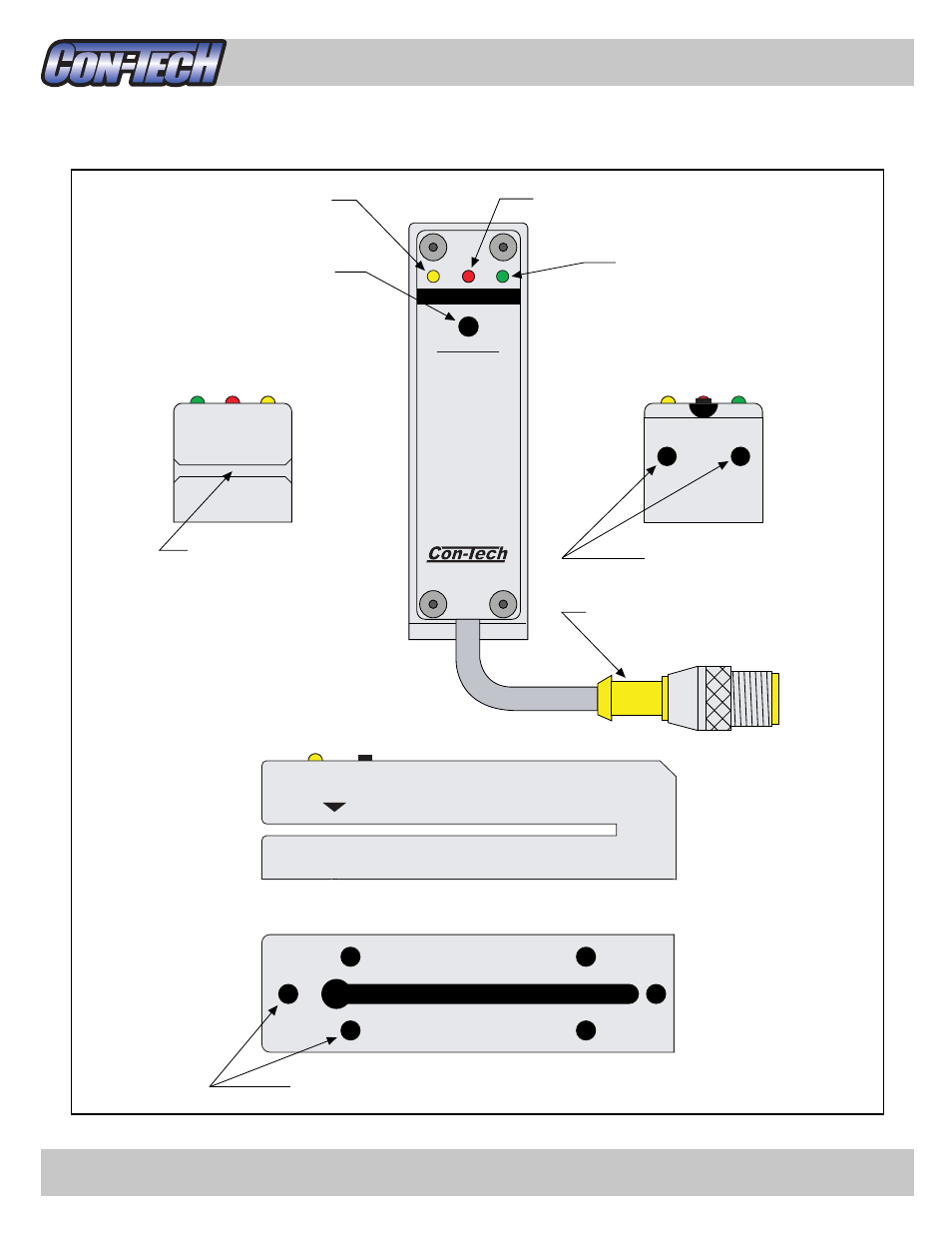
- 2 -
General Information
Yellow LED:
Indicates label
backing (web)
Push-button
Red LED:
Indicates output state
Green LED:
Indicates label
+ label backing
Optional 6" Quick Disconnect
4 Pin Male Cable/Connector
#8-32 Mounting Holes
EASY SETUP
WEB OUT LABEL
1.
2.
3.
4.
Position
web
under
sensing
area and hold
button down until
yellow
LED
comes on.
Release button
and yellow LED
will flash.
Move label under
sensing area and
green LED will
come on.
Setup complete.
CS2000
Throat
Sensing
Area
#8-32 Mounting Holes (x6)
CS2000 Diagram:
This manual is related to the following products:
