Antari HZ-350 User Manual
Page 7
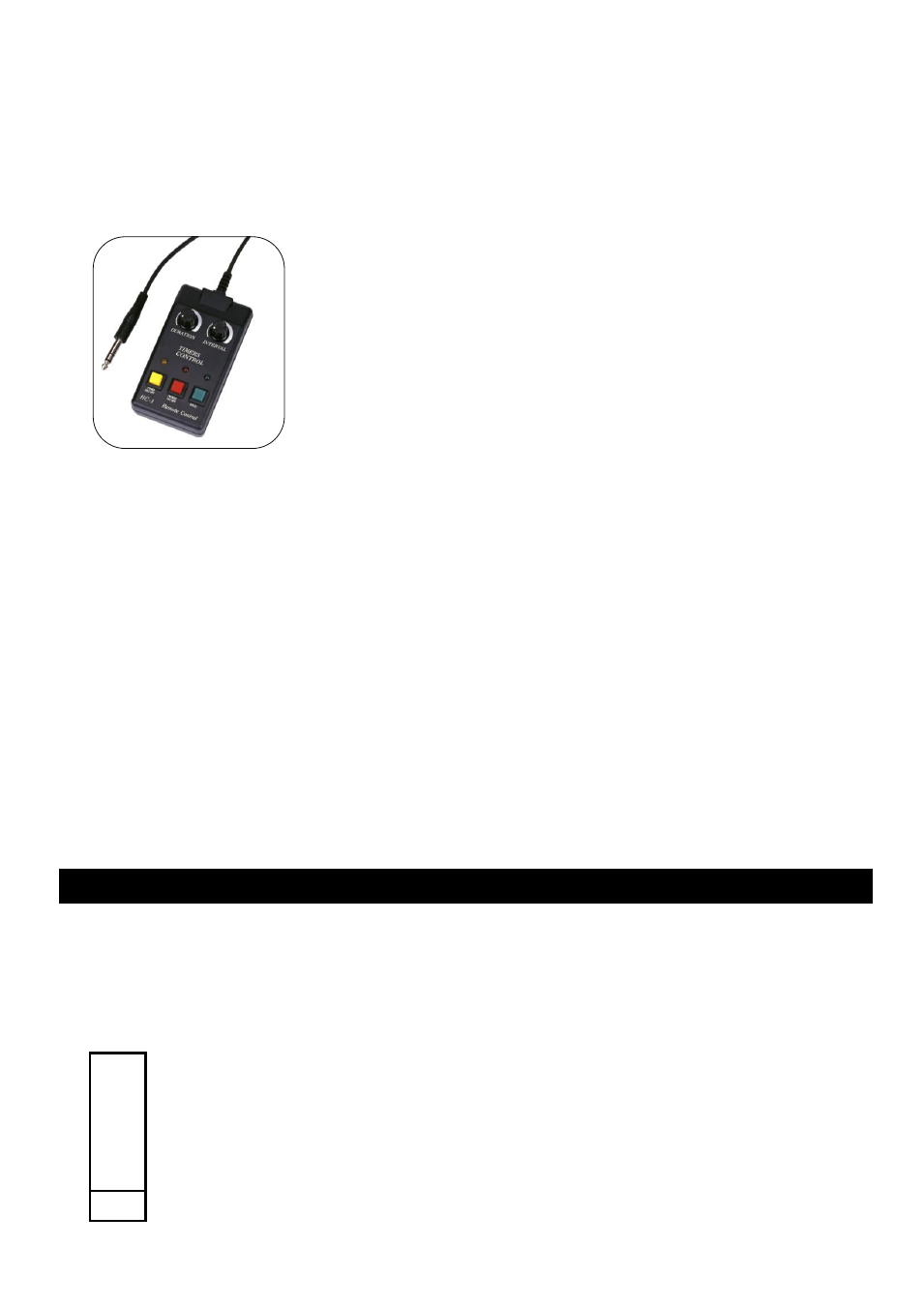
7
If the range of the transmitter decreases, the battery is probably exhausted and must be
replaced. For this purpose, take off the housing cover and remove the used battery. Insert a
fresh 12 V battery, and refit the housing cover.
HC-1(Optional): 10 meter wired multi-function
remote controller with 1/4” stereo plug.
Red Button
– Control ON/OFF
By having the red button pressed, HC-1 is activated and ready for using. The red indicator
light will be on whenever HC-1 is on.
Green Button
– Haze
Keep the green button pressed; the unit will output continuously. Release the button to
stop.
Yellow Button
– Timer ON/OFF
Duration and Interval Knobs
Press the yellow button to activate the timer function for the knobs DURATION and
INTERVAL located on the top of the controller. Adjust the interval between each haze
emission (within the range from 10 to 200 seconds) by means of the INTERVAL control
knob. Adjust the duration of each haze emission (within the range from 5 to 100 seconds)
by means of the DURATION control knob.
DMX CONTROL OPERATION
HZ-350 has on-board DMX control and the addressing is via LCD control panel. HZ-350
uses 1 channel to control on/off operation. The channel has a value range from 0 to 255.
The on/off function can also be programmed with a DMX controller or DMX control software
used by lighting and effects operator.
Channel A
11-255 = ON
0-10 = OFF
