Dealing with voicemail messages – AltiGen MAXCS 7.0 Update 1 MaxSupervisor User Manual
Page 37
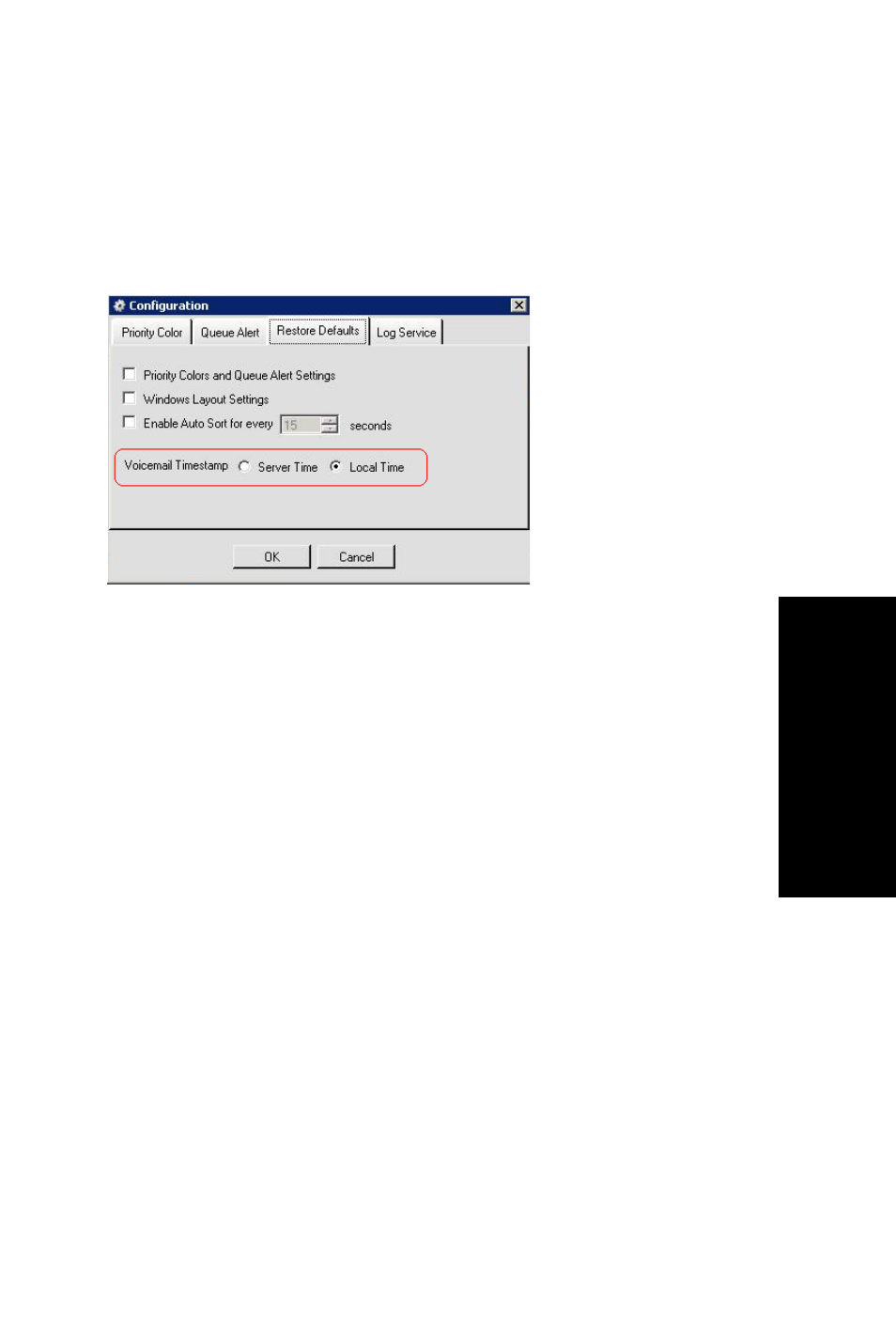
MaxSupervisor Manual
33
Using
Ma
xSup
erv
is
o
r
To adjust the voicemail time display,
1. Click the Configuration button to open the Configuration
dialog box, then click the Restore Defaults tab.
2. For the Voicemail Timestamp options, click either Server
Time or Local Time. Click OK.
Dealing with Voicemail messages
Select the message and use the voice mail command buttons at
the bottom of the GroupVM tab.
•
To listen to the voice mail, click the Play button. To stop it,
click the Stop button. To rewind it, click the Rewind button.
To fast forward, click the FFwd button.
•
To call the caller back, click the Return button.
•
To delete a selected message, click the Delete button. You are
asked for confirmation.
•
Save—To save a selected message as a .wav file on a remote
server in a location designated by the system administrator,
click the Save button. No file saving dialog box opens, but the
message is saved in the specified location.
•
Export—To save a selected message as a .wav file in a
directory that you specify and with a name that you specify,
click the Export button. A file saving dialog box opens. Choose
a directory, name the .wav file, and click OK.
•
Forward— To forward a voice mail to an extension or a VM
Group
