Recording calls – AltiGen MAXCS 7.0 Update 1 MaxSupervisor User Manual
Page 34
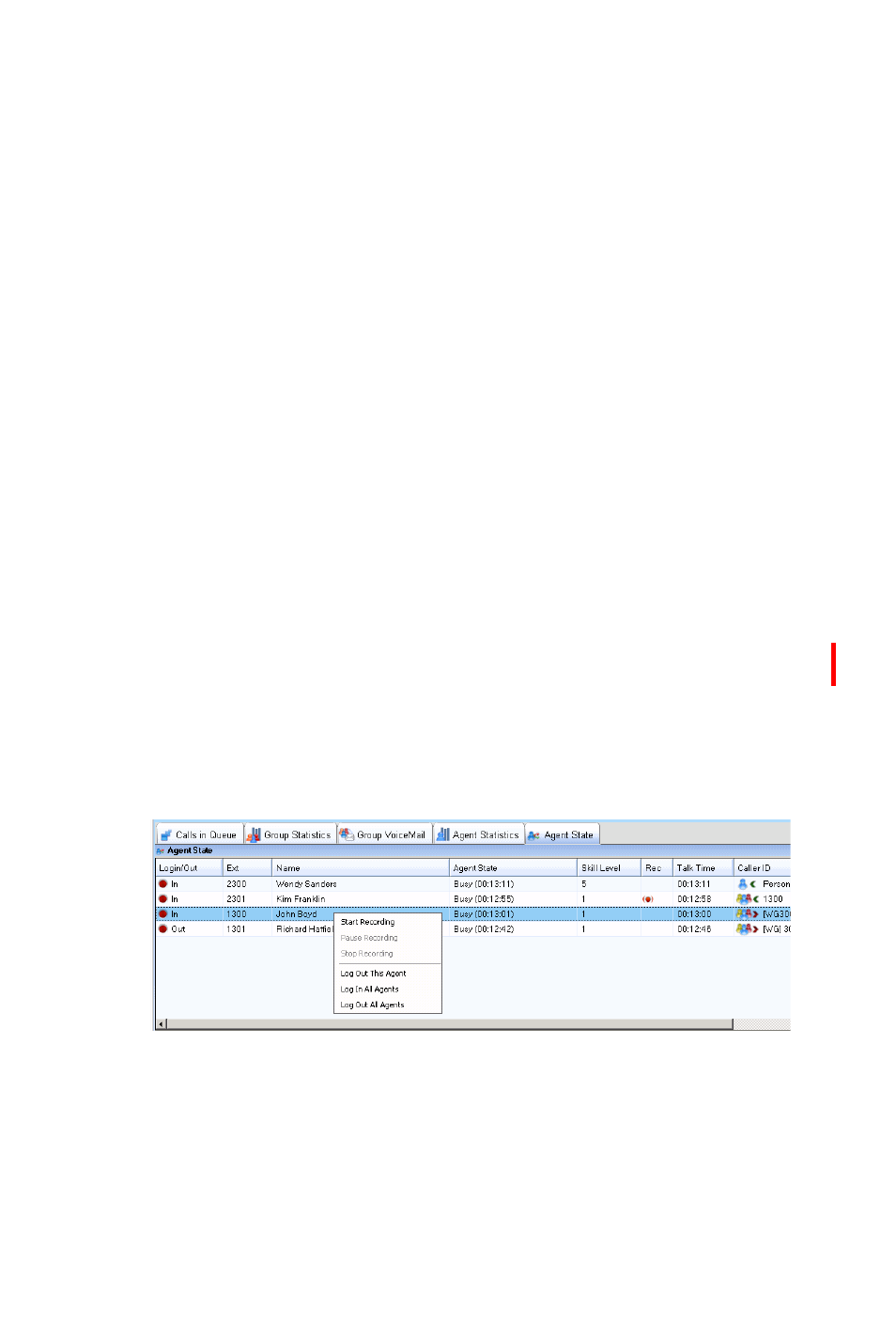
30
MaxSupervisor Manual
Alternatively, using the handset, press # 59 +
3. To exit the call, click the Stop button at the bottom of the tab.
The Stop button becomes available on the tab after you click
Coach.
Recording Calls
A supervisor can record conversations between a workgroup agent
and a customer. Recorded conversations can then be played back
through voice mail or accessed at a centralized location,
depending on how your system is set up.
Note: The system administrator must have enabled the Non-
Workgroup Call recording option for your extension.
WARNING: Listening in to or recording a conversation without
the consent of one or both parties may be a violation
of local, state and federal privacy laws. It is the
responsibility of the users of this feature to assure
they are in compliance with all applicable laws.
During call recording, any communication from a barge-in or
coach supervisor's extension becomes part of that call recording.
To record a call,
1. On the Agent State tab, right-click on the agent call to open
a context menu.
2. Choose Start Recording. If the Insert Recording Tone
option is set, both parties will hear a beep when the recording
begins.
