Bluetooth, Handsfreelink, 2009 mdx – Acura 2009 MDX - Owner's Manual User Manual
Page 286
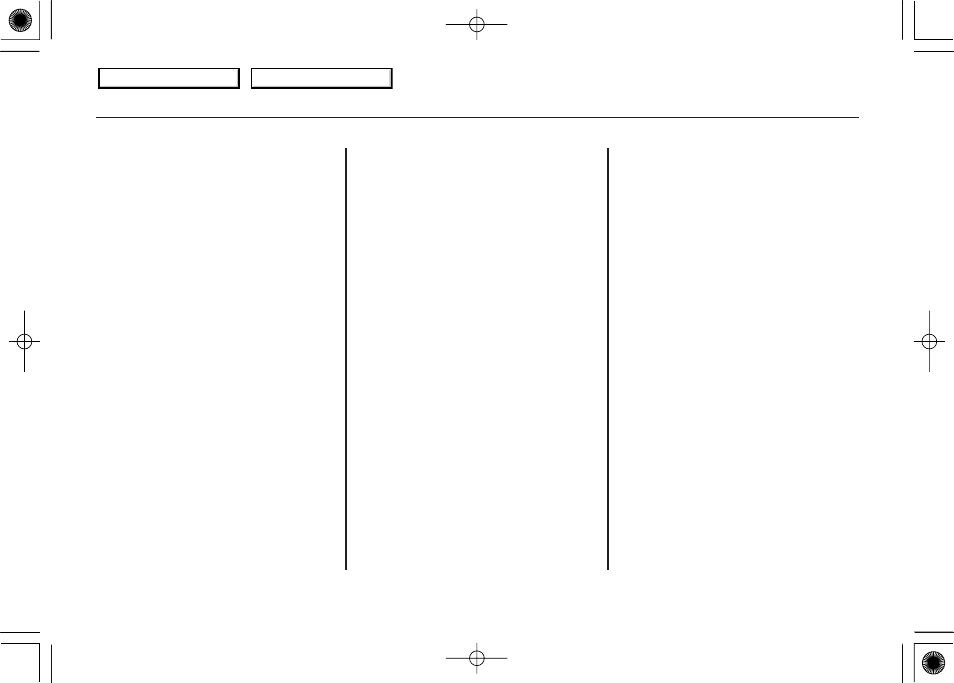
Using Voice Control
Here are some guidelines for using
voice control:
●
To enter a command, press and
release the Talk button. Then,
after the beep, say your command
in a clear, natural tone.
●
Close the windows and the
moonroof.
●
When voice commands are used,
the fan speed will be automatically
adjusted to low. However, for
better voice recognition, lowering
the fan speed may be necessary.
●
Adjust the airflow from both the
dashboard and side vents so they
do not blow against the
microphone on the ceiling.
●
Give a voice command in a clear
natural speaking voice without
pausing between words or
numbers. If the system cannot
recognize your command because
of the background noise, speak
louder.
●
If the microphone picks up voices
other than yours, the system may
not interpret your voice commands
correctly.
●
If the HFL does not recognize a
command, its response is,
‘‘Pardon.’’ If it doesn't recognize
the command a second time, its
response is,
‘‘Please repeat.’’ If it
doesn't recognize the command a
third time, it plays the Help
prompt.
●
To hear a list of available options at
any time, press the Talk button,
wait for the beep, and say,
‘‘Hands
free link help.
’’
●
Many commands can be spoken
together. For example, you can
say,
‘‘Dial 123-456-7891.’’
●
To enter a string of numbers in a
Call or Dial command, you can say
them all at once, or you can
separate them in blocks of 3, 4, 7,
10, and 11.
●
To skip a voice prompt, press the
Talk button while the HFL is
speaking. The HFL will then begin
listening for your next command.
Bluetooth
®
HandsFreeLink
®
282
08/06/06 16:58:07 09 ACURA MDX MMC North America Owner's M 50 31STX620 enu
2009 MDX
Table Of Contents
Main Menu
