Operation, 1. turn the power on and off, 2. lcd backlight – A&D Weighing EJ-1500 User Manual
Page 9
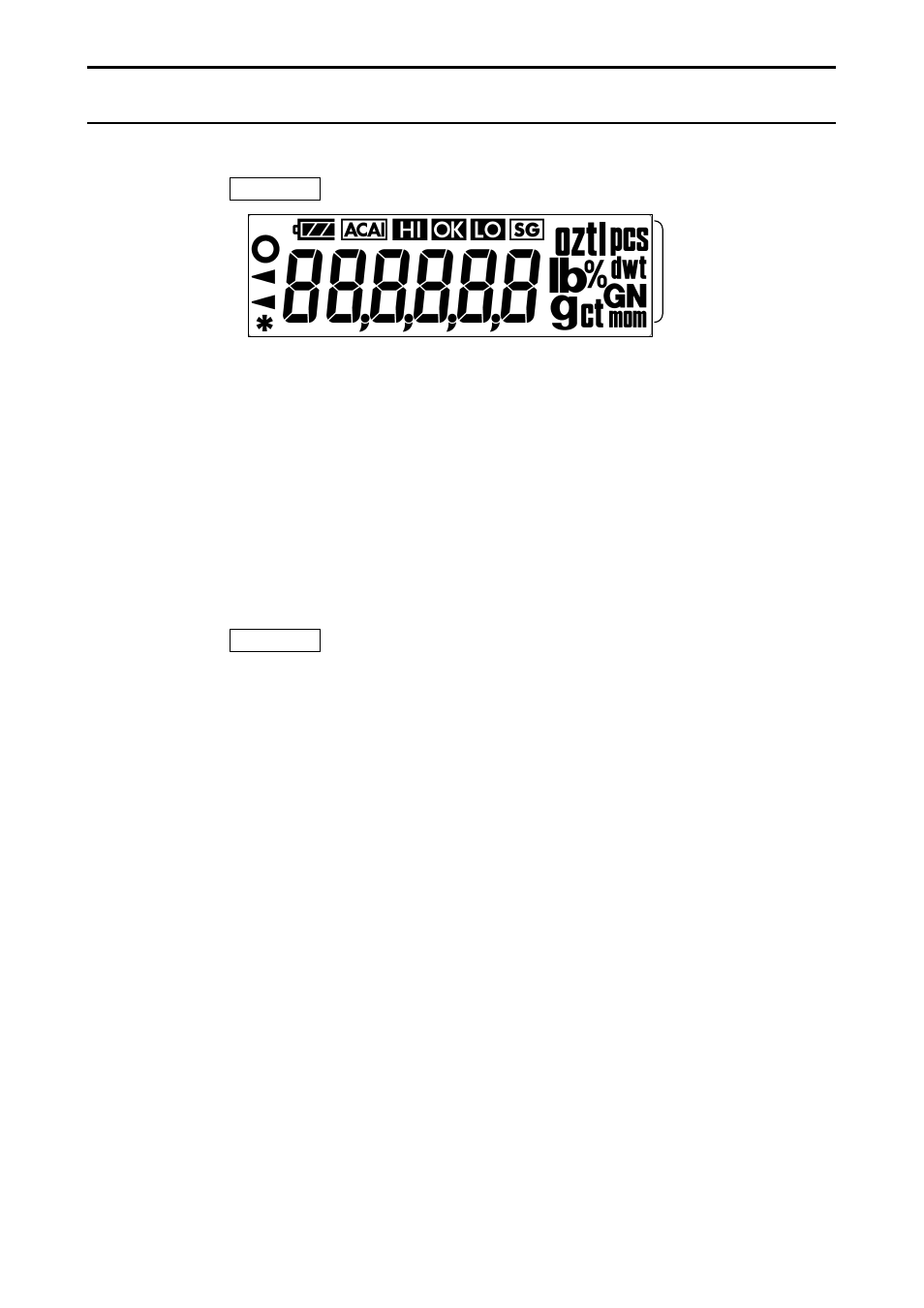
7
5. OPERATION
5-1. Turn the power ON and OFF
1. Press the ON:OFF key to turn the power ON.
All of the symbols are displayed as shown above.
(About units: Only the units available will be displayed.)
The display turns off except for a weighing unit and the decimal point.
The balance waits for the weighing data to become stable, and zero will be
displayed with the ZERO indicator (power-on zero).
The range for power-on zero is within ±10% of the weighing capacity around the
calibrated zero point.
If the power is switched ON while there is a load beyond this range, the balance will
be tared to zero and the NET indicator and the ZERO indicator turn on.
2. Press the ON:OFF key again, and the power will be switched OFF.
Auto-power off function
It is possible to have the power automatically switched OFF, if zero is
displayed for approximately 5 minutes. See “8-5. Function list” and
set the function “
poff
”.
5-2. LCD backlight
The LCD backlight will turn on when the weight value changes more than 4d (4 x min.
display division) or any key operation is done. When the weight data becomes and
stays stable for some moment, the backlight will automatically turn off. There is also a
setting that the backlight is always on or off. For details, see the function setting “ltUp”
of “Function list”.
STABLE
NET
ZERO
Weighing
units
