Cisco 2960 User Manual
Page 12
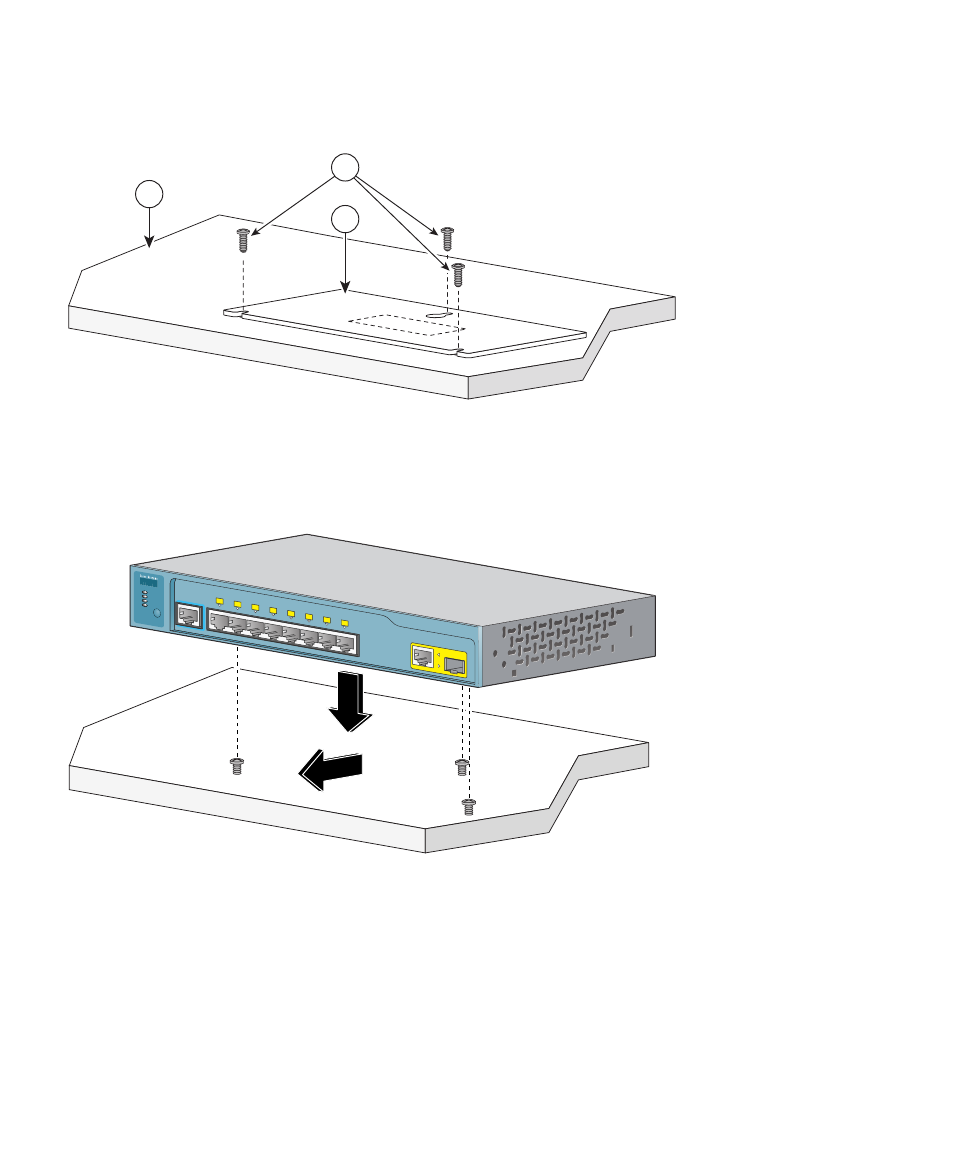
12
Figure 1
Positioning the Template and Inserting the Screws
4.
Place the switch onto the mounting screws, and slide it forward until it locks in place (see
Figure 2).
Figure 2
Placing the Switch on the Mounting Screws
1
3
2
210096
2x
3x
4x
5x
6x
7x
8x
1
Catalyst 2960
S
eries
CONSOLE
1x
SPD
DPLX
STAT
SYST
MODE
210094
See also other documents in the category Cisco Computer Accessories:
- 15600 (78 pages)
- 5500 (18 pages)
- 12006 (16 pages)
- 1538 (8 pages)
- 3130 (72 pages)
- OL-12603-01 (4 pages)
- 3000 Series (32 pages)
- ONS 15600 (14 pages)
- 1800 (74 pages)
- TELEPRESENCE 1000 (2 pages)
- 1548 (8 pages)
- 2955 (12 pages)
- 3200 (282 pages)
- 6500 WS-X6066-SLB-APC (28 pages)
- 2975 (62 pages)
- 3920 (4 pages)
- 116T (12 pages)
- 3020 (36 pages)
- 5000 Series (142 pages)
- 4948 Series (16 pages)
- 6500 (72 pages)
- 6503 (19 pages)
- 11500 Series (206 pages)
- 3030 (72 pages)
- 2950 (9 pages)
- 3750 (86 pages)
- 3750 Series (10 pages)
- 2900 (6 pages)
- 4948 (14 pages)
- 3560 (120 pages)
- 1503 (48 pages)
- 3550 (86 pages)
- 2940 (82 pages)
- 3032 (34 pages)
