Controller events, Ondocumentactivated, Ondocumentdeactivated – Kofax DOKuStar Validation User Manual
Page 36
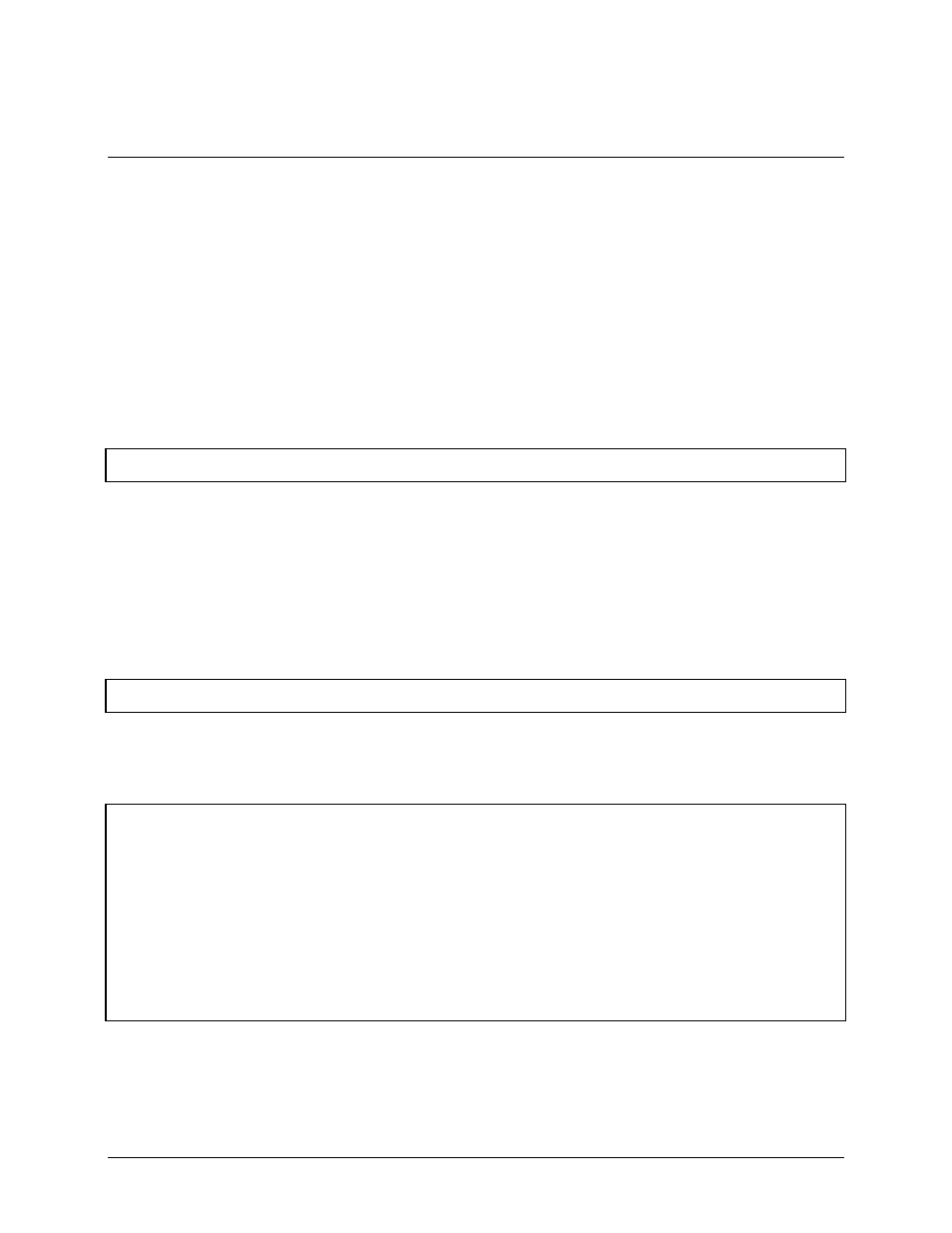
DOKuStar Validation for Ascent Capture
Page
• 32
Controller Events
The controller object itself is described below in a separate chapter, please refer for a description.
This object gets events when the active object changes, i.e. a field or document gets activated or deactivated. So here
is another potential place to enter the (de)activation code. This is especially useful for routines that are common to all
documents or all fields.
OnDocumentActivated
Will be fired for any document that gets activated.
Definition:
Private Sub ctrl_OnDocumentActivated(ByVal Controller As Controller, ByVal Document As Document,
ByVal PreviousDocument As Document)
Parameter
Document
is the document that gets activated,
PreviousDocument
the one that becomes
deactivated.
OnDocumentDeactivated
Will be fired for any document that becomes deactivated.
Definition:
Private Sub ctrl_OnDocumentDeactivated(ByVal Controller As Controller, ByVal Document As
Document, ByVal NextDocument As Document)
Parameter
Document
is the document that becomes activated,
NextDocument
is the one that will become
activated next.
Example:
Dim WithEvents ctrl As Controller
Private Sub Application_OnProjectLoaded(ByVal App As Application)
Set ctrl = App.Project.DataSet.Controller
End Sub
Private Function ctrl_OnDocumentDeactivating(ByVal Controller As Controller, ByVal Document As
Document, ByVal NextDocument As Document) As Boolean
ctrl_OnDocumentDeactivating = True
If Val(Document.Fields("SinglePrice")) * Val(Document.Fields("Quantity")) <>
Val(Document.Fields("TotalPrice")) Then
MsgBox "SinglePrice*Quantity does not equal TotalPrice, please correct"
ctrl_OnDocumentDeactivating = False
End If
End Function
This example assumes that on every document, no matter which document type, there are fields
SinglePrice
,
Quantity
and
TotalPrice
. A check will be made if
SinglePrice
*
Quantity
=
TotalPrice
.
