Index – Kofax Transformation Modules Invoice Pack 1.0 User Manual
Page 29
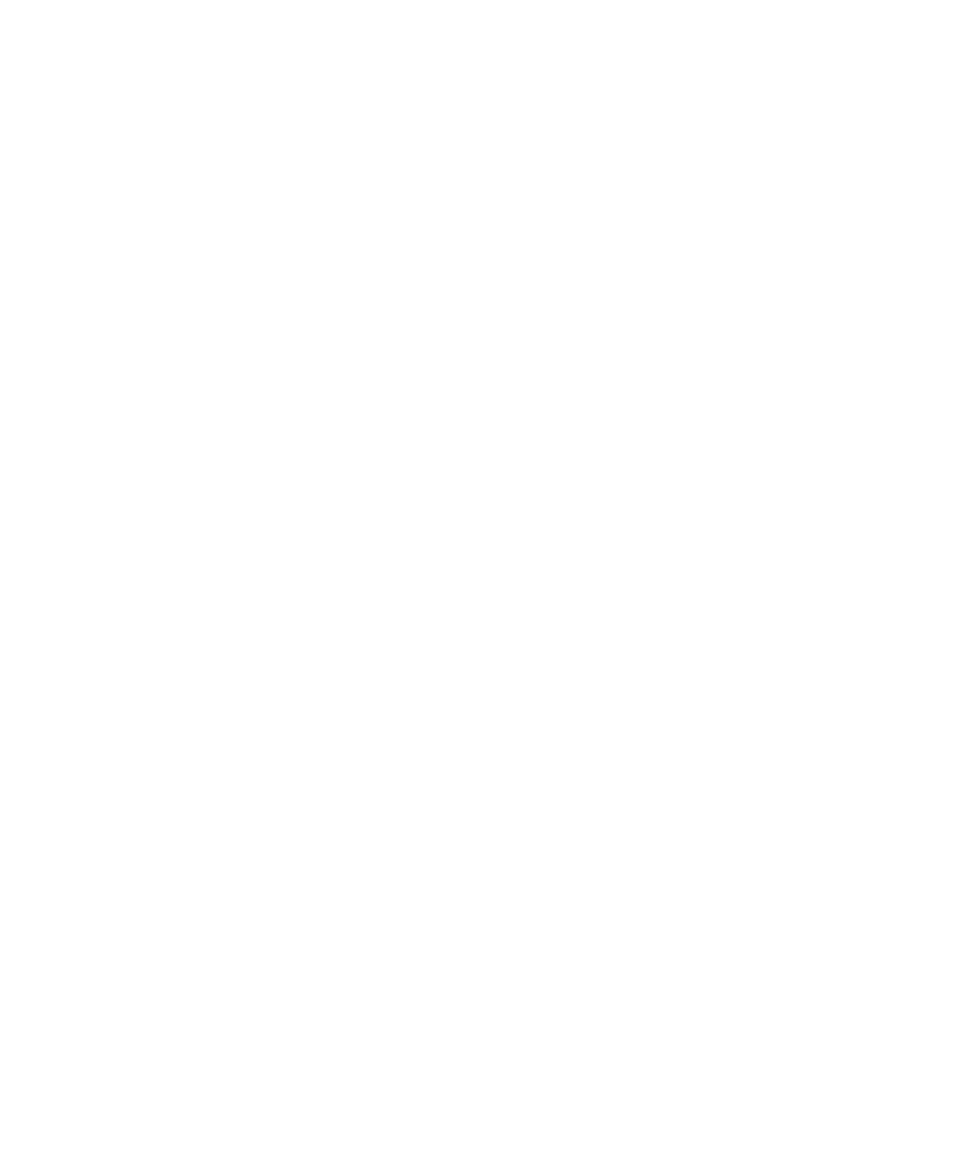
Kofax Transformation Modules Invoice Pack – Getting Started Guide
29
Index
Classification .................................................. 9
Confidence
Threshold ............................................ 11, 25
config.xml ..................................................... 17
Configuration ............................................... 17
Allow Empty Field ................................... 21
Check After ............................................... 20
Check Before ............................................. 19
Confidence ................................................ 25
Customer Settings .................................... 17
Database Settings ..................................... 22
Days After ................................................. 19
Days Before ............................................... 18
Default Classification Locale .................. 27
Invoice Date .............................................. 18
Invoice Regular Expression Field .......... 24
Language Locale ...................................... 26
Locale Field ............................................... 23
Locale Settings .......................................... 26
OCR Confidence....................................... 25
Purchase Order ......................................... 17
Reference Date .......................................... 21
Supplier ID Field ...................................... 24
Validate Supplier Match ......................... 22
Configuration Guide .................................. vii
Credit Note Detection ................................. 10
Customer Settings ........................................ 17
Database ........................................................ 12
Error handling .............................................. 13
Extraction ...................................................... 10
Features ........................................................... 9
Financial Amounts Resolver ...................... 13
Format Locators ........................................... 11
Fuzzy Logic ................................................... 22
Fuzzy Matching ............................................ 23
Generic Knowledge Base............................. 10
Installation .................................................... 14
Kofax Capture............................................... 27
Batch Class ................................................ 27
Queues ....................................................... 27
Kofax Capture Network Server .................. 15
Kofax E-Transactions interface ................... 13
Kofax Transformation Modules ................. vi
Locale Indentifier
RFC4646 ..................................................... 27
Localized Error Messages ........................... 12
Localized Field Names ................................ 12
Localized Logging ........................................ 13
logging ........................................................... 13
Logging.......................................................... 13
No Match ....................................................... 12
online learning .............................................. 12
Regular Expressions .................................... 10
Related Documentation ............................... vi
Release Notes .............................................. viii
Special Locators ............................................ 11
Specific Knowledge Base ....................... 10, 12
Supplier Database ........................................ 22
Supplier Lookup........................................... 10
suppliers.txt .................................................. 22
System Requirements .................................. 14
Taxation ................................................... 10, 13
Technical Support ...................................... viii
Training ....................................................... viii
Validation ...................................................... 11
Validation Form ........................................... 12
Alternatives button .................................. 12
No Match button ...................................... 12
Search button ............................................ 12
