Purchase order, Configuration, Chapter 3 – Kofax Transformation Modules Invoice Pack 1.0 User Manual
Page 17: Customer settings
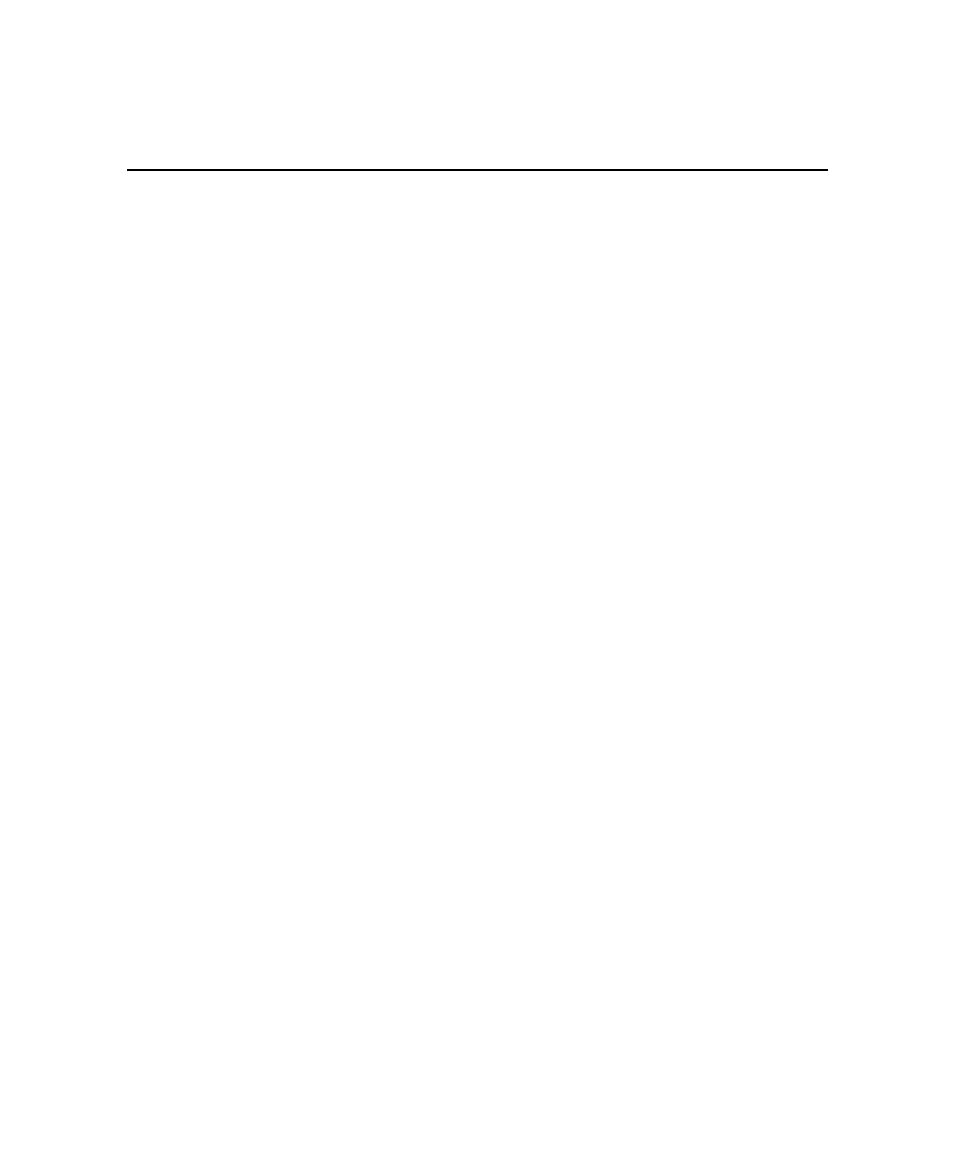
Configuration
Kofax Transformation Modules Invoice Pack – Getting Started Guide
17
Chapter 3
Configuration
This section contains information on configuring the Kofax Transformation
Modules Invoice Pack.
All configuration settings are performed in the configuration file located in
your installation directory under
\Project\Knowledgebases\Config\config.xml. To edit this file, you must be
familiar with XML and comfortable with regular expressions.
Customer Settings
This is intended to deal with scenarios where the end user is the customer,
receiving invoices from suppliers. With this in mind, access is provided to
certain information that will enable enhancement of extraction results.
Purchase Order
In situations where the purchase order number is being extracted from the
document, extraction can be improved by prior knowledge of the format of the
purchase order number. As this number is usually a reference number with a
specific format, it is possible to create a regular expression which details the
expected structure of the purchase order.
Configuration
The regular expression entered should describe the format of the Purchase
Order/Customer Reference Number. All special characters must also be
escaped.
X
To configure a Purchase Order regular expression
1
Open the config.xml file using any text editor.
