Kofax Front-Office Server 2.7 User Manual
Page 7
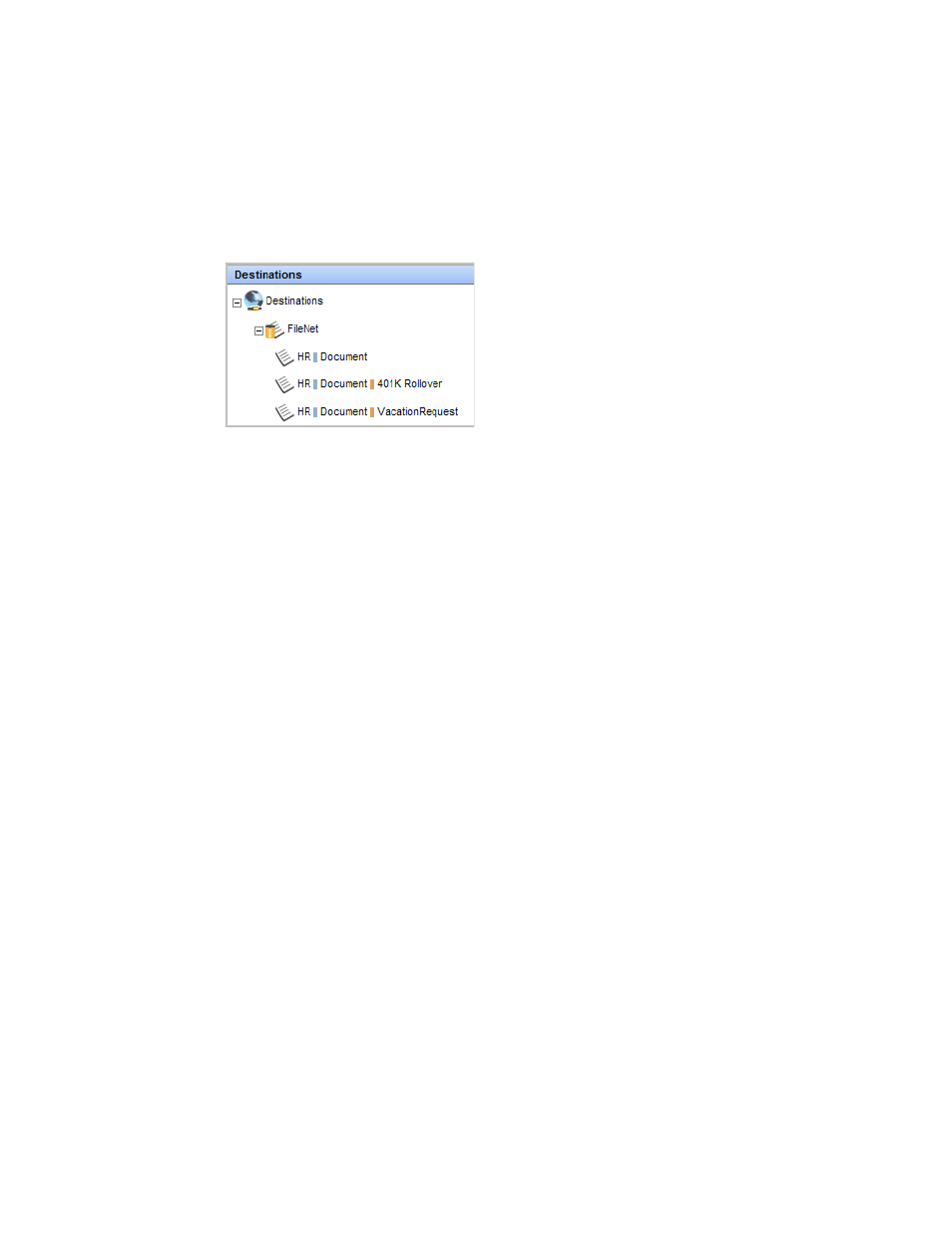
Kofax Front-Office Server Configuration Guide for FileNet P8 Platform 3.5.2
Kofax, Inc.
7
Note the following when setting up destinations:
Kofax Front-Office Server supports document subclasses.
Kofax Front-Office Server Administration Console and Kofax Front-Office Server Web
Client display file store names, document classes, and document subclasses separated by a
separator string (||). The file store name is listed first, followed by the document class,
and then subclasses to the previous items on the list. Figure 1 shows destinations in the HR
file store for Document and its subclasses 401K Rollover and VacationRequest.
Figure 1. Document Subclasses in Kofax Front-Office Server Web Client
In the name of a document class, do not include the separator string (||) and the following
characters:
/ \ < > *
If the document class name includes invalid characters, the class and its subclasses are
ignored by Kofax Front-Office Server.
When setting up properties, do not select Object or Binary as the data type. If you select
Object or Binary for a required field, an error is displayed when the index fields are
retrieved from FileNet. Optional fields that have an Object or Binary data type do not
appear.
X To set up destinations and permissions
1
Start FileNet Enterprise Manager as shown in the FileNet documentation.
2
Expand the Object Stores listing and locate the object store you want to use for Kofax
Front-Office Server documents.
3
Right-click the object store and select Properties from the menu that appears. The
Properties window for the object store appears. Grant permissions to Kofax Front-Office
Server users for the object store as follows:
a
Click the Security tab. A list of users and groups that have been assigned to the object
store appears in a table at the top.
b
Select the users or groups that will have permission. Make sure that “Use object store”
is selected under Level, and Type is set to Allow.
c
Click OK.
4
Right-click the object store. From the menu that appears, select Refresh. Refreshing the
information updates the document classes.
5
Grant Kofax Front-Office Server users permissions to document classes. You can grant
permissions to all document classes or the ones you select. Expand the object store listing
and do either of the following:
If you are granting permissions to all document classes, right-click Document Class
and select Properties from the menu that appears. You only need to perform this step
once.
