Introduction, Additional documentation, System requirements – Kofax Front-Office Server 2.7 User Manual
Page 5: Configuring documentum, System requirements configuring documentum
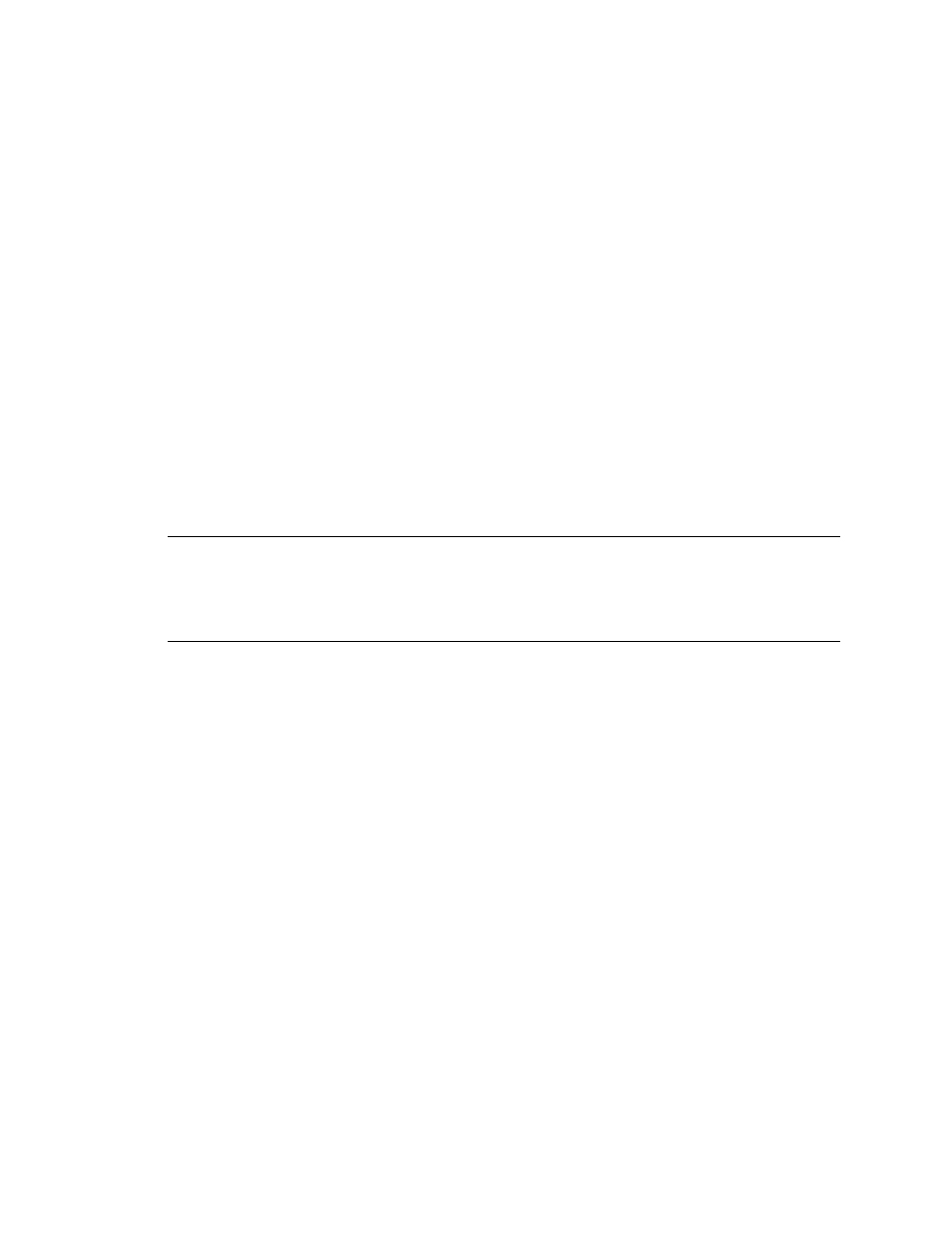
Kofax Front-Office Server Configuration Guide for Documentum 5.3
Kofax, Inc.
5
Introduction
This guide shows how to configure EMC Documentum 5.3 and Kofax Front-Office Server.
Document types in Documentum appear as destinations in Kofax Front-Office Server. In
Documentum Administrator, you create cabinets and document types and grant permissions to
the necessary users. You can add Kofax Front-Office Server users to Documentum or use Kofax
Front-Office Web Client to associate Kofax Front-Office Server users with Documentum users.
Multi-page TIFF files are released as separate images for each page. In the document viewer
provided by Documentum, only the first page appears, but all pages are released.
Additional Documentation
This guide should be read with the following documentation:
Kofax Front-Office Server Installation Guide
Kofax Front-Office Server Administrator’s Guide
Kofax Front-Office Server Administration Console Help
Kofax Front-Office Web Client Help
For information about Documentum, refer to the documentation that came with the product or
contact EMC for support.
Tip
For additional information about Kofax products, visit the Kofax Web site and go to the
Technical Support pages. These pages provide product-specific information, such as supported
versions of the destination type, current revision levels, the latest drivers and software patches,
technical tips, and a searchable knowledgebase. In addition, updates to product documentation (if
any) are available from these pages.
System Requirements
Before configuring Documentum, note the following:
The EMC Documentum 5.3 connector is only supported on Kofax Front-Office Server
running on 32-bit Windows system. It is not supported by Kofax Front-Office Server
running on 64-bit systems.
Make sure that Documentum Foundation Class (DFC) is installed on the system with
Kofax Front-Office Server and is configured to connect to the Documentum server. Refer to
the Documentum documentation for instructions.
Configuring Documentum
In Documentum Administrator, do the following:
Create groups or roles for granting access to Documentum document types and cabinets.
Create Documentum user accounts that correspond to Kofax Front-Office Server users.
Create document types and cabinets with the necessary permissions for Kofax Front-Office
Server user groups.
This section provides basic procedures for setting up Documentum to use with Kofax Front-Office
Server. Refer to the Documentum documentation for complete instructions.
