Viewing content elements – Kofax Export Connector 8.2.0 for IBM FileNet Content Manager User Manual
Page 10
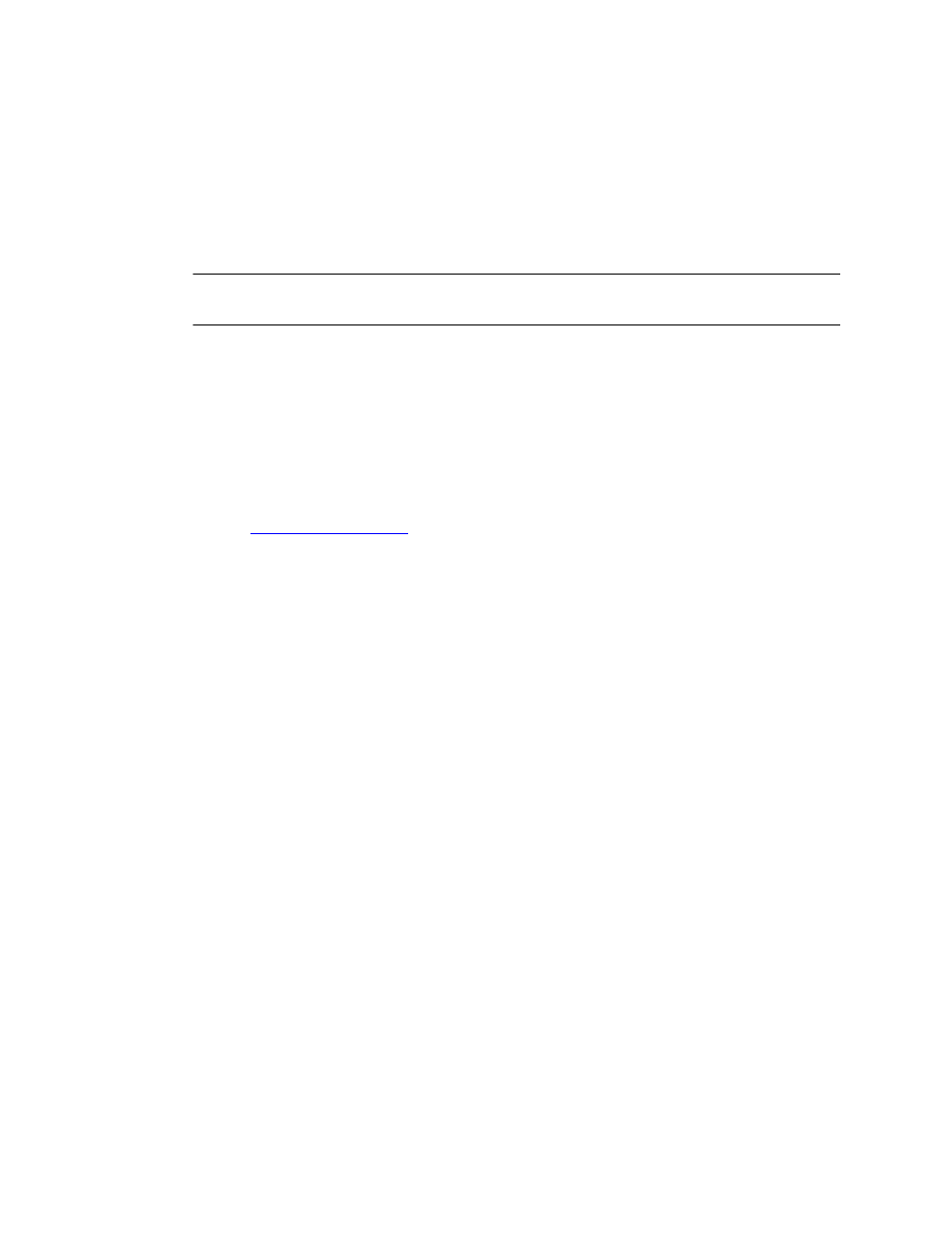
Overview
10
Kofax Export Connector 8.2.0 for IBM FileNet Content Manager Administrator's Guide
▪ PCXPackBytes Compression
▪ Kofax PDF
Kofax PDF Support
You can export Kofax PDF documents into the IBM FileNet Content Manager object
store. Kofax PDF is included with Kofax Capture and Kofax Express and does not require
additional software implementation.
Note To use Kofax PDF in Kofax Express, select PDF - Portable Document Format on the Job
Setup tab, in the Export group.
You can save Kofax PDF documents in the following output types:
▪ PDF Image Only
▪ PDF Image + Text
OCR Full Text Support
You can export documents processed through the Kofax Capture OCR Full Text module into
the object store.
for more information.
eDocument Support
Kofax Capture eDocuments are supported for export into IBM FileNet Content Manager.
Viewing Content Elements
In IBM FileNet Content Manager, if you attempt to view the content elements of an exported
document, you are able only to directly view the first content element in the list. To view the
remaining content elements, you must open the properties of the exported document and
select the Content Element tab. Then, double-click any one of the content elements on the list.
Viewing Duplicate Documents in IBM FileNet Content Manager
Administrative Tools
Use the “Export duplicate document” setting on the Document Settings tab to export
a duplicate document to the IBM FileNet Content Manager object store with the same
document name. However, in the Administrative Tools component (also known as the IBM
FileNet Content Manager Enterprise Manager), documents are displayed as new documents.
No document versioning occurs. All duplicate documents are exported with a sequential
whole number. Note that this export connector does not append a number to the end of the
Document Title property.
To illustrate, consider an object store that already contains the following exported documents:
TapDoc
Guide(3)
