Cub Cadet 190-295-100 User Manual
Page 10
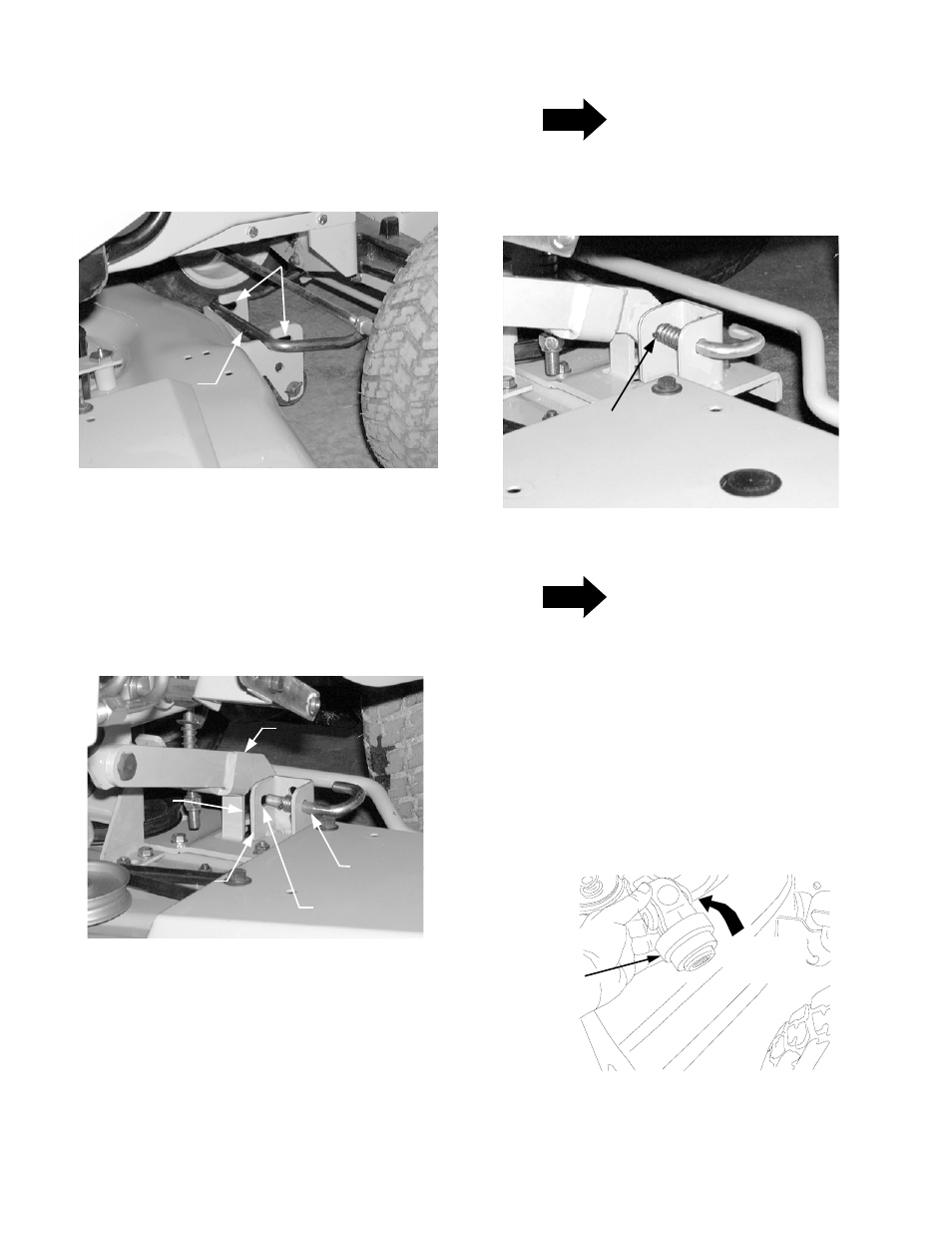
10
8.
From the side of the tractor, raise the front lift rod
and roll the deck forward until the lift rod aligns with
slots of the deck front roller bracket. Lower the lift
rod into the front roller bracket slots and slide the
deck rearward to engage the lift rod fully forward in
the slots of the roller bracket (See Figure 13).
Figure 13
9.
Guide the LH and RH lift links into the slots of the
rear deck brackets and release the deck support
pins by aligning with the inner holes of the deck
brackets (See Figure 14).
NOTE: The handle of the support pins should be
positioned to the rear of the deck brackets as
shown in Figure 14.
Figure 14
10. Maneuver each side of the deck slightly to align
the support pins with the holes of the lift links. The
spring tension will push the pins inward and, if
aligned, through the hole in each implement lift
link (See Figure 15).
NOTE
If unable to align the support pins with the lift
link holes, loosen the two hex lock nuts on the
front lift rod to allow the deck to be moved
farther rearward.
Figure 15
NOTE
The following step 11 applies only to the initial
installation of the mower deck on the tractor.
11. Tighten the hex lock nuts on the front lift rod until
the rod just contacts the front of both slots in the
deck front roller bracket. For now, tighten the hex
jam nuts and lock washers until just snug against
the front lift bracket. Refer to Adjustments —
Section 3 for final adjustment of front lift rod.
12. Compress the auto-lok collar of the deck drive
shaft rearward, then cock to lock the collar in the
released position (See Figure 16).
Figure 16
FRONT
LIFT ROD
FRONT ROLLER
BRACKET SLOTS
DECK
SUPPORT
PIN
INNER HOLE
SLOT
REAR
DECK
BRACKET
LIFT LINK
SUPPORT PIN
FULLY EXTENDED
THROUGH LIFT LINK
(BOTH SIDES)
AUTO-LOK
COLLAR
COMPRESS
THEN COCK
TO LOCK
