COP-USA DVRC264-16ME-A User Manual
Page 119
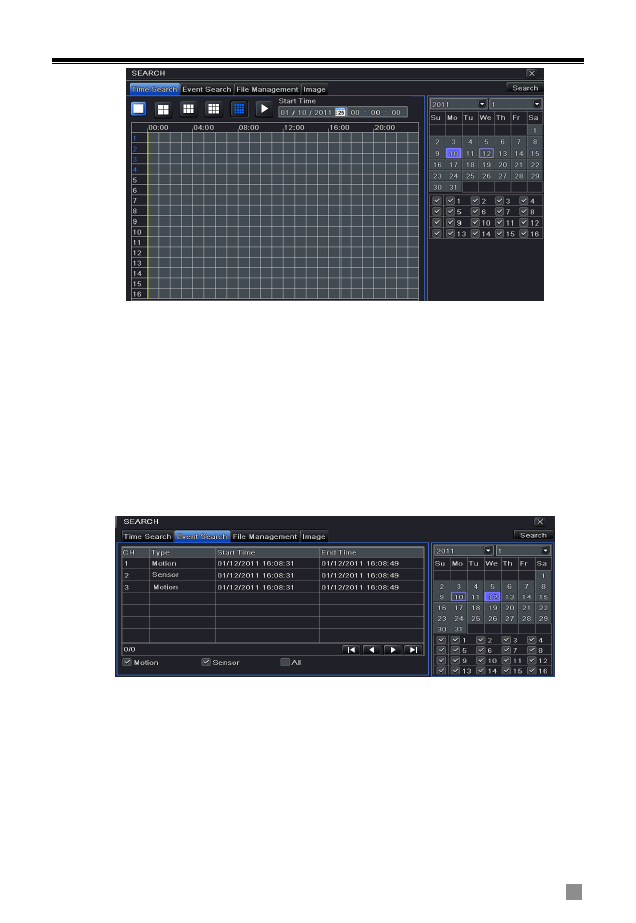
8/16-CH DVR Quick Start Guide
10
8.3 Playback by Event Search
Step 1: Enter into MenuSearchEvent Search tab.
Step 2: Select date and channels on the right hand side. A data with
highlighted borderline indicates presence of data.
Step 3: Then checkmark Motion, Sensor or All accordingly. You can search for
motion based recording and sensor based recording.
Step 4: Press “Search” button to display the searched event information in the
event list box.
Step 5: Double click the event item to play the record.
8.4 Playback by Image Search
Step 1: Enter into MenuSearchImage tab.
