COP-USA PKG-DVR04 User Manual
Page 6
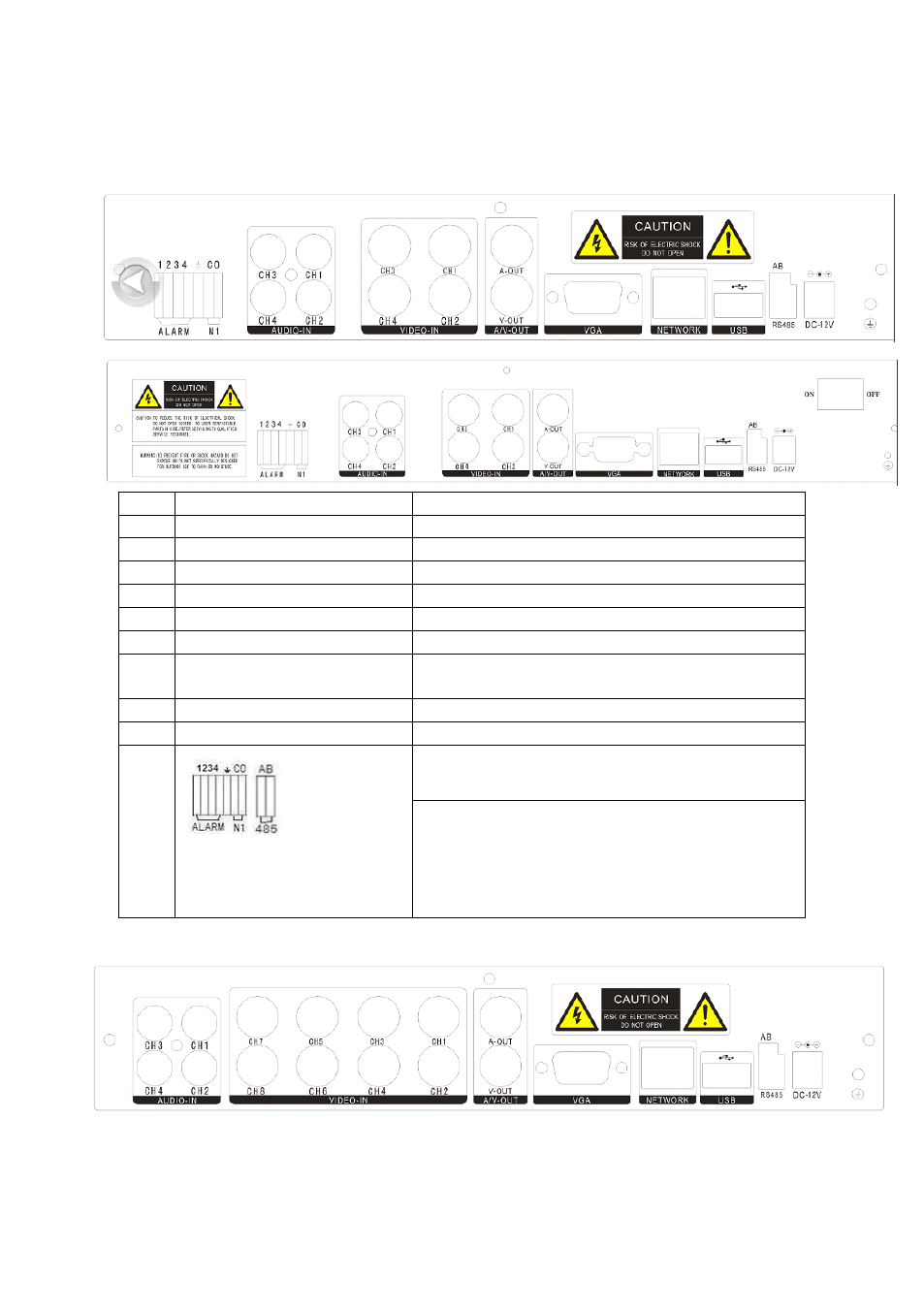
6
○
4 fix the screw of hard disk
○
5 close cover
○
6 install the screws on both sides of shell
2.1.2
2.1.2
2.1.2
2.1.2 Rear
Rear
Rear
Rear panel
panel
panel
panel
4CH
4CH
4CH
4CH
Item
Item
Item
Item
Interface
Interface
Interface
Interface
Description
Description
Description
Description
1
VIDEO IN
4ch video input
2
AUDIO IN
4ch audio input
3
V-OUT
1ch video output
4
A-OUT
1ch audio output
5
VGA
VGA monitor
6
NETWORK
RJ45 for internet
7
USB
First USB for backup or upgrade system of DVR; Second
USB for mouse
8
ON/OFF
Power supply switcher
9
DC-12V
Power adaptor port
10
ALARM IN:1 2 3 4 alarm input port
RS-485:A, B
ALARM OUT: N1 alarm output port, every channel connect
GND、OUT、COM;
every two channel OUT, COM port is for GND;
8CH
8CH
8CH
8CH
