Dvs/ip camera appearance and interface definition, Panel interface definition, Network video server/ip camera user manual – COP-USA CD75IP User Manual
Page 7: Appearance of complete machine
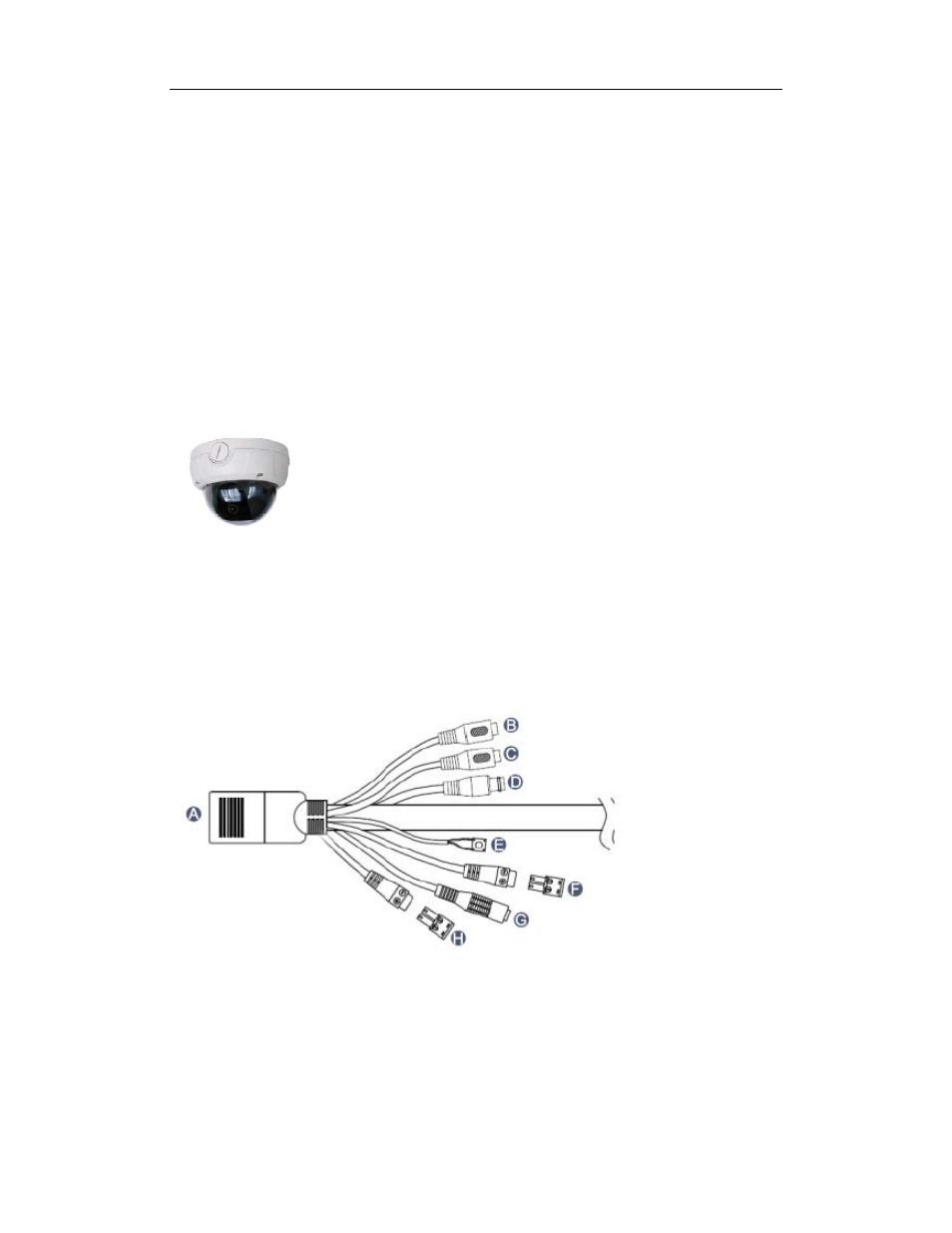
Network Video Server/IP Camera User Manual
7
1. When opening the package, please check carefully the Packing List, see if all items are there.
2. Read the Manual Carefully before installation;
3. Turn off the Power while installing the IP Camera.
4. Check the power voltage to prevent any damage to the equipment;
2.2. DVS/IP Camera appearance and interface definition
2.2.1. Appearance of complete machine:
1) IP Camera appearance
2.2.2.
Panel interface definition:
1) Definition for the interface of infrared waterproof, spherical network camera panel:
Interface description:
A. RJ45 socket of standard network
B. Audio input, connecting to active device.
C. Audio output, connecting to active device.
D. Analog video output interface, standard BNC interface.
