Wdr/blc/eclps, White balance (white bal, wb) – COP-USA CG32WD User Manual
Page 4
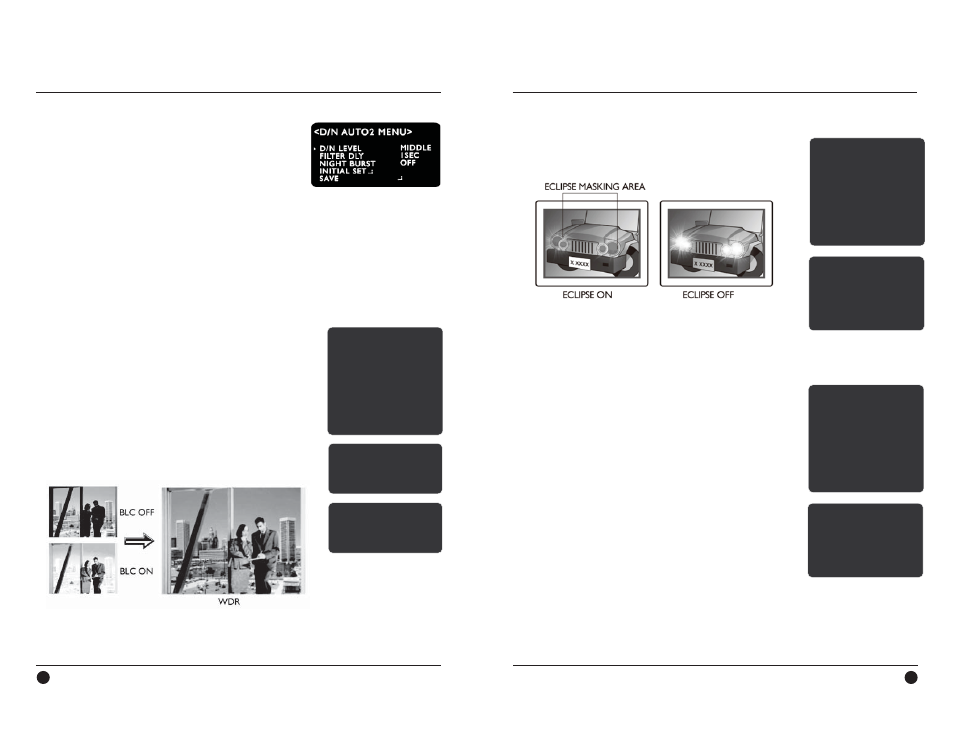
6
7
7. WDR/BLC/ECLPS
The image quality is greatly improved with the use of this mode
when there is a strong backlight behind the object.
- OFF : De-activates the WDR function.
- WDR : Camera scans both of bright lit background and shaded
area distinctively under an extremely contrasted light
situation. (LOW/MIDDEL/HIGH)
- BLC : Enables a user to directly select a desired area from a
picture and to view the area more clearly.
(LOW/MIDDEL/HIGH)
-ECLIPSE:
Can mask the head lights to view car license number plate more clearly.
Can select masking color.
Adjust the ECLIPS level at the GAIN CONTROL as OFF mode.
8. White Balance (WHITE BAL, WB)
This is useful to optimize the white balalnce control under a certain artificial lighting area
where a standard white balance condition is not suitable.
- ATW (Auto Tracking White Balance)
This mode can be used within the color temperature range
of 1,500˚K~11,000˚K. (
Default)
- COL-ROLL
Anti color rolling mode.
Use it only when the rolling is severely shown.
- MANUAL
Recommanded to use it when the light temperature is fixed
all the time Select INDOOR or OUTDOOR mode.
- PUSH (Push lock)
Use this when the White Balance is deviated.
Face the camera toward the white wall or white paper and
press the Tact SW
Note
White Balance may not work properly under the following condition
- When the color temperature of the environment surrounding the subject is out of the
control range.(e.g. clear sky or sunset)
- When the ambient illumination of the subject is dim.
- If the camera is directed towards a fluorescent light or is installed in a place where
illumination changes dramatically, the White Balance operation may become unstable.
- AUTO2 : The image is automatically converted to B/W from
Color at 3 lux.
● D/N LEVEL : LOW/MIDDLE/HIGH
● FILTER DLY : Select the duration time about changing
the Day/Night mode. (1 SEC, 3 SEC,
5 SEC, 10 SEC, 15 SEC, 30 SEC, 60 SEC)
● NIGHT BURST: Burst ON/OFF selectable.
● INITIAL SET: Initialize all settings of AUTO2 menu.
Default setting
- Infrared camera: AUTO1
- Non-Infrared camera: AUTO2
1. CAM NAME
2. LENS
3. EXPOSURE
4. DAY/NIGHT
>5. WDR/BLC/ECLPS
6.WHITE BAL
7. 3D-DNR
8.EFFECTS
9.SPECIAL
10.EXIT
OFF
MANUAL
AUTO
WDR
ATW
ON
RET
1. CAM NAME
2. LENS
3. EXPOSURE
4. DAY/NIGHT
5. WDR/BLC/ECLPS
>6.WHITE BAL
7. 3D-DNR
8.EFFECTS
9.SPECIAL
10.EXIT
OFF
MANUAL
AUTO
ECLPS
ATW
ON
RET
> COLOR TEMP
RED
BLUE
INITIAL SET
PREVIOUS
INDOOR
0 .......|........
0 .......|........
1. CAM NAME
2. LENS
3. EXPOSURE
4. DAY/NIGHT
>5. WDR/BLC/ECLPS
6.WHITE BAL
7. 3D-DNR
8.EFFECTS
9.SPECIAL
10.EXIT
OFF
MANUAL
AUTO
ECLPS
ATW
ON
RET
> AREA SETTING
ALL AREA SET
MASK COLOR
ECLPS LEVEL
GAIN CONTROL
PREVIOUS
OFF
GRAY
1|..........
ON
WDR LEVEL
NIGHT ECLIPSE
PREVIOUS
SUPER
ON DARK
BLC LEVEL
PREVIOUS
MIDDLE
