Talkswitch 48 User Manual
Page 18
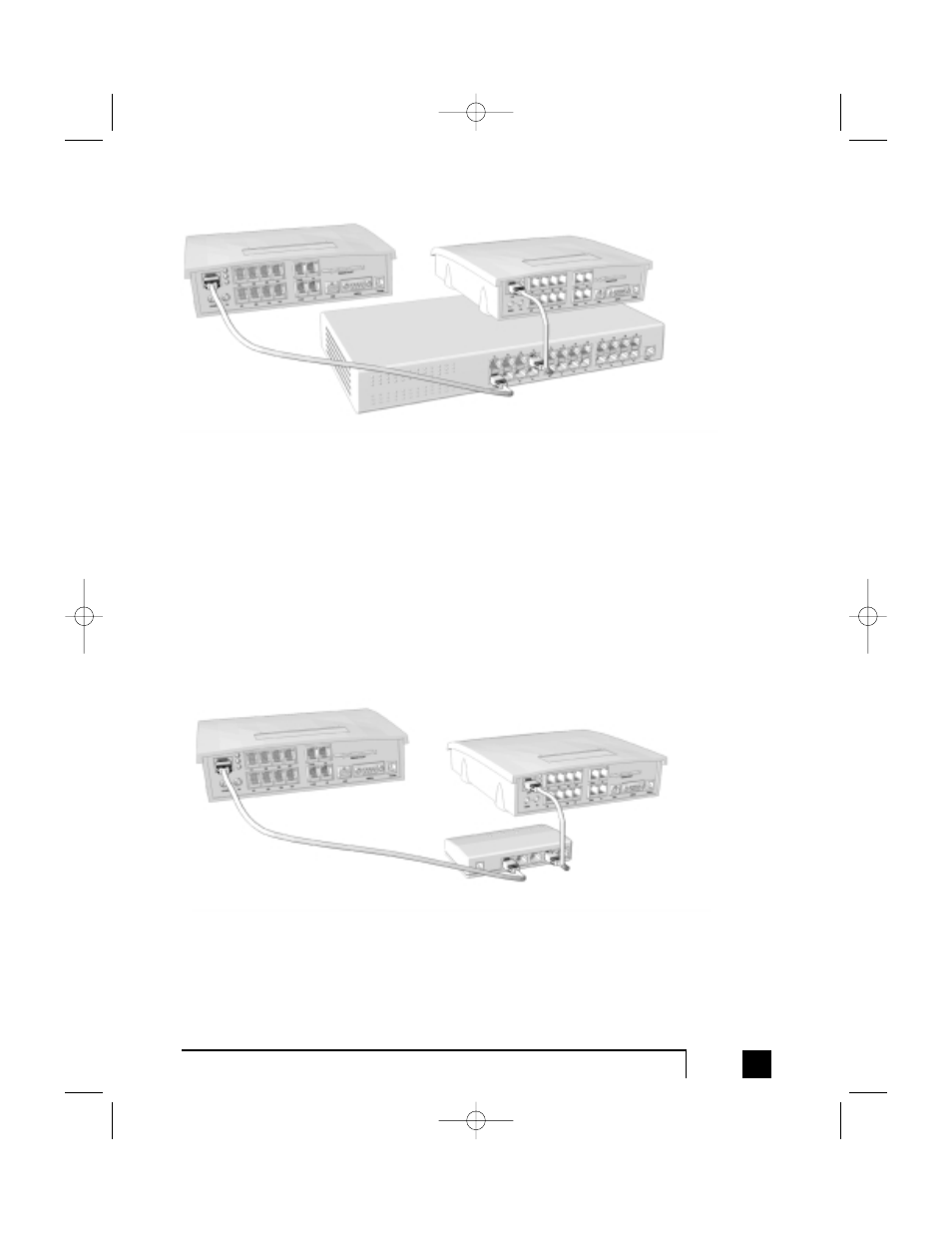
Make sure a computer is connected to the phone system either via the LAN or directly
from the computer to the TalkSwitch through the USB or Serial port.
O
O
O
Oppp
pttttiiiiooo
on
n
n
n 222
2 ---- C
C
C
Cooo
on
n
n
nn
n
n
neeeecccctttt ttttooo
o rrrreeeeggg
gu
u
u
ullllaaa
arrrr h
h
h
hu
u
u
ubbb
b ddd
deeeeddd
diiiiccccaaa
atttteeeeddd
d ttttooo
o T
T
T
Taaa
allllkkk
kSSS
Sw
w
w
wiiiittttcccch
h
h
h u
u
u
un
n
n
niiiittttssss
If you don't have a switch we suggest you use a small hub on a dedicated LAN to
network the TalkSwitch units.
You can connect a computer to this hub for
TalkSwitch configuration purposes, as this hub should not be shared with heavy LAN
traffic.
Connect up to four TalkSwitch units (2 are shown here) to the LAN hub.
Make sure a computer is connected to the phone system either via the LAN or directly
from the computer to the TalkSwitch through the USB or Serial port.
13
1.0
Installing TalkSwitch
TalkSwitch (unit ID 1)
TalkSwitch (unit ID 2)
Switch or
Switched Hub
TalkSwitch (unit ID 1)
TalkSwitch (unit ID 2)
Hub
TS-user manual 7th ED v3 Release.qxd 8/27/02 4:56 PM Page 13
