BUCHI Extraction Unit E-816 HE User Manual
Page 39
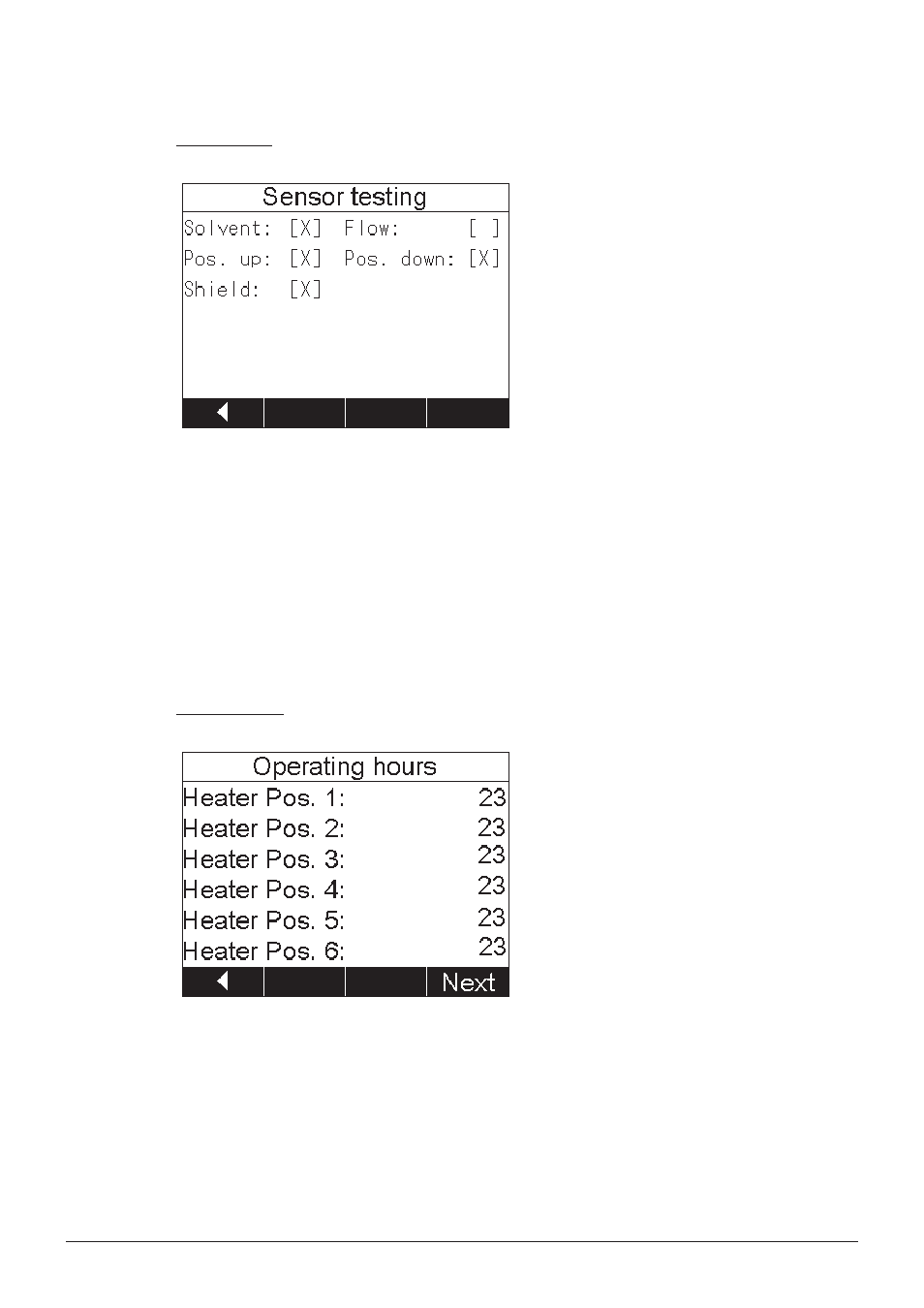
6 Operation
39
E-812/816 Hot Extraction Operation Manual, Version B
Sensor testing
Select sensor testing. The following screen opens:
Fig. 6.23: Sensor testing
The “X” behind the sensor name signalizes that the sensor is activated. This is the case when:
• the solvent tank is completely full (Solvent)
• the cooling water is flowing (Flow)
• the protective shield is down (Shield)
For the rack, the “X” has a special meaning:
• Pos. up: [X] Pos. down [X]: Rack is up
• Pos. up: [ ] Pos. down [ ]: Rack is down
• Pos. up: [ ] Pos. down [X]: Rack is in between
To get back to the Service functions press the backward button.
Operating hours
Select operating hours. The following screen opens:
Fig. 6.24: Operating hours - 1
Here you see the operating hours of each heating position. To see the second page press Next. The
following screen appears:
