Brookfield KU-2 Viscometer User Manual
Page 10
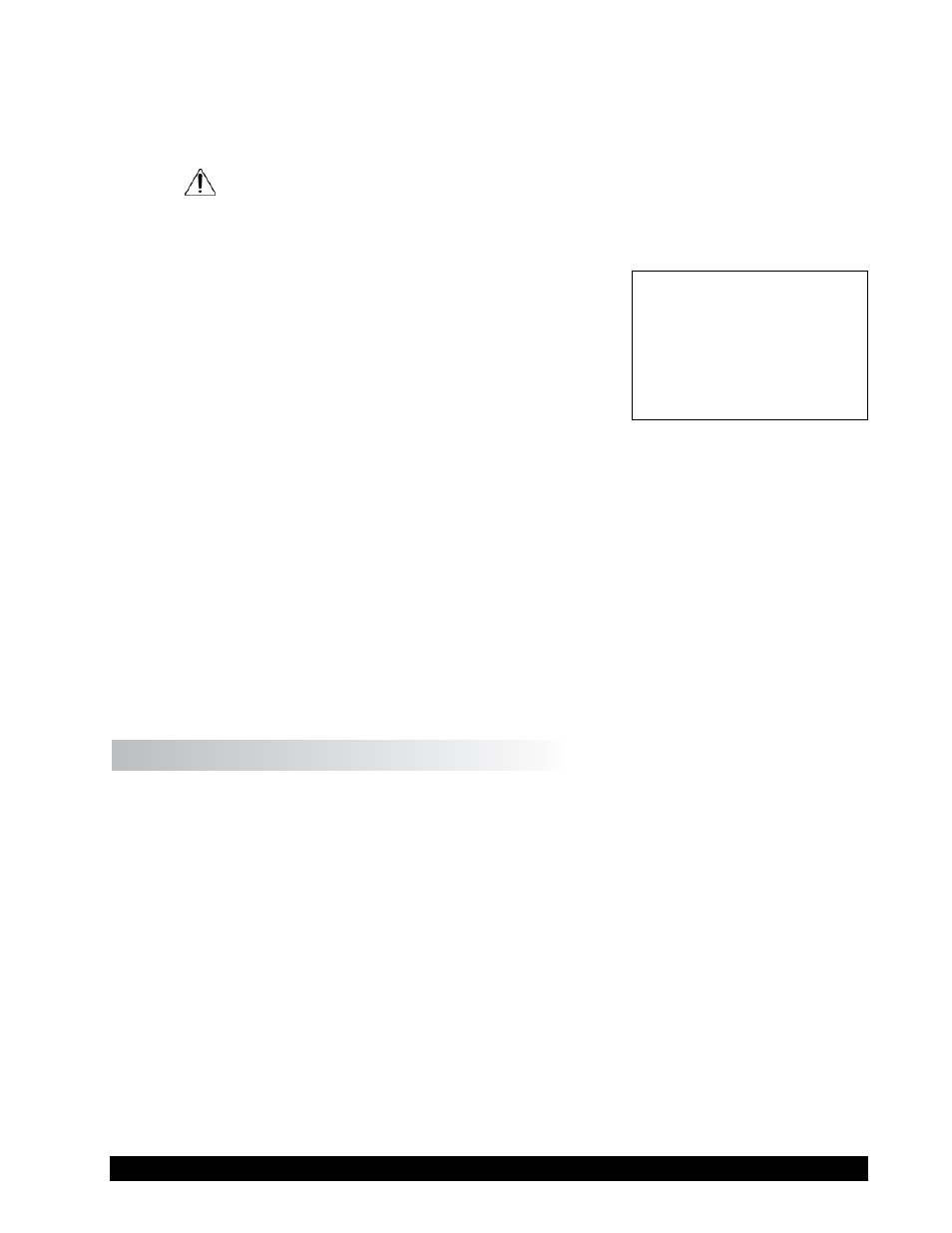
Brookfield Engineering Labs., Inc.
Page 10
Manual No. M04-242-D0612
7) Move the Viscometer handle down to the lowest position. This will automatically immerse
the spindle into the fluid. If the correct amount of fluid has been put into the container, the
surface of the fluid will be at the immersion mark of the spindle.
CAUTION: When using the 1/2 pint can, do not lower the spindle directly into the
container. The narrow diameter of the can requires the spindle to be in-
troduced at an angle. Tilt the 1/2 pint can while lowering the viscometer.
8) The spindle will begin to rotate once the handle is within
1/2 inch of the lowest position.
9) Wait 5 seconds for the display reading to stabilize. A
display of "----" indicates an over-range condition. If a
printer is being used, these dashes will print in place of
data (Figure 7).
10) Move the Hold Reading Switch to the down position to
"Hold" the display. If a printer is connected, a string of data will print as soon as the Hold
reading switch is moved to the down position (Figure 7). The display unit selector switch
may be used to change the display.
11) Raise the handle to the top position. This stops the spindle from rotating.
Note: When using 1/2 pint cans, you must lift the can and then tilt slightly to remove the
spindle.
12) Loosen the thumb screw and remove spindle for cleaning.
Note: Do not remove the thumb screw. If dropped, it may fall into the sample.
II.3 Troubleshooting
If the operating handle is in the DOWN position and the display locks up and/or the spindle does
not rotate the following should be checked:
• Be sure the HOLD switch is in the UP position. If the hold switch was in the DOWN position
prior to engaging the operating handle, dashes (——) or the previous reading may appear in
the display.
• The KU-2 requires a shutdown (power off) period of at least 30 seconds before it can be operated
properly. If the unit had previously been turned off and immediately turned back on (without
a 30 second shutdown period) both the display and rotation may temporarily lock up.
If you experience these problems, simply raise the operating handle, turn the unit off and wait a
minimum of 30 seconds before turning the power back on.
Figure 7
82g 55.9KU 272cP
----g ---.-KU ---cP
