4 basic specifications – Citizen Systems Citizen CT-S4000 User Manual
Page 14
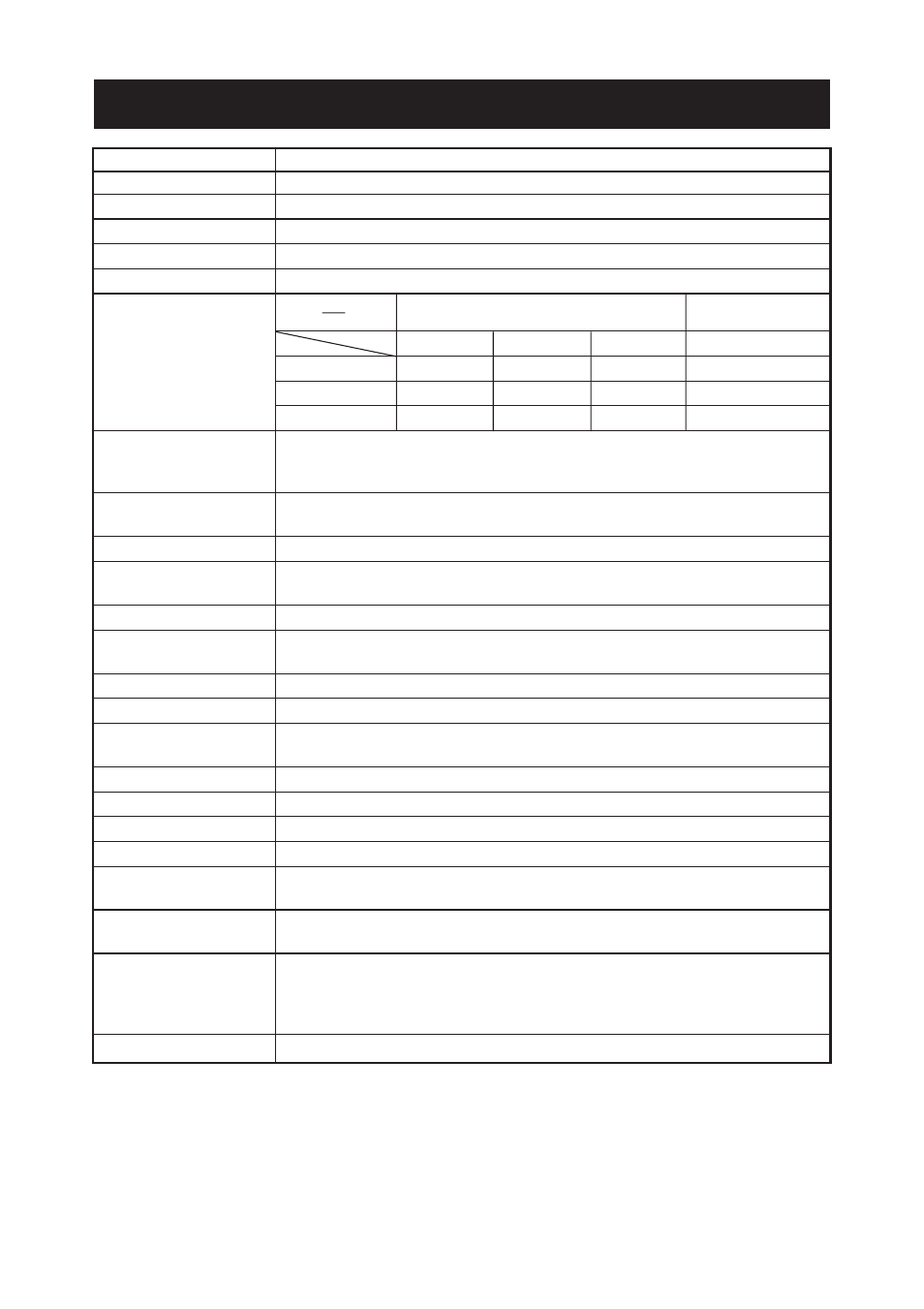
— 11 —
1.4 Basic Specifications
Item
Specifications
Model
CT-S4000 PA, CT-S4000 RS, CT-S4000DC PA, CT-S4000DC RS
Print method
Line thermal dot print method
Print width
*1
112 mm/832 dots, 82.5 mm/660 dots, 80 mm/576 dots
Dot density
8 dots/mm (203 dpi) in holizontal & vertical
Print speed
150 mm/s (Fastest, print density 100 %), 1200 dot lines/s
Number of print
columns
*2
Character size
*3
Font A: 1.50 × 3.00 mm
Font B: 1.13 × 3.00 mm
Font C: 1.00 × 2.00 mm
Character type
Alphanumeric, International, PC437 PC850/852/857/858/860/863/864/
865/866/WPC1252/Katakana/Thai code 18
User memory
384 KB (Capable of registering user-defined characters and logos)
Types of bar code
UPC-A/E, JAN (EAN) 13/8 columns, ITF, CODE 39, CODE 128,
CODABAR, CODE 93
Line spacing
*4
4.23 mm (1/6 inch)
Paper roll
Thermal paper roll: 112 mm/82.5 mm/80 mm ×Maximum φ102 mm
Paper thickness: 65-150 µm
Interfacing
Serial (RS-232C compliant), Parallel (IEEE 1284 compliant), USB
Cash drawer interface
2 cash drawers are supported.
Input buffer
4K bytes/45 bytes (selectable) in Serial or Parallel interface, 16K bytes in
USB interface
Supply voltage
AC 100-240V
Power consumption
Approx. XXW (in normal printing)
Weight
Approx. 2.3 Kg for CT-S4000, Approx. 2.0 Kg for CT-S4000DC
Outside dimensions
177 (W) × 213 (D) × 147 (H) mm
Operating temperature 5 to 45°C, 10 to 90% RH (No condensation)
and humidity
Storage temperature
−20 to 60°C, 10 to 90% RH (No condensation)
and humidity
Reliability
Print head life: 100 km, 1 × 10
8
pulses (At normal temperature/
humidity with recommended paper used)
Auto cutter life:1 million cuts (At normal temperature/
humidity with recommended paper used)
Safety standard
UL, C-UL, FCC Class A, TÜV-GS, CE Marking
0
−1
112mm
82.5mm
80mm
Font A
69
55
48
12 × 24
Font B
92
73
64
9 × 24
Font C
104
82
72
8 × 16
Number of print columns
(columns)
Dot configuration
(Dot)
Paper width
Font
0
−1
0
−1
Notes:
*1: When paper width is 112, 82.5, 80 mm
*2: The number of printable columns are selectable with a Memory Switch.
The number of columns in this table refers to typical model. Printer varies partly in the number
of columns depending on printer specifications.
*3: As each character size includes the space inside the character font, actual character looks
smaller.
*4: The line spacing is selectable with a command or Memory Switch. When the printer is turned
on, it will be slelecte with the memory switch.
