Casio DQD-106 User Manual
Operation guide dqd-106
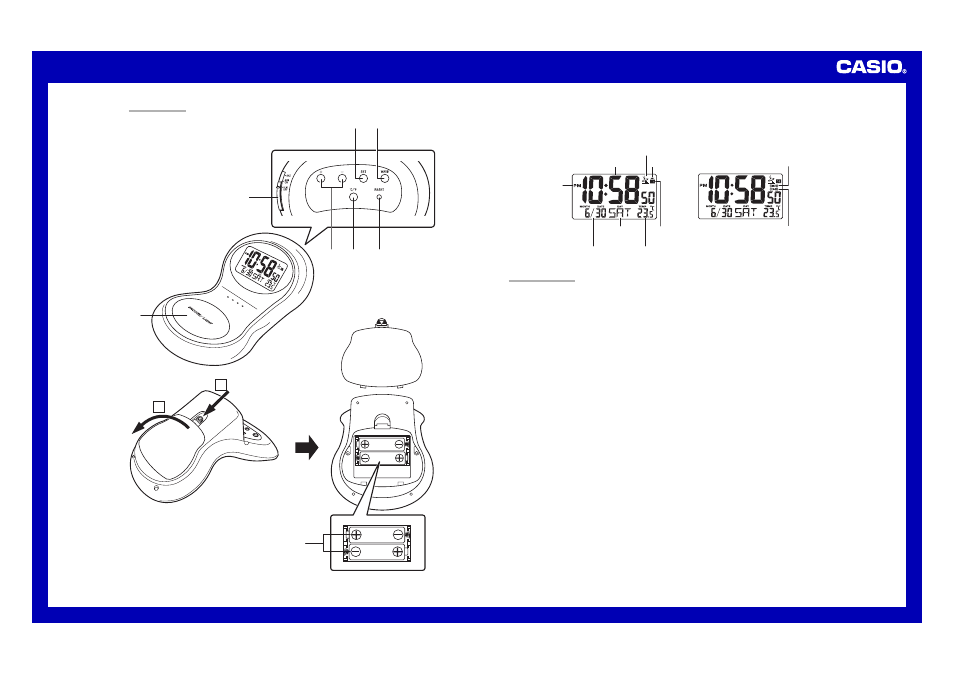
Operation Guide DQD-106
1
MA0702-EA
ILLUSTRATION
4 5
7
8
6
3
1
2
2
1
•
A sticker is affixed to the glass of this clock when you purchase it. Be sure to remove the sticker before using the
clock.
•
Depending on its model number, the appearance of your clock may differ somewhat from that shown in the
illustration.
Alarm Off
Snooze Alarm On
GENERAL GUIDE
1 SNOOZE/LIGHT button
•
Press this button to illuminate the display for about four seconds.
•
Pressing this button while the alarm is sounding stops the alarm.
2 Alarm Mode selector
SNZ: Snooze alarm on
ALM ON: Alarm on
ALM OFF: Alarm off
3 Alarm Time Set buttons
Use these buttons to change the alarm time or current time setting.
4 SET button
Use this button when setting the current time.
5 WAVE button
Press this button to receive the time calibration signal and adjust timekeeping.
6
°C/°F button
Press this button to toggle the temperature units between Celsius and Fahrenheit.
7 RESET button
Press this button to reset the clock after replacing its batteries.
8 Batteries
PM indicator
Wave OK indicator
Antenna Icon
Current time
(Hour, minutes, seconds)
Day of the week
Date (month – date)
Alarm on indicator
Snooze on indicator
Current Temperature
DST indicator
