Oberkorn user manual – Analogue Solutions Oberkorn sequencer User Manual
Page 19
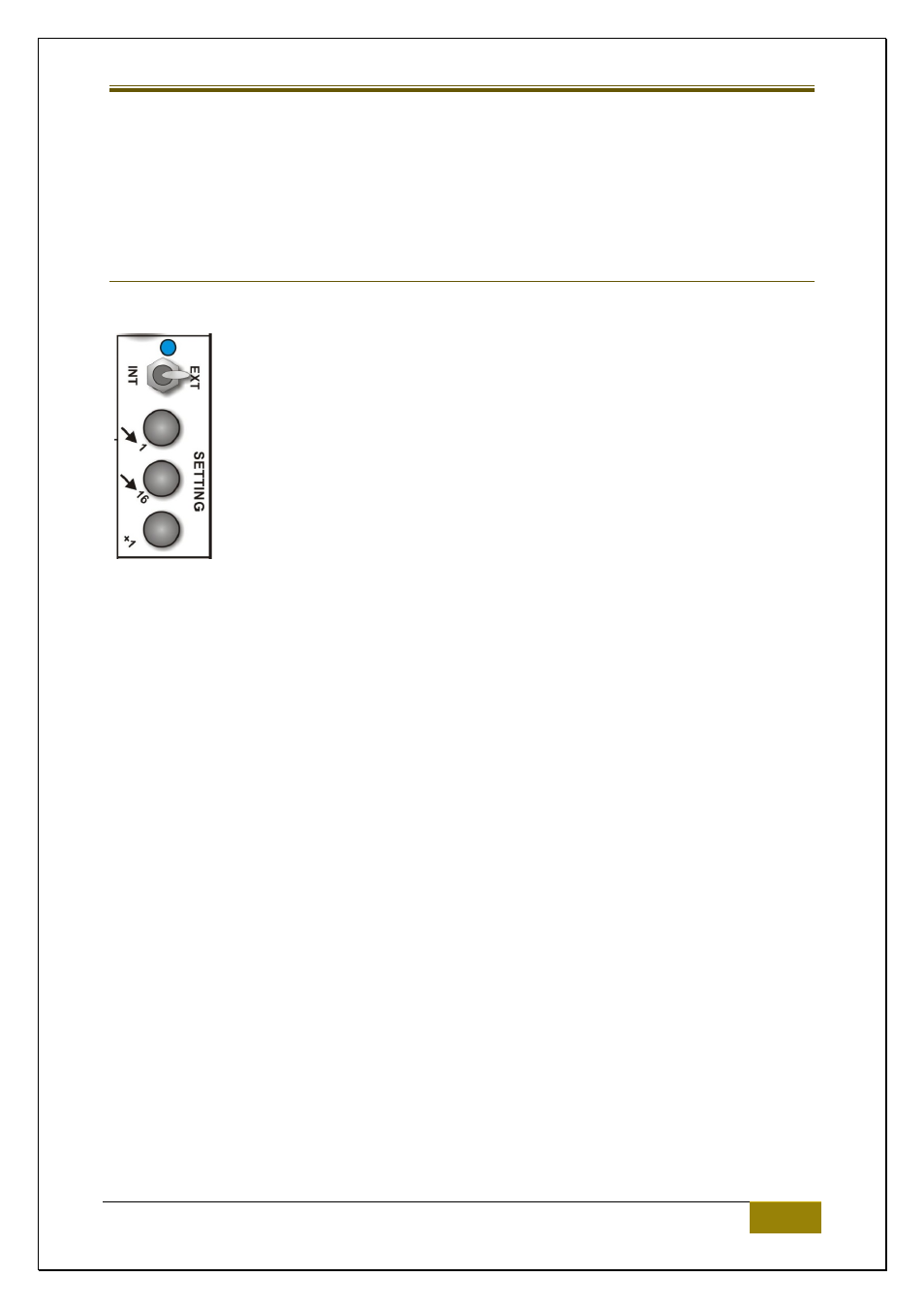
Oberkorn User Manual
Analogue Solutions | SEQUENCE CONTROL
19
Why not try using one of Oberkorn’s own CV outputs to change its own clock speed! I have
not tried this. Could be interesting!
SETTING
The function of the controls in the setting box on the front panel are explained here.
LED
The LED will light up to show the activity of the clock source selected with the Run/Stop
Switch
Run/Stop Toggle Switch
The three way toggle switch selects clock source.
Left / INT
Internal clock is selected. Speed controlled with the TEMPO control.
Centre
In the position the sequencer will not run (stop).
Right / EXT
Selects the clock signal present at the IN socket as clock source.
->1 Reset to Step One
Pressing this will reset the sequencer to step one. Normally you would stop the sequencer
first.
->16 Reset to Step 16
Pressing this will reset the sequencer to the last, 16.
Why would you want to do this? Well, actually, reset to step one as found on just about all
other sequencers is just about useless, and I’ll explain why.
