Alyseum MS-4 User Manual
Page 9
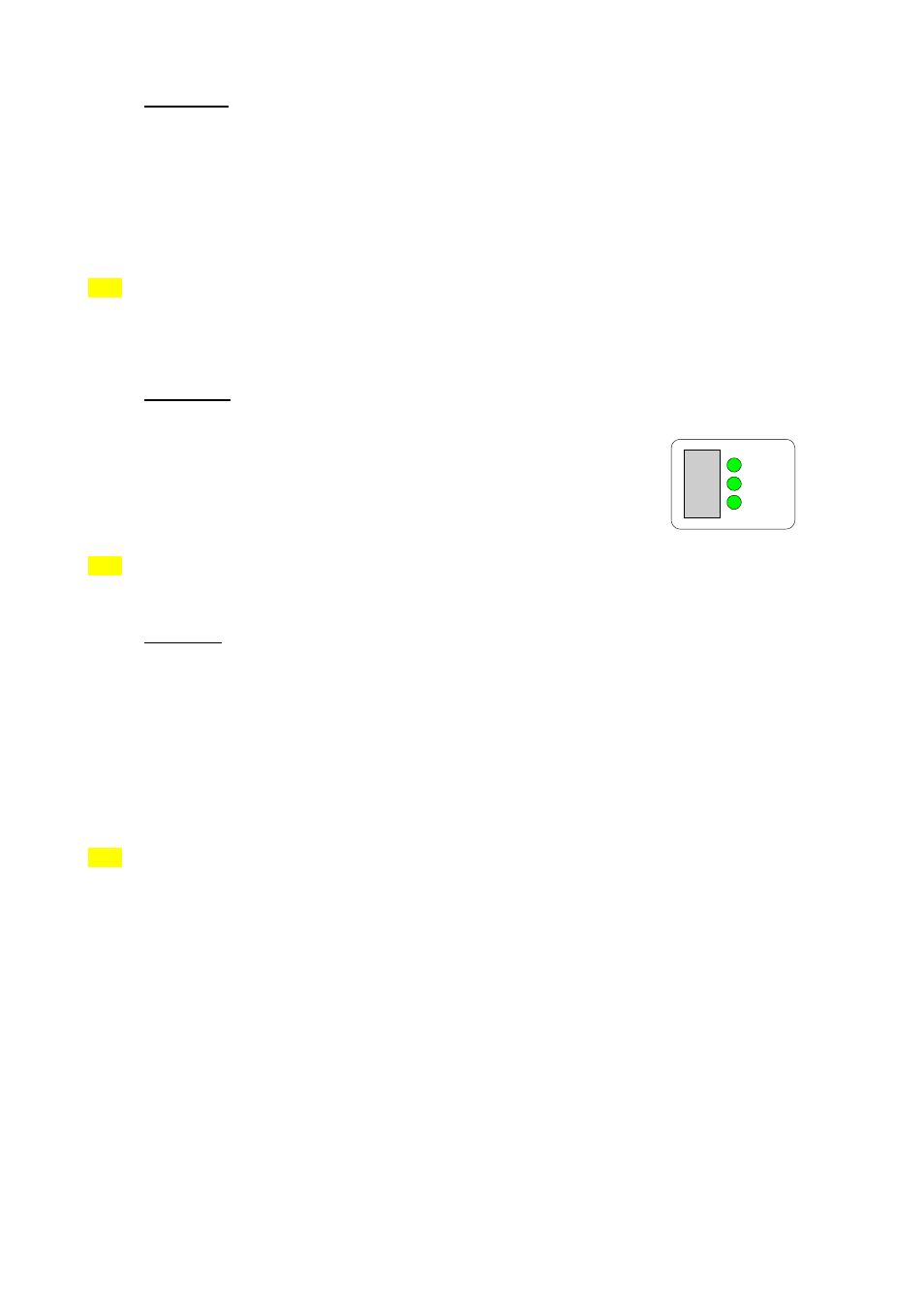
MS-4 – User’s manual © - Revision 1.4
Page 9
5.2.4 MODULE
:
When using a single MS-812, it is automatically selected as the default target for the MS-4. You
can skip this chapter.
For a set of several MS-812 (maximum 9 modules) the network detection is also automatic, but
you need to select which MS-812 you want to control via the MS-4. To select an MS-812:
● Turn the SELECT/STORE encoder and select the MODULE mode LED.
● Turn the EDIT/VALUE encoder to select which MS-812 (1 to 9) you want to edit.
● Press the EDIT/VALUE encoder to confirm your selection.
N.B.
1. The MS-812 currently linked to the MS-4, will reverse its Blue LED NOTE indicator, with
OFF pulses when playing.
2. Display of missing modules has their number preceded by a minus sign.
5.2.5 SECTION
:
● Turn the SELECT/STORE encoder to select the SECTION mode LED.
● Turn the EDIT/VALUE encoder to select:
o
MONO 1 to 7
o
POLY
o
DRUM
● Press the EDIT/VALUE encoder to confirm your choice.
N.B.
The Section Display is only available while in SECTION, VOICING and PORTAMENTO modes
5.2.6 VOICING:
This mode gives you direct access to the Voicing mode of the MS-812.
● Turn the SELECT/STORE encoder to select the VOICING mode LED.
● Turn the EDIT/VALUE encoder to select the voicing setting:
o LA= LAst note
o HI= HIghest note
o LO= LOwest note
o ST= STrongest note
● Press the EDIT/VALUE encoder to confirm your choice.
N.B.
You can also visualize the Voicing mode via the CopperLan Manager: TAB Edit / MS-812 /
PERFORMANCE / SECTION / PITCH CONTROL.
DRUM
POLY
MONO
8
