5 software ms-4 – Alyseum MS-4 User Manual
Page 7
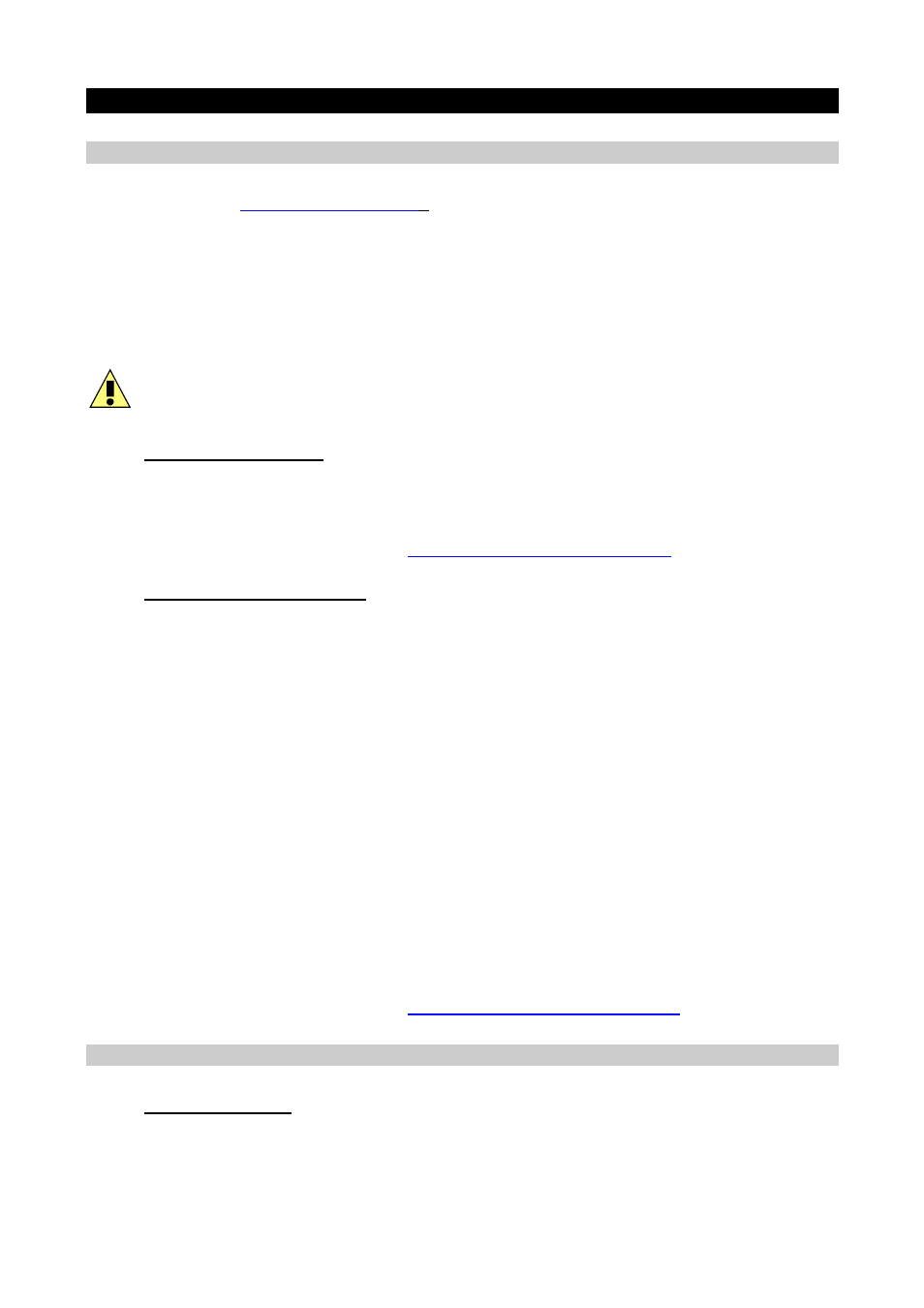
MS-4 – User’s manual © - Revision 1.4
Page 7
5 Software
MS-4
5.1 CopperLan
Manager
The CopperLan Manager is part of the CopperLan Package available cost free from the
CopperLan website
http://www.copperlan.or
g
This application software provides 4 different tabs for the management of a CopperLan network:
1. An Overview tab, displaying all machines and their current connections.
2. A Connect tab, to add/remove connections between device’s outputs and inputs.
3. An Edit tab, providing a universal way to edit parameters.
4. A Snapshot tab, to store network configuration and settings.
Remember to save your settings after being done with editing.
5.1.1 Merging MIDI function
Connecting two or more sources to the same destination, realizes a merging function.
Beware that MIDI does not allow merging every type of message at any time. Merging two sysex
messages may lead to unpredictable results.
More information on our application note:
http://www.alyseum.com/download
.
5.1.2 Establish MIDI connections
It is possible to connect any source to any destination, as a whole virtual cable or according to
message type.
To connect a whole virtual cable, select the appropriate source device and click on the MIDI
connector icon. You complete the operation by selecting a destination. All messages appearing at
the source will be transferred to the destination without any filtering or remapping.
Instead of connecting a whole cable content, it is allowed to connect individually one or more
message types according to the following split:
1. Note and Controller messages on a channel basis – these are channel messages
Any of the 16 MIDI channels content can be linked separately
2. Clock messages (incl. clock control and song position messages)
Any clock from any source can be connected to any destination. Note that MIDI destinations
can only accept a single clock whereas CopperLan destinations can accept many.
3. Other messages (Sys)
This selection covers all messages to the exception of messages in categories 1 and 2 here
above. This linking is essentially used for SYS EX and MTC messages.
It is meaningful to only connect sources and destinations of adequate messages type (e.g. Sys to
Sys). However, it is allowed to connect any source channel to any destination channel, effectively
realizing a channel remapping.
More information on our application note:
http://www.alyseum.com/downloads
5.2 Front panel functions.
5.2.1 CONTEXT
MENUS
Menus of the MS-4 are organized in downward priority.
That is to say, first selects a source that is the MIDI CH and a destination in the order of MODULE /
SECTION / VOICING or PORTAMENTO.
