Alyseum MS-4 User Manual
Page 5
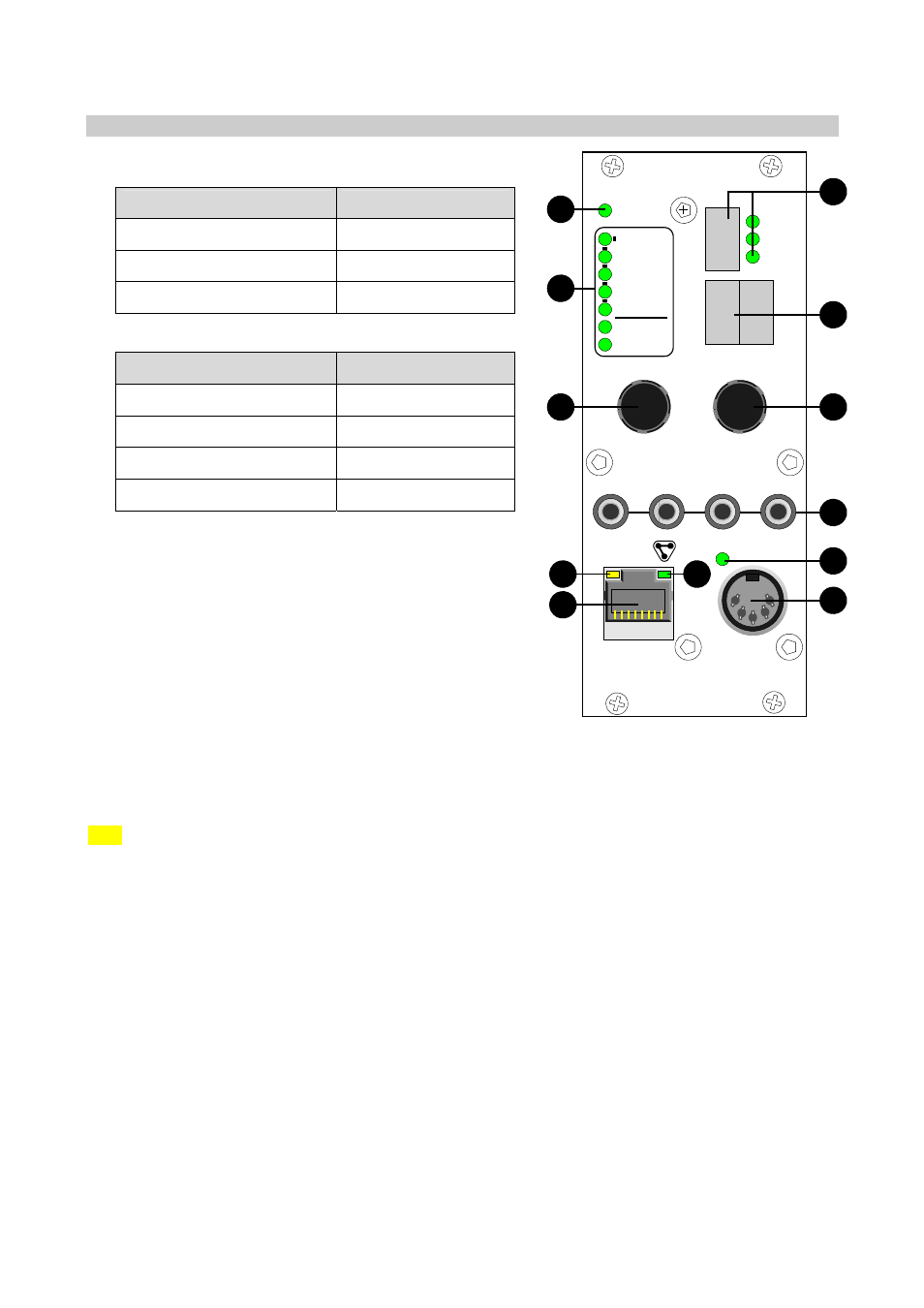
MS-4 – User’s manual © - Revision 1.4
Page 5
4.4 Front panel description
1.
Yellow LED – Link/Activity on the Ethernet network
Ethernet LK/ACT Mode
LED Pattern
No connection
OFF
LINK established
ON
Network activity
ON with OFF pulses
2.
Green LED – CopperLan activity with the unit
CP activity Mode
LED Pattern
Firmware Upgrade ready
Slow blinking
Firmware Upgrade activity Fast blinking
CP establishing connection OFF with ON pulses
CP Activity
ON with OFF pulses
3.
RJ45 – Ethernet connector – 100Base-T
4.
MIDI In – DIN5
5.
Green LED - Flashing with MIDI In activity
6.
Jack 3,5 mm – 4 x CV In
7.
SELECT/STORE Encoder
8.
EDIT/VALUE Encoder
9.
Green LED - Mode selected
10.
Green LED - Preset
11.
Green single 7 segments numeric display + Green
LED - SECTION Value display
12.
Green dual 7 segments numeric display – Preset or MIDI CH. or MODULE or
PORTAMENTO Value display
N.B.
To change the values of PORTAMENTO, CUSTOM A & B, the encoder EDIT/VALUE offers an
automatic acceleration algorithm.
● Turn slowly the encoder EDIT/VALUE, to change the value in high resolution (small steps).
● Turn normally the encoder EDIT/VALUE, to change the value in medium resolution (average
steps).
● Turn quickly the encoder EDIT/VALUE, to change the value in low resolution (big steps).
CV 3
DRUM
Alyseum
MS-4
SECTION
LK/ACT.
100 Base-T
POLY
MONO
MODULE
PRESET
MIDI CH.
VOICING
PORTA.
CUST. A
CUST. B
CV 2
CV 1
CV 4
SEL./STO.
EDIT/VAL.
MIDI IN
8
8 8
4
5
10
8
12
7
6
1
2
3
11
9
