3 browse/assign custom a & b – Alyseum MS-4 User Manual
Page 11
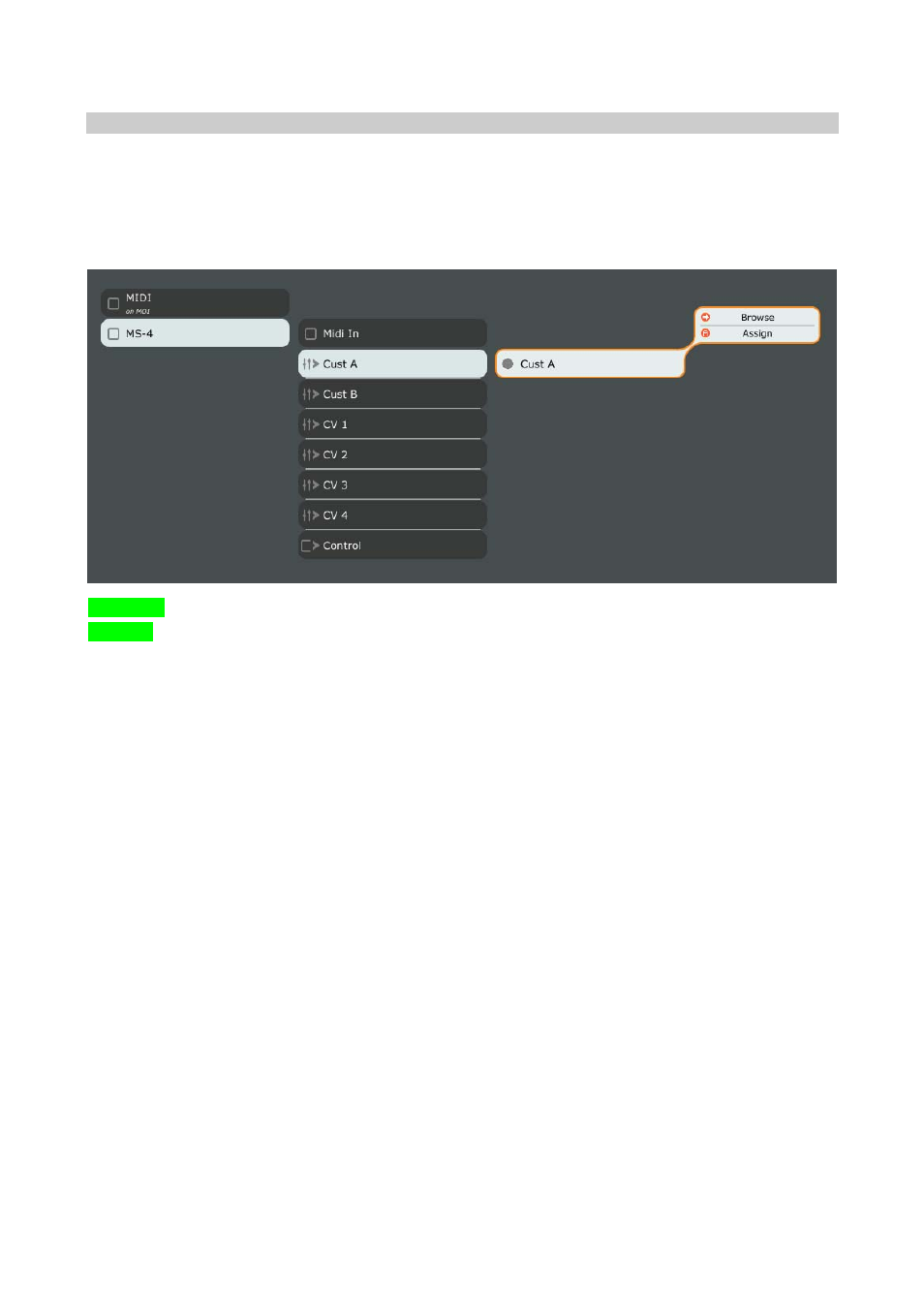
MS-4 – User’s manual © - Revision 1.4
Page 11
5.3 Browse/Assign CUSTOM A & B :
CUSTOM A & CUSTOM B are assignable only via the CopperLan Manager (CONNECT Tab).
For CUSTOM A and CUSTOM B, you can freely assign a controller to a single CopperLan target.
This kind of output is hosting one or more controllers which can be assigned to a remote
parameter.
Select: MS-4/CONNECT Tab.
BROWSE
allows you to navigate the network to point to the target parameter.
ASSIGN
allows the outbreak of a Learning mode to be validated when a parameter is changed on
the network, either via a GUI plug-in CopperLan, either via a button on the front of a target which
displays parameters, either by modifying a parameter of MS-812 via the tab "EDIT" of the
CopperLan Manager ...
The idea is that the parameter that is modified gets automatically assigned to the controller
currently in Assign mode.
