360 Systems Instant Replay DR-552 User Manual
Page 30
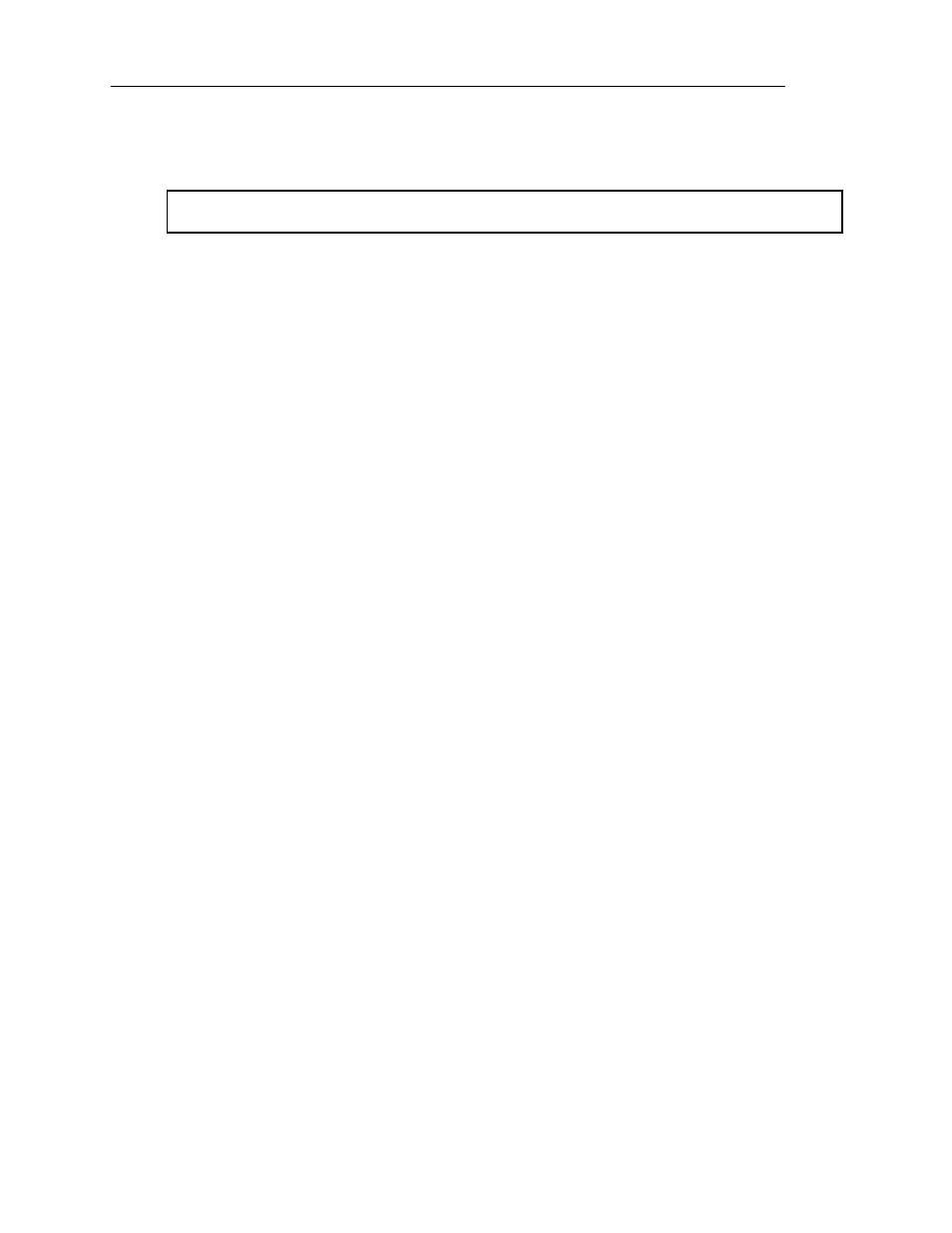
Instant Replay Owner’s Manual
page 25
Format External Disk
Before a new disk can be used, it must be formatted. Format is also a fast way to erase all the
material on a disk in order to re-use it.
Note that the Iomega Tools disks that come with some Zip Drives are not compatible with
Instant Replay and will not format.
To format a disk:
•
Insert the disk into the drive
•
Press M
ENU
•
Select OPERATIONS using the S
CROLL
A
RROW
keys
•
Press E
NTER
•
Select FORMAT EXT DRIVE using the S
CROLL
A
RROW
keys
•
The display shows:
FORMAT & ERASE DISK?
PRESS ENTER/CANCEL
•
Press E
NTER
, then P
LAY
. The display will show:
FORMATTING DISK
PLEASE WAIT
•
When the display returns to FORMAT EXT DRIVE then press M
ENU
to exit.
You can now perform Copy operations from the Internal Drive to the External Drive. To record
on or play from the External Drive, or Copy from External to Internal Drive, you must first select
the External Drive as described below.
Selecting the External or Internal Drive
•
Press the B
ANK
S
ELECT
button.
•
The I and the E Keys light up along with the N
UMERIC
(Bank Number) keys. The "I"
key lights continuously to indicate that the Internal Drive is the currently selected
drive, The "E" key flashes to indicate that it can be selected. (If the External Drive is
the active drive, the "E" key lights continuously and the "I" key flashes.)
•
Press the “E” Key (H
OT
-K
EY
13) to select the External Drive.
•
Press the “I” Key (H
OT
-K
EY
18) to select the Internal Drive.
Instant Replay immediately logs on to the selected Drive and turns off B
ANK
S
ELECT
.
OR
•
An alternate method is to press M
ENU
and S
CROLL
to OPERATIONS. Press E
NTER
.
•
S
CROLL
to SELECT EXT DRIVE (The menu item will read SELECT INT DRIVE if the
External drive is selected). Press E
NTER
.
Initially, the display will indicate that no cuts are available if a newly formatted disk is in the
drive. Once some cuts are recorded or copied to the disk, the display will look the same as when
the Internal drive is selected, except that there will be a small “E” after the Cut Index Number:
000
E
CUT NAME
00:00:32 AC-2 1-00
