360 Systems Instant Replay DR-554 User Manual
Page 45
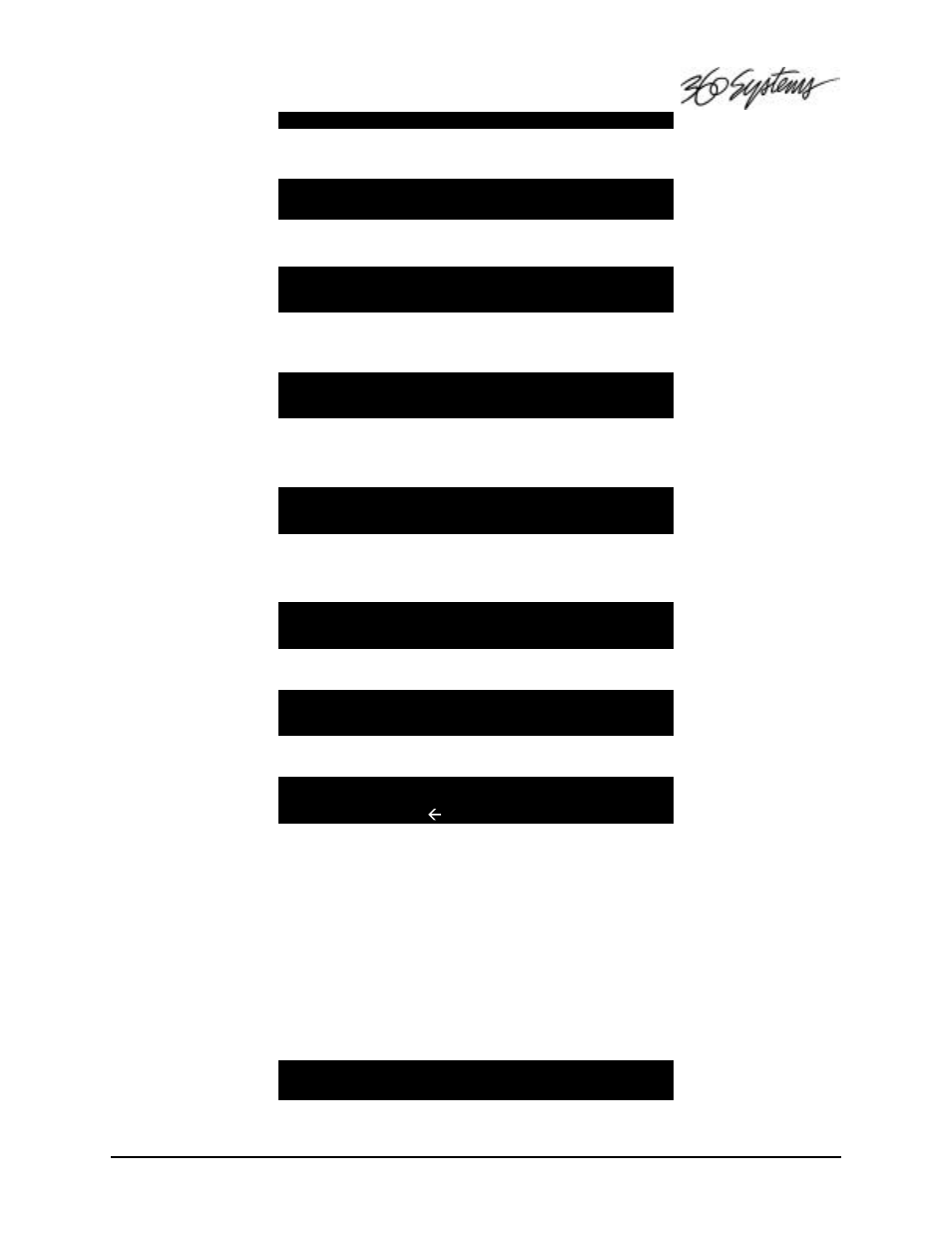
Instant Replay Owner's Manual
Page 45
BEGIN TRANSFER
•
PRESS ENTER/CANCEL
•
Press Enter and the transfer will proceed. The display initially shows:
PREPARING TO SEND
STOP/CANCEL TO QUIT
Once the transfer begins the display changes to:
FILE 1 OF 1
00% COMPLETED
If no buttons are pressed, the percentage is updated until an error occurs or the transfer is completed.
The display then shows:
TRANSFER COMPLETE
PRESS ENTER/CANCEL
•
To cancel a transfer in progress, press Cancel, then Enter.
•
If you press Cancel or Stop during the transfer, the transfer will proceed while the display
shows:
QUIT TRANSFER?
PRESS ENTER/CANCEL
Press C
ANCEL
to continue the transfer.
Press E
NTER
to confirm the cancellation of the transfer. The display will briefly show:
TRANSFER ERROR
CANCELED BY USER
After the brief error message the display then changes to:
TRANSFER INCOMPLETE
PRESS ENTER/CANCEL
If an error occurs during a transfer the display briefly shows:
TRANSFER ERROR
XXXX
ERROR MESSAGE
Some possible error messages are:
COULD NOT OPEN FILE ........
FILE TO SEND COULD NOT BE OPENED
DISK ERROR...........................
ERROR READING FILE TO SEND
FILE IS EMPTY .......................
FILE TO SEND IS EMPTY
NO FILES TO SEND ...............
DRIVE TO SEND IS EMPTY
PART OF FILE MISSING ........
FILE IS SHORTER THAN EXPECTED
TOO MANY ERRORS ..............
20 DISK OR FILE ERRORS OCCURRED
After the brief error message the display then changes to:
TRANSFER INCOMPLETE
PRESS ENTER/CANCEL
