ConnectPRO MIT-CAT5 8 User Manual
Page 31
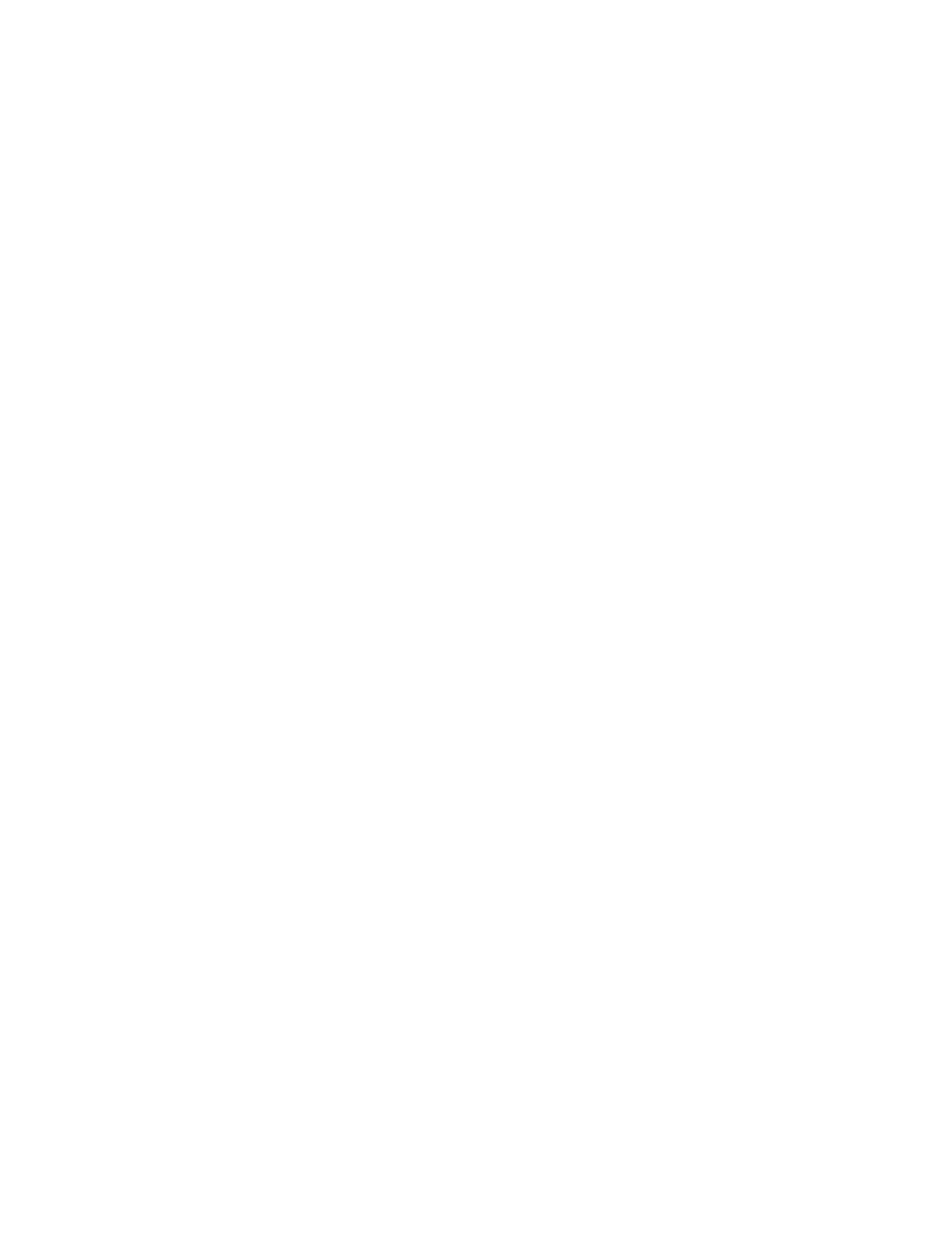
Find
Left Ctrl +Alt + F9
Again
Left Ctrl + Alt + F2
Undo
Left Ctrl + Alt + F4
Copy
Left Ctrl + Alt + F6
Paste
Left Ctrl + Alt + F8
Cut
Left Ctrl + Alt + F10
Help
Left Ctrl + Alt + F11
Compose
Application key or Left Ctrl + Alt + Keypad
*
Crescent
Scroll Lock
Volume Up
Left Ctrl + Alt + Keypad –
Volume Down
Left Ctrl + Alt + Keypad +
Mute
Left Ctrl + Alt + F12
Sun Left
? key Left Windows key
Sun Right
? key Right Windows key
Alt-Graph
Right Alt or Alt Gr
Stop A
Left Ctrl + Alt +1
59. Technical specifications
Operating Systems
DOS, Windows (3X, 9X, 2000, NT4, ME, XP)
LINUX, UNIX, QNX, SGI, FreeBSD, BeOS, Open VMS, Novell 3.12-6
Local Mouse Driver
PS/2, wheel mouse
Resolution
1600x1200@75Hz
Transmission distance Up to 10m/33ft
Multi-Platform CAT5 KVM
Dimensions – 8/16
266.5 x 110.5 x 41.3mm / 10.47 x 4.35 x 1.62in
Weight – 8/16 port
Product – 1Kg / 2.2lbs
Shipping – 1.95Kg / 4.22lbs
Power supply – 8/16 port
Internal switching 85-260 VAC 50 / 60 Hz
Connections
