E c - t 2 2 0, Control unit – CatEye EC-T220 User Manual
Page 5
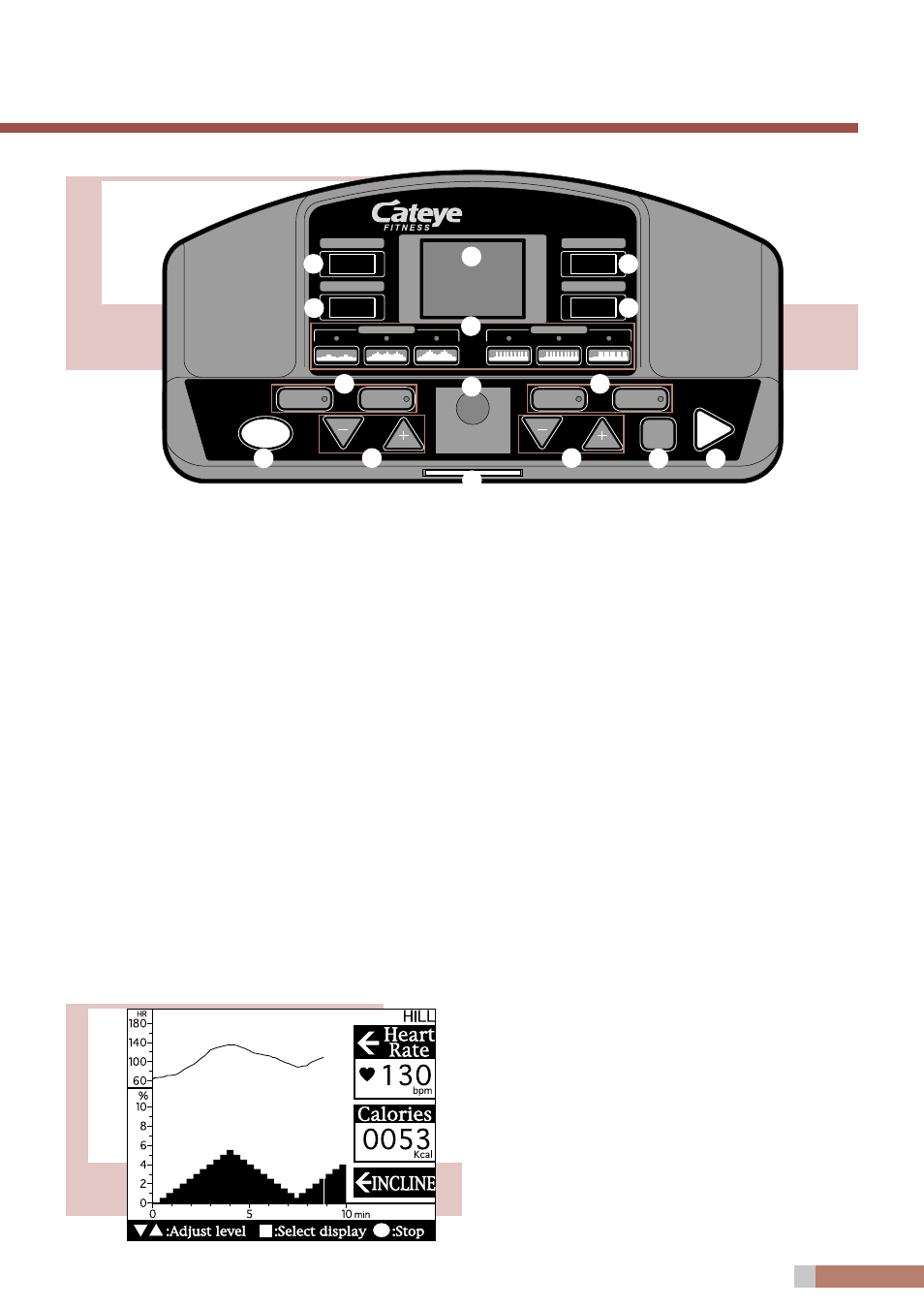
5
E C - T 2 2 0
1
2
3
1
2
3
I N C L I N E
I N C L I N E
H I L L
H I L L
I N T E R
I N T E RVA L
A L
T I M E
T I M E
S P E E D
S P E E D
D I S T
D I S TA N C E
A N C E
HR control
H I L L
INTERVAL
QUICK
MODE
STOP
EMERGENCY
STOP
INCLINE
SPEED
START
2
3
7
9
0
0
q
w
e
7
8
1
6
4
5
1
3
4
2
5
6
7
Control unit
1
1
1
1
1
Liquid crystal display (LCD)
2
2
2
2
2
I
ncline display
Displays the changes of the hills you will pass over.
3
3
3
3
3
Time display
Displays the time elapsed since this training session was
started.
4
4
4
4
4
Speed display
Displays your current speed.
5
5
5
5
5
Distance display
Displays the total distance traveled since this training ses-
sion was started.
6
6
6
6
6
Pattern display
When hill profile training or interval training have been
selected, the pattern (hill shape or training interval) which
is set is indicated by a lamp.
7
7
7
7
7
Training select buttons
HR control ...... HR control training is selected.
HILL ............... Hill profile training is selected.
INTERVAL ... Interval training is selected.
QUICK ........... Quick start (manual training) is selected.
8
8
8
8
8
EMERGENCY STOP button
If pressed during training, speed is quickly dropped to zero.
9
9
9
9
9
STOP button
This button ends the program. If it is pressed during a
cool-down period, cool-down is ended.
0
0
0
0
0
Number +/- buttons
During input
Increases or decreases the value of the item being
changed.
During training
Increases or decreases the speed or incline.
When training is completed.
You can check the progress of your training by using
these buttons to scroll the graph of incline/speed changes
on the LCD screen.
q
q
q
q
q
MODE button
Selects programs and switches between items to change.
w
w
w
w
w
START button
Sends the program to the next stage.
e
e
e
e
e
Card slot (Safety key slot)
Insert a data card.
Insert the safety key when the safety key function is acti-
vated.
LCD
1
1
1
1
1
Heart rate (bpm)
2
2
2
2
2
Incline scale (%)/Speed scale (mph)
3
3
3
3
3
Graph of changes in pulse
4
4
4
4
4
Graph of changes in incline/graph of changes in
speed
5
5
5
5
5
Heart rate (bpm)
6
6
6
6
6
Calories consumed (kcal)
7
7
7
7
7
Time scale (minutes)
