Finish your training, End the program – CatEye EC-T220 User Manual
Page 27
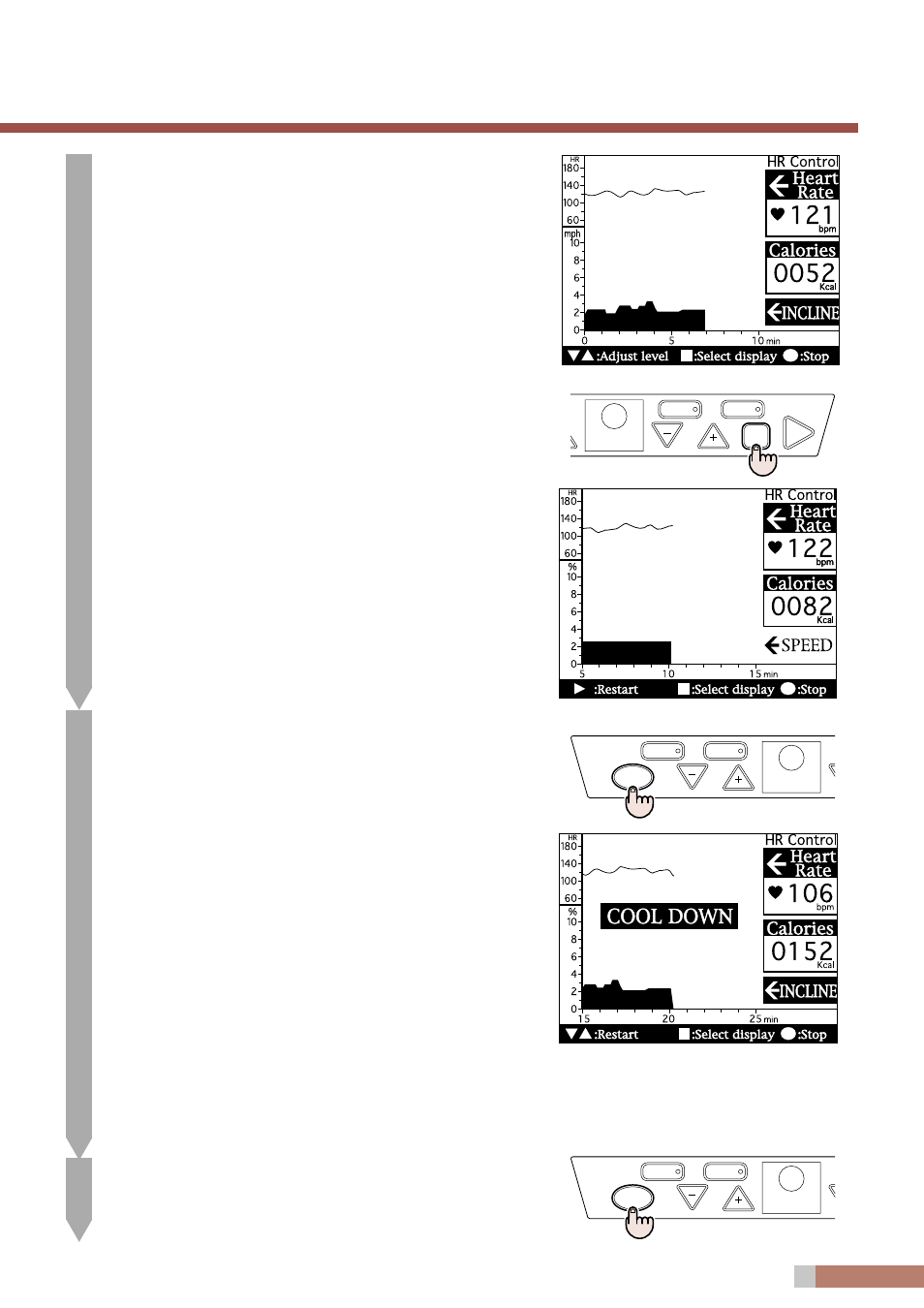
27
Finish your training.
• The buzzer will sound at the specified time. However you can con-
tinue training if you wish.
• Pressing the STOP button will end your training and begin cool-
down. The speed and incline will be reduced to the minimum.
Reference:
If the STOP button is pressed by mistake, the program
can be restarted by pressing the START button.
When the program is restarted, both the incline and
speed will be the minimums. So the speed should be
increased to your desired level by pressing the
SPEED + button.
• To cool down, continue to exercise. The distance and time data on
the numerical display, and the calories-consumed data on the LCD
display, will continue to be updated. The belt will automatically stop
after 5 minutes, and the screen will be changed to the scrolling
screen. The belt can be stopped immediately and the screen changed
to the scrolling screen by pressing the STOP button at any time dur-
ing the 5-minute cool-down.
Caution:
The screen cannot be changed from the scrolling screen
back to the cool-down screen or the exercise screen.
• You can see your exercise record on the scrolling screen by pressing
either the SPEED or INCLINE +/- buttons.
Perform training while maintaining the target heart rate.
• When the warm-up is completed and your pulse rate has reached the
target pulse rate, the incline will be adjusted automatically according
to your pulse rate, so you can train at your target pulse rate.
• The speed is not set automatically, so you can change the speed as
you like by pressing the SPEED +/- buttons.
• By pressing the SPEED +/- buttons, you can change the exercise
speed in 0.1 mph [0.1 km/h] increments in the range from 0.5 to 12
mph [1.0 to 18.0 km/h].
• You can switch from the incline display to the speed display screen
by pressing the MODE button. One dot on the horizontal axis rep-
resents 3 seconds of exercise time, and 5 dots on the vertical axis
represent 0.5% incline.
Caution:
If at any time during the exercise, you cannot keep up
with the belt speed, press the SPEED - button to
lower the belt speed, and then continue training. If it is
still too strenuous, press the EMERGENCY STOP
button to end the training. When the EMERGENCY
STOP button is pressed, the belt will quickly come to
a stop, and the LCD screen will be returned to the ini-
tial screen. For safety reasons, the incline will remain
at the current level when the machine is stopped by
the EMERGENCY STOP button.
Reference:
Only 10 minutes of data can be displayed on the LCD
screen at one time. If the exercise time exceeds 10
minutes, the screen will scroll to the right, and the cur-
rent position will be moved to the center.
5
6
HR control
H I L L
STOP
EMERGENCY
STOP
INCLINE
Finishing training
HR control
H I L L
STOP
EMERGENCY
STOP
INCLINE
Ending program
INTERVAL
QUICK
MODE
EMERGENCY
STOP
SPEED
START
Changing the display
7
End the program.
• Pressing the STOP button will return you to the initial screen.
• If you are completely finished with your exercise session, be sure to
turn off the power switch on the front part of the main body.
