Indicator lights, Override option (power company permitting), Typical system wiring diagram – Steffes Mini Receiver User Manual
Page 4: Six pole configuration)
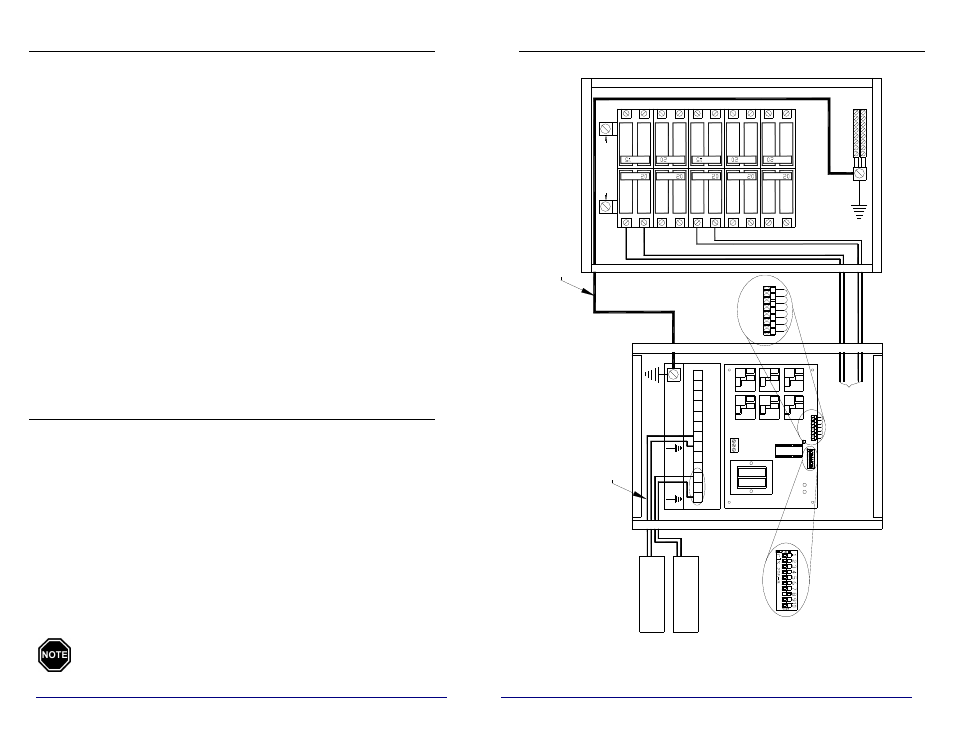
C
IR
C
U
IT
3
C
O
N
T
R
O
LL
E
D
L
O
A
D
(S
ee
N
ot
e
8)
(S
ee
N
ot
e
9)
SY
ST
E
M
G
R
O
U
N
D
24
0V
A
C
S
O
U
R
C
E
1
2
6
7
(S
ee
N
ot
e
6)
C
IR
C
U
IT
1
C
O
N
T
R
O
LL
E
D
L
O
A
D
C
IR
C
U
IT
1
(S
ee
N
ot
e
7)
T
1
(S
ee
N
ot
e
5)
C
IR
C
U
IT
2
T
1
L2
L
1
T
1
L
2
L
2
C
IR
C
U
IT
3
120
L1
240
C
IR
C
U
IT
5
T1
L
2
T
1
C
IR
C
U
IT
4
T
1
L
2
L2
C
IR
C
U
IT
6
CR
2
Fa
ct
or
y
in
st
al
le
d
w
ire
le
ad
s.
(T
hi
s
en
d
is
c
on
ne
ct
ed
a
t t
he
F
ac
to
ry
CO
M
CR
1
CR
6
CR
5
CR
4
CR
3
CR
3
CR
1
CO
M
CR
2
CR
6
CR
5
CR
4
T
Y
PI
C
A
L
S
U
PP
L
Y
C
IR
C
U
IT
S
10
5
3
4
8
9
B
la
ck
C
ir
cu
it
1
R
ed
C
ir
cu
it
1
R
ed
C
irc
ui
t 3
B
la
ck
C
ir
cu
it
3
to
th
e
re
la
ys
a
nd
te
rm
in
al
b
lo
ck
.)
L
O
W
V
O
L
T
A
G
E
T
ER
M
IN
A
L
S
T
R
IP
(S
ee
N
ot
e
3)
(S
ee
N
ot
e
1)
(S
ee
N
ot
e
4)
D
IP
S
W
IT
C
H
E
S
INDICATOR LIGHTS
In its standard configuration, when the mini receiver is first energized, a red light
on the circuit board will begin to flash slowly. This indicates the receiver is
waiting for a signal. When valid bits of information are received, the light will
begin flashing more rapidly. There may be occurrences where the light will switch
from a fast flash back to a slow flash. After several minutes, the mini receiver will
synchronize with the transmitter, and the light will illuminate continuously to
indicate complete information is being received. This red light monitors power
line carrier (PLC) communication as follows:
Slow Flash: Mini receiver is waiting for PLC communication.
Fast Flash: Mini receiver is receiving partial PLC communication.
Continuous Illumination: Mini receiver is receiving complete PLC
information
There is also an amber indicator light on the circuit board. This light is used to
indicate whether the relays are open or closed. It will also indicate if a peak
override has been initiated. The amber light monitors the status of the relays as
follows:
No Illumination: relay(s) open
Flashing: overrride enabled
Continuous Illumination: relay(s) closed
These lights can only be seen when the mini receiver enclosure is open. They are
not accessible to the user in normal operation.
OVERRIDE OPTION (Power Company Permitting)
The mini receiver is available with a 90-minute override option. If the override is
incorporated, it allows the use of a normally controlled device(s), such as a water
heater, during a peak control time. It allows for a single override of either all
connected circuits or a one zone override of circuits 1, 3, 5, and 6. This feature
works well in areas using a Time-of-Use rate/control strategy. (Installation
instructions for this feature are provided with the override module, item
#1302070.)
An override period can be initiated during a “peak” period or if communication
between the transmitter and mini receiver is lost. To do so, press and hold the
override button for 2 seconds. A new 90-minute override period can be initiated
any time during a current override cycle. When an override is initiated, it cannot
be cancelled manually. The override will cancel itself at the end of the 90-minute
override cycle or at the start of the next off-peak period, whichever comes first.
The position of dip switch #8 on the mini receiver circuit board will
determine which relays are enabled when an override is initiated.
(For more information, refer to the Dip Switch Settings section in
this manual.)
TYPICAL SYSTEM WIRING DIAGRAM
(six pole configuration)
For reference to the “NOTES” listed in this diagram, refer to the Notes
section on page 8 in this manual.
2
7
