Remote control (stereo earphones), Stop, Skip – Panasonic SL-XP700 User Manual
Page 15
Attention! The text in this document has been recognized automatically. To view the original document, you can use the "Original mode".
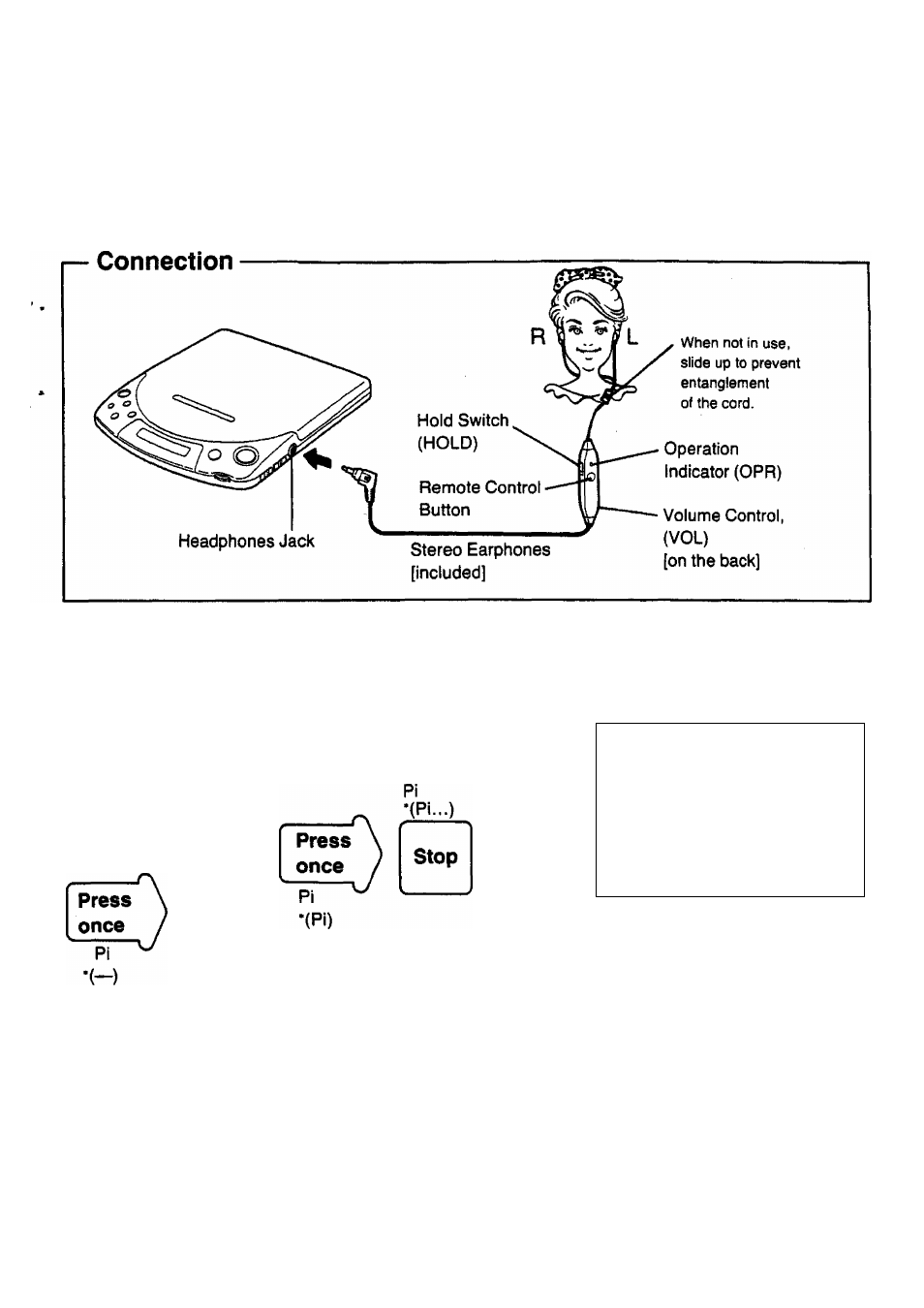
Remote Control (Stereo Earphones)
The following operation can be performed with the included Stereo Earphones, without press
ing the operation buttons on the unit.
•play
•stop
•operation off
•skip
•volume control (earphones level)
Operation
Before performing the remote control operation, be sure to release the hold state by
sliding the Hold Switch up.
*( ):
Confirmation
beep
Play
Press and hold for more
than 1.5 seconds
Press
and
hold
Pi
•(Pi...)
Press twice
PiPi
•(PiPi)
Press three times
PiPiPi
*(PiPiPi)
—V
Operation off
:>
Skip to the next track
:>
Skip to the beginning of
the track being played
The beep (pi) will be emitted each time the Remote Control Button is pressed.
Also, confirmation beeps will be emitted after pressing to confirm the proper operation.
1-S-
