Anti-theft system, Place removable face plate into case, Install removable face plate – Panasonic CQDRX900U User Manual
Page 37: Security indicator
Attention! The text in this document has been recognized automatically. To view the original document, you can use the "Original mode".
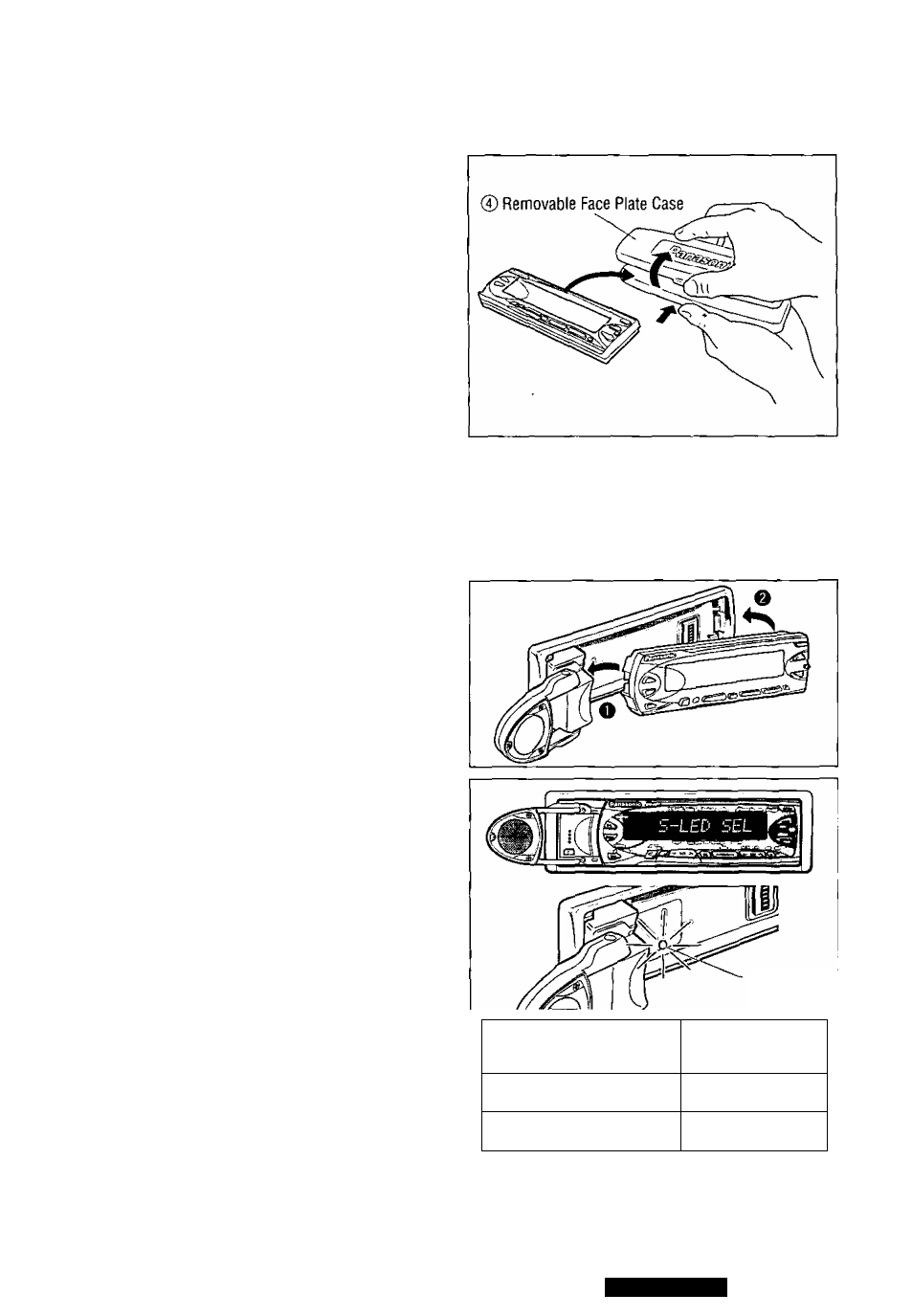
Anti-Theft System
This unit is equipped with a removable face plate, Remov
ing this face plate makes the radio totally inoperable. The
security indicator will blink.
Place Removable Face Plate
into Case
O
Switch off the power of the unit.
O
Remove the remobable face plate.
Page 36)
O Gently press the bottom of the case and open the cov
er. Place the face plate into the case and take it with
you when you leave the car.
Cautions:
• This face plate is not water-proof. Do not expose it to water or excessive moisture.
• Do not remove the face plate while driving your car.
• Do not place the face plate on the dashboard or nearby areas where the temperature rises to high levels.
Install Removable Face Plate
O
Slide the left side of the removable face plate in place.
O Press the right end of removable face plate until “click”
is heard.
Security Indicator
The security indicator blinks when the removable face
plate is removed from the unit. (<=> Page 30.)
O Press and hold
[SEL].
For more than 2 seconds to
change to function control mode.
O Press
[SEL]
to select “S-LED SEL”.
O Press [>] to turn the security indicator (S-LED) on.
( [<] : off)
Security
Indicator
Display
Security
Indicator
Blinks
OFF
CQ-DRX900U
37
