D clutch handle (clutch torque setting), Part identification – Panasonic EY6181 User Manual
Page 6
Attention! The text in this document has been recognized automatically. To view the original document, you can use the "Original mode".
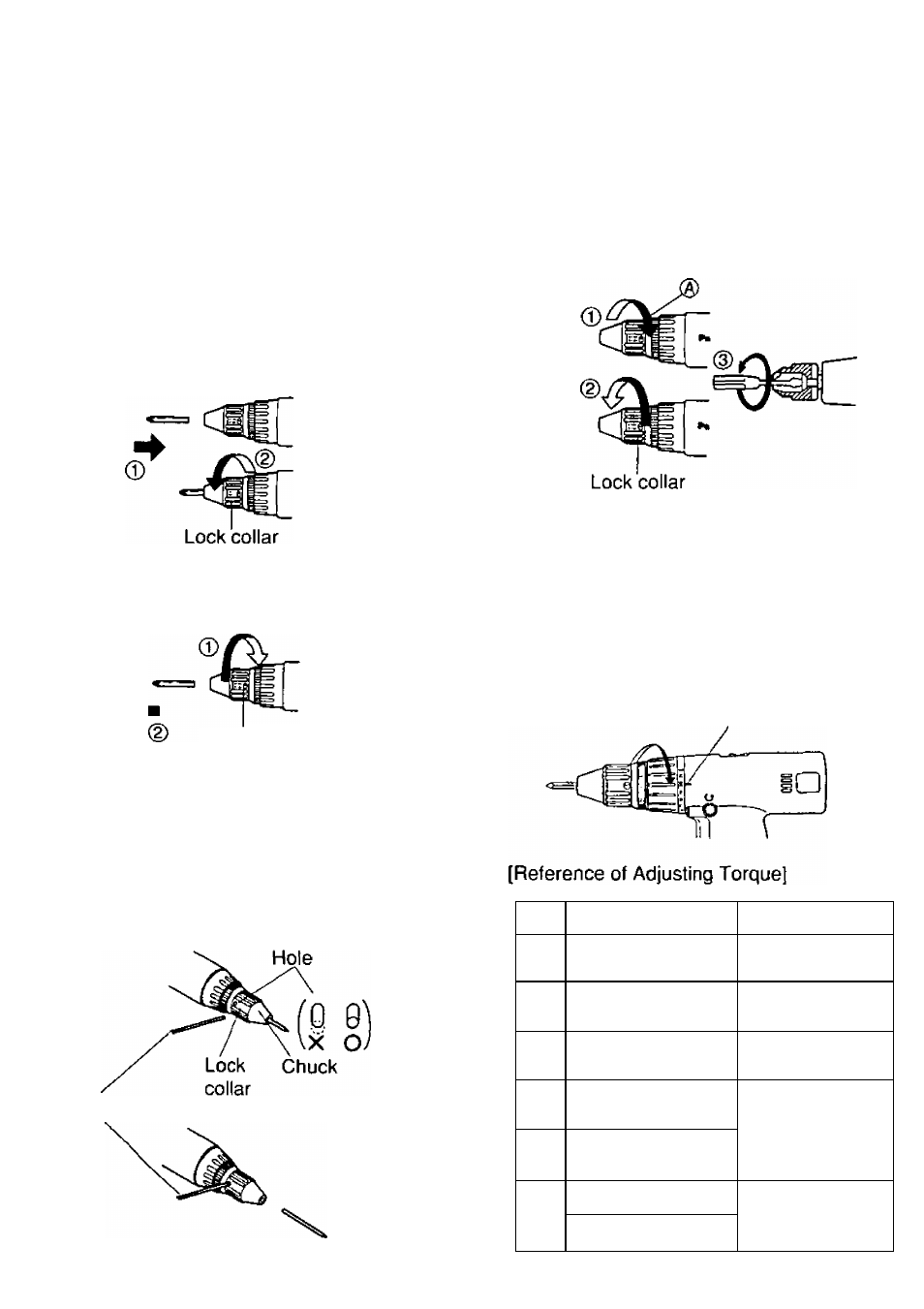
PART IDENTIFICATION
@ Keyless drill chuck
Note:
When attaching or removing bit, be
sure to set the reversing lever to the
center (switch lock) position.
This tool is equipped with a keyless drill
chuck.
1) Attachment
Insert the bit and turn the lock collar
clockwise
(looking
from
the
front)
to
tighten.
When
clicking
sounds
stop
while
tightening, attachment is completed.
2
)
Removal
Turn
it
counterclockwise
(looking
from
the front), then remove the bit.
Lock collar
Note: If the bit cannot be removed by hand,
insert the lock release rod or a similar
tool into the hole located on the chuck
to release the lock, and then turn the
lock
collar
counterclockwise
(viewed
from the front).
Lock release rod
(To prevent accidental operation, remove the
battery pack before trying to remove the bit.)
Note:
If excessive play occurs in the chuck,
(T)
secure the drill in place and tighten the
chuck
by
turning
@
clockwise,
open
the
chuck
claws
by
unscrewing
the
lock
collar and (3) tighten the screw (left handed
screw)
with
a
screwdriver
by
turning
it
counterclockwise (viewed from the front).
D Clutch handle
(Clutch Torque Setting)
Adjust the torque out of 21 steps according
to the work. There is about 0.2 Nm (2kg*cm,
1.7 in. lbs.) interval between each step.
CAUTION! Test the setting before actual
operation.
Set the scale at this line
Scale
Torque
Reference of work
1
Approx. 0.5 Nm,
(5 kg-cm, 4.3 in. lbs.)
For driving machine
screws
6
Approx. 1.5 Nm,
(15 kg-cm, 13.0 in. lbs.)
For driving screws
into soft materials
11
Approx, 2.5 Nm,
{25 kg-cm, 21,7 in. lbs.)
For driving terminal
screws
16
Approx. 3.4 Nm,
(35 kg-cm, 30.4 in. lbs.)
For driving screws
into hard wood
21
Approx. 4.4 Nm,
(45 kg-cm, 39.0 in. lbs.)
High speed
For powerful driving
and drilling
Low speed
