Trm6r setting operation ), Example, to set the time 14:28, Ptom – Panasonic TC-21SV10M EN User Manual
Page 12: Frl), Rttai
Attention! The text in this document has been recognized automatically. To view the original document, you can use the "Original mode".
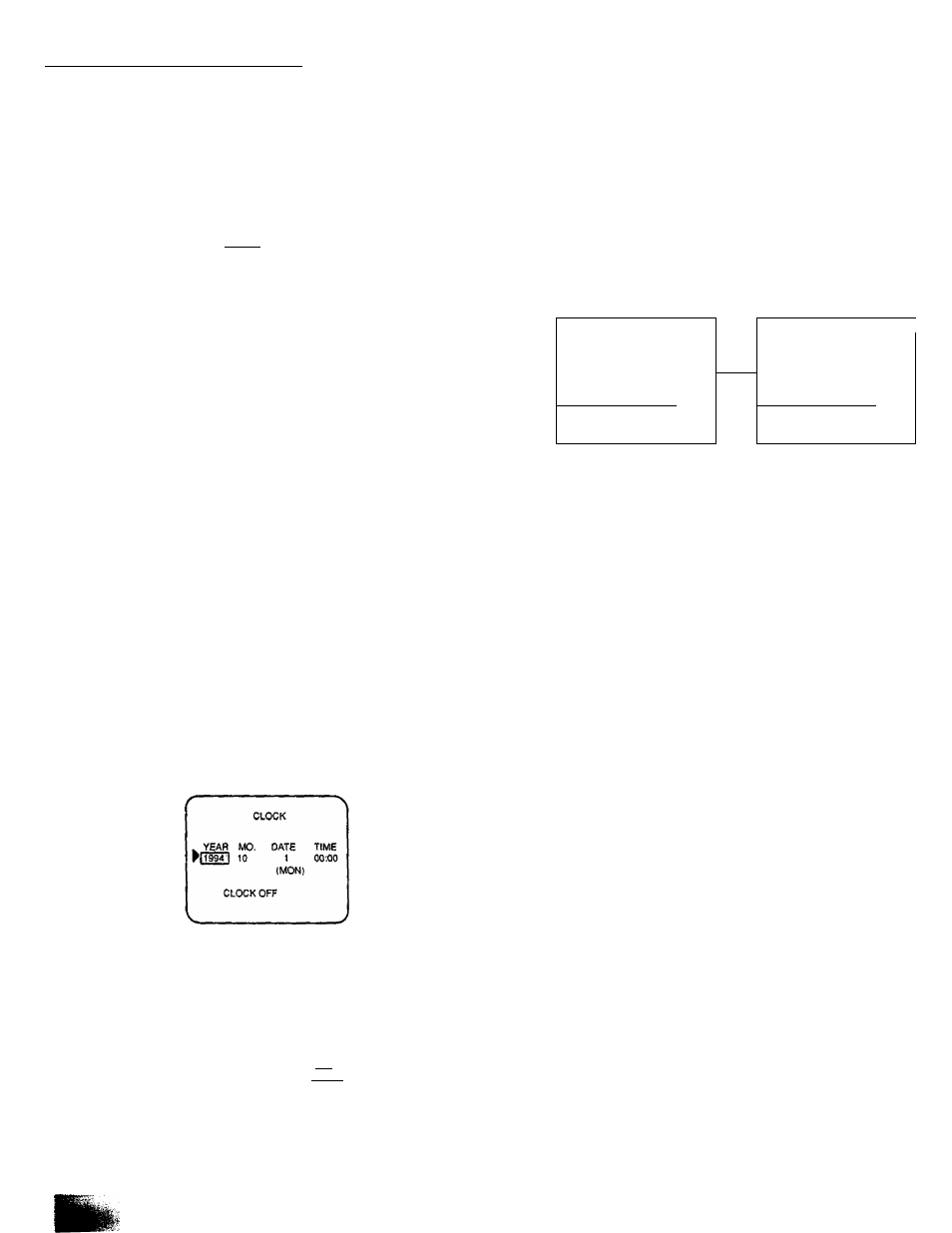
( Trm6r Setting Operation )
The timer recording indicator (orange) will flash on and off when the timer has not been set.
1. Press the "MENU” button and select "CLOCK” by using the
Position Up or Down button.
MAIN MENU
PIC TURE
FEATURES
'6L
o
6
k
1
'■PTOM
mme
GUIDE C H
Display the "CLOCK” screen by using the Position Left or
Right button.
CLOCK
YEAR MO. DATE TIME
► 1993
1
1
00-.00
{FRl)
CLOCK O FF
Example, to set October 1st, 1994.
-Shift the cursor to "YEAR" by using the Position Left or
Right button and set to ”1994" by using the Position Up
or Down button.
-Shift the cursor to "MO."{MONTH) by using the Position
Left or Right button and set to ”10" by using the Position
Up or Down button.
-Shift the cursor to "DATE" by using the Position Left or
Right button and set to "10” by using the Position Up
or Down button.
Note:
The selected item is in Red colour.
The on-screen will change as follows ;
Example, to set the time 14:28
- Shift the cursor to "TIME" by using the Position Left or
Right button and set the figure "14” and "28" by using
the Position Up or Down button.
CLOCK
.
YEAR
MO.
r 1394
10
DATE
1
(SAT)
TIME
rTTai
CLOCK O FF
2. Put the cursor in the place of" ► " by using the Position
Left or Right button.
If you did not move the cursor to the" ► ” location, you
will not be able to move the cursor to the clock.
3. To change "CLOCK OFF" mode to "CLOCK ON" mode,
shift the cursor to "CLOCK OFF" by using the Position Up
or Down button and press the Position Left or Right button.
The dock starts from 14:28:00
—
CLOCK
CLOCK
YEAR
MO, DATE
TIME
. YEAR MO. DATE
TIME
1994
10 1
14:28
l> 1994 10 1
14:28
(SAT)
(SAT)
IK., CLDCK.QEE.I
r&~abciS]
V__________
\______________________________________ /
4. Press the "MENU" button twice.
Note;
1. If you wish to change the settings, use the Position Up or
Down buttons and using the Position Left or Right buttons,
and move the cursor to the location you wish to change.
Then change the setting time and turn the clock "off" and
back "on".
2. If you attempt to start the video mode in the VCR Menu
without setting the timer, the unit will automatically bring up
the clock screen.
3. The unit will accept dates from 1988 through to December
31,2087.
