Remote control transmitter: general operations ) – Panasonic TC-21SV10M EN User Manual
Page 11
Attention! The text in this document has been recognized automatically. To view the original document, you can use the "Original mode".
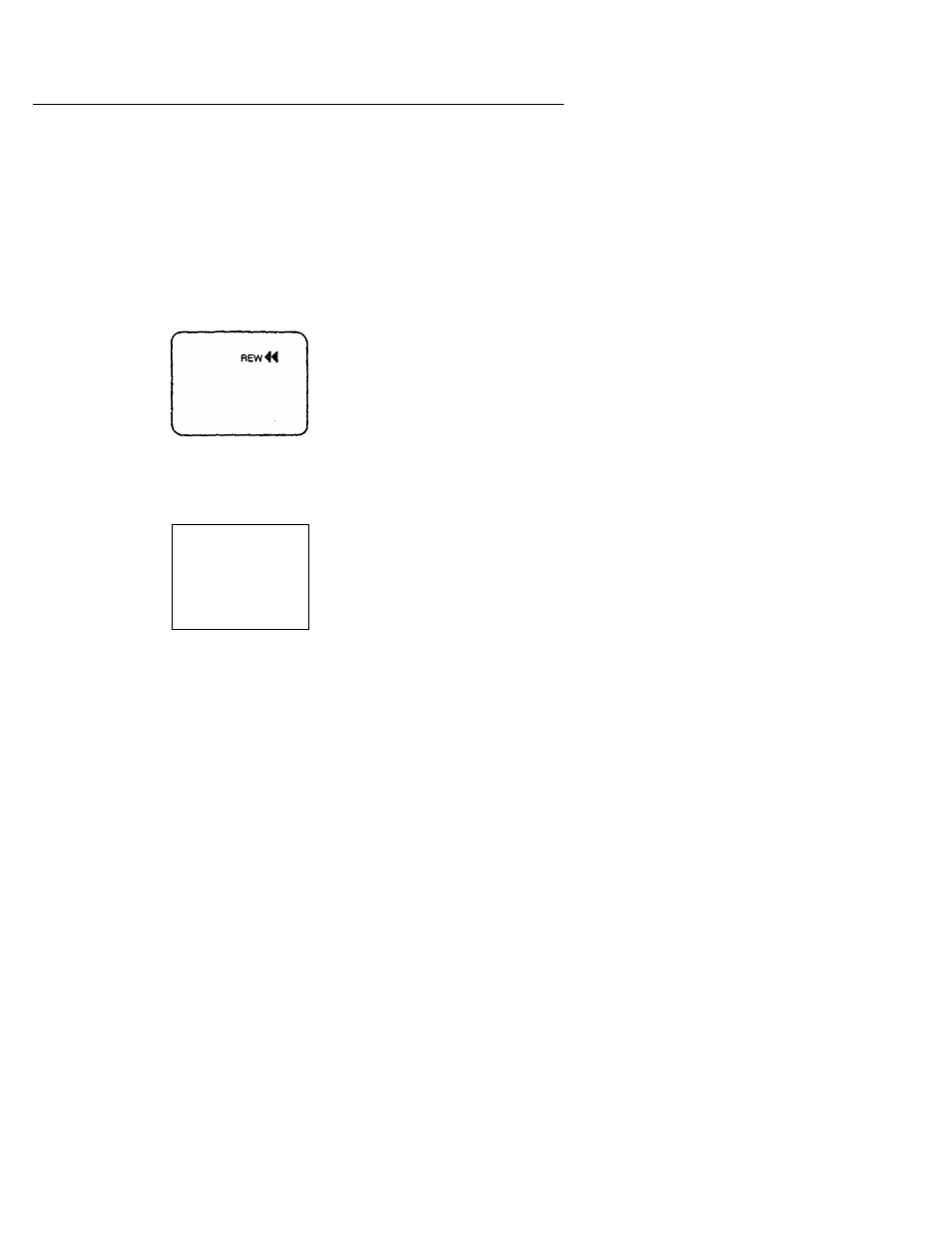
( Remote Control Transmitter: General Operations )
11. Programme Number Selection Button
Press one of these buttons to select Programme
Number {0 -- 9).
17. INDEX Search
Please refer to page 22.
12. Rewind/Review Button
Press to rewind the tape.
During the playback mode, press this button to view
the picture in reverse rapidly.
13. Play Button
Press to playback the tape.
► PLAY
V_________
14. Power Stand-by Button
Press the button to switch the TV set off.
To switch back on perform one of the following ;
a. Press Stand-by button again.
b. Press one of these Direct Programme Number Selection
buttons on the remote control.
c. Press Programme Number Up or Down buttons on the
TV set or on the remote control.
18. G-Code Store Button
Please refer to page 22.
19. G-Code Button
Please refer to page 20 and 21.
20. Tracking Adjustment Button
Press these buttons or to adjust for best picture and
I
to minimize any vertical jitter during stid-picture playback.
21. VCR Pause Still Button
By pressing in playback mode, the tape will be stopped
temporarily.The picture will pause.
22. Still Advance Button
While PAUSE / STILL mode, press to advance the picture
one frame at a time.
23. Timer Record Button
Please refer to page 18.
24. Menu Selection Button
Please refer to page 15 and 16.
25. Position Buttons (Left or Right, Up or Down)
Please refer to page 15 to 22.
Note:
Do not leave your TV set in stand-by mode for a long period
of time. It is better to switch your TV off when you are away.
15. Counter Reset
CALL ; Press the button to show the playback time after
inserting tape.
Press once again to cancel.
RESET; Press the button to reset the counter.
16. Record Button.
Press these buttons at the same time to record.
