Quick guide to operation, How to operate, To set clock – Panasonic NN-C980w User Manual
Page 43: To use micro power and time setting, To cook on combination, To use popcorn pad, Keep warm pad, To use sensor reheat / sensor cooking, To use as a kitchen timer, To set stand time
Attention! The text in this document has been recognized automatically. To view the original document, you can use the "Original mode".
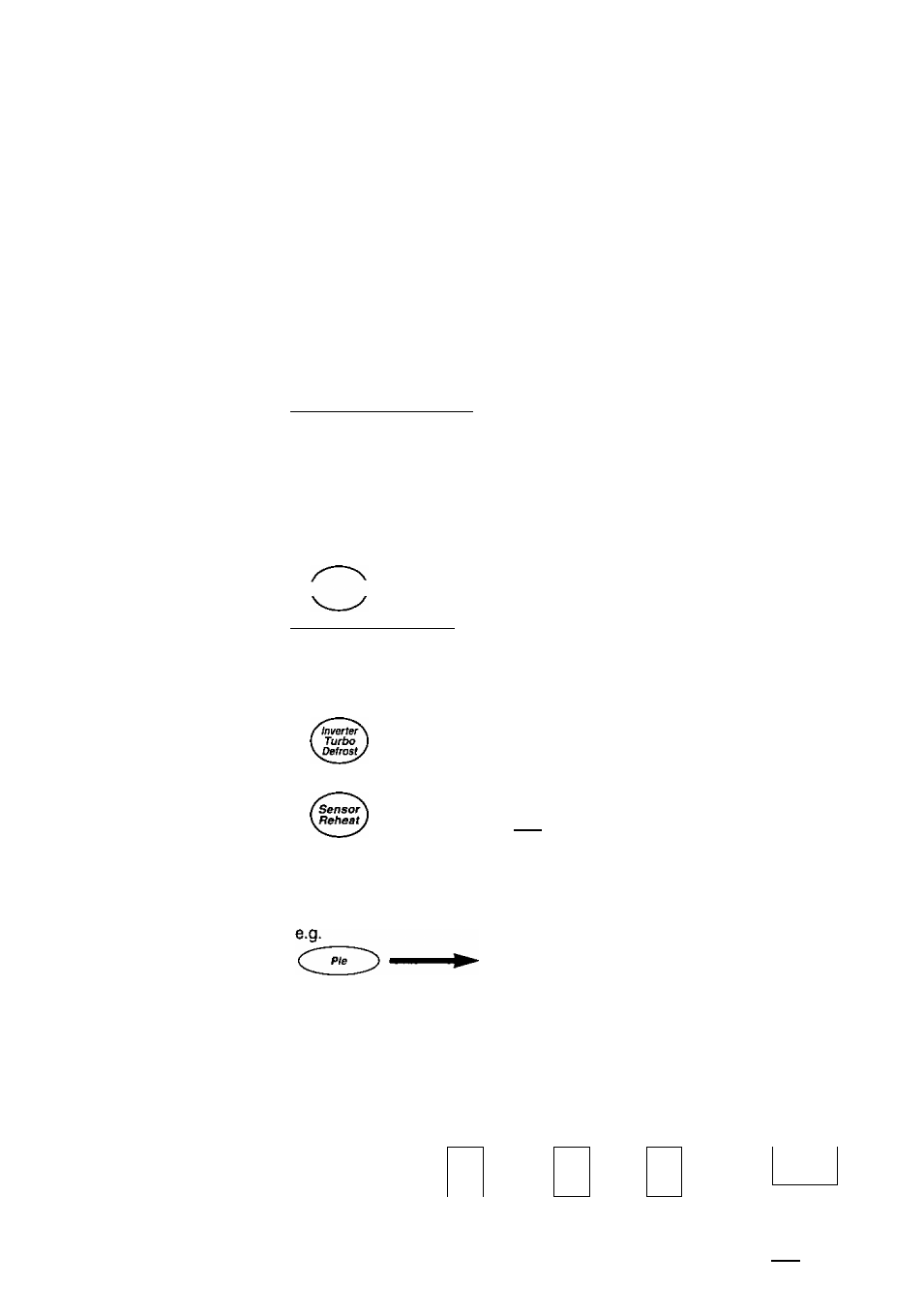
Quick Guide to Operation
Feature
How to Operate
To Set Clock
(see page 11)
Clock
Clock
To Use Function
(see page 10)
Function
To Use Micro Power
and Time Setting
(see page 12)
3To Cook on Bake
(see page 13)
Press start
if preheat required.
Select oven temperature.
B-
j
start
j
To Cook on Broii
(see page 14)
Press start
.
»
if preheat required.
I
start
I
To Cook on Combination
(see page 15)
Select the setting.
j
start
j
To Use
Popcorn pad
(see page 16)
[Popcorn)
Select Serving Weight.
To Use
Keep Warm pad
(see page 16)
Keep
Warm
(Smenus)
Serving/
Press to select category.
Press to select quantity.
GED
To use
Turbo Defrost pad
(see page 17)
I
• start
j
To Use Sensor Reheat /
Sensor Cooking
(see page 18, 19)
I I
To Use convection cooking
Weight cook
(see page 20)
e.g.
GED
To Use convection cooking
Auto Cook pads
(by Bake) (see page 21)
GEZI
To Use
Quick Min pad
(see page 12)
Quick
Min
I I
To Use as
a Kitchen Timer
(see page 22)
Timer
GED
To Set
Stand Time
(see page 22)
Set desired
cooking
program.
Timer
0
—
9
start
To Set
Delay Start
(see page 22)
Timer
Set desired
cooking
program.
43
I I
