Location of control (tv), Flow chart of main menu (remote control), O o o oio) – Panasonic TX-29F155A User Manual
Page 5
Attention! The text in this document has been recognized automatically. To view the original document, you can use the "Original mode".
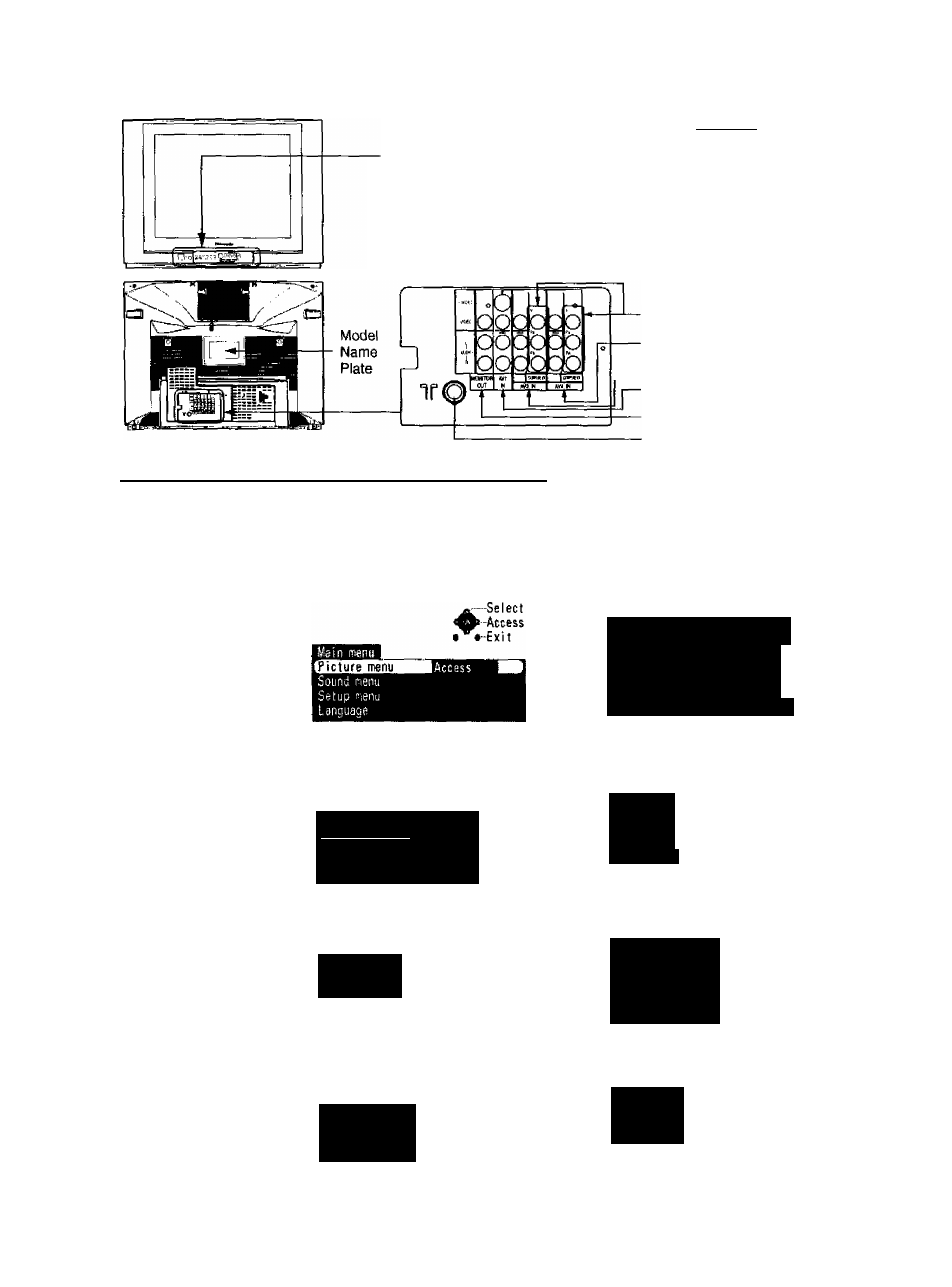
(Location of Control (TV)^
□
lAiawo ft~
0
o o o o o
O o o oio)
IKMUrV/AV - -4 + V A
1
i i i i i S-VIQEO VIDEO AUDIO fi
Power
Menu
tv
/AV Volume Channel AV2 In
Switch
button button Up and
Up and
Down Down
buttons buttons
Headphones
terminal
DVD (Y«P
b
*P
b
) Input
AV4 Input Terminals
----- AV3 Input Terminals
AV I Input Terminals
Monitor Output Terminals
Aerial Terminal {RF in Terminal)
(Flow Chart of Main Menu (Remote Control)^
When the “MENU” (EXIT) button is pressed at the Main Menu screen, the screen display will return to the normal
viewing condition.
When the “MENU” (EXIT) button Is pressed at each MENU screen (Picture, Sound, Setup menu, Language), the
screen display will return to the Main Menu screen.
Menu
Picture menu
Sound menu
Setup menu
Language
On Screen Indication
' When NTSC signal is received.
Dynarri c
Contrasi
~
Brightness
—
Colour
—'
Sharoness
I'iTSC-Ti'K
Cril'jjr reinperatu’e Standard
OlTI
^-Select
»-Access
VExit
Main nteni}
Pictijfe nenu
^SnSlSQHnB Ac c e s s
Setup rnenu
Language
ni”)
V'oi nine
Eqya'iter
Balnnr.e
AVL
Sur■ound
^—Select
»-Access
VExit
'Main menu
P i c t u r e n'lcnu
Sound menu
••1
Cff t;rrer
itake up TiTer
flicker rjidiic-ion
Ch colour set
3'ue Back
VCR GAk'E
^
-Select
»-Access
VExit
Main №!iu
Picture rrenu
Sourid Tienu
Setup menu
fl l>nlTf)U
TE'ta V ET
Malaysia
