О □ ü – Panasonic TX-29F155A User Manual
Page 14
Attention! The text in this document has been recognized automatically. To view the original document, you can use the "Original mode".
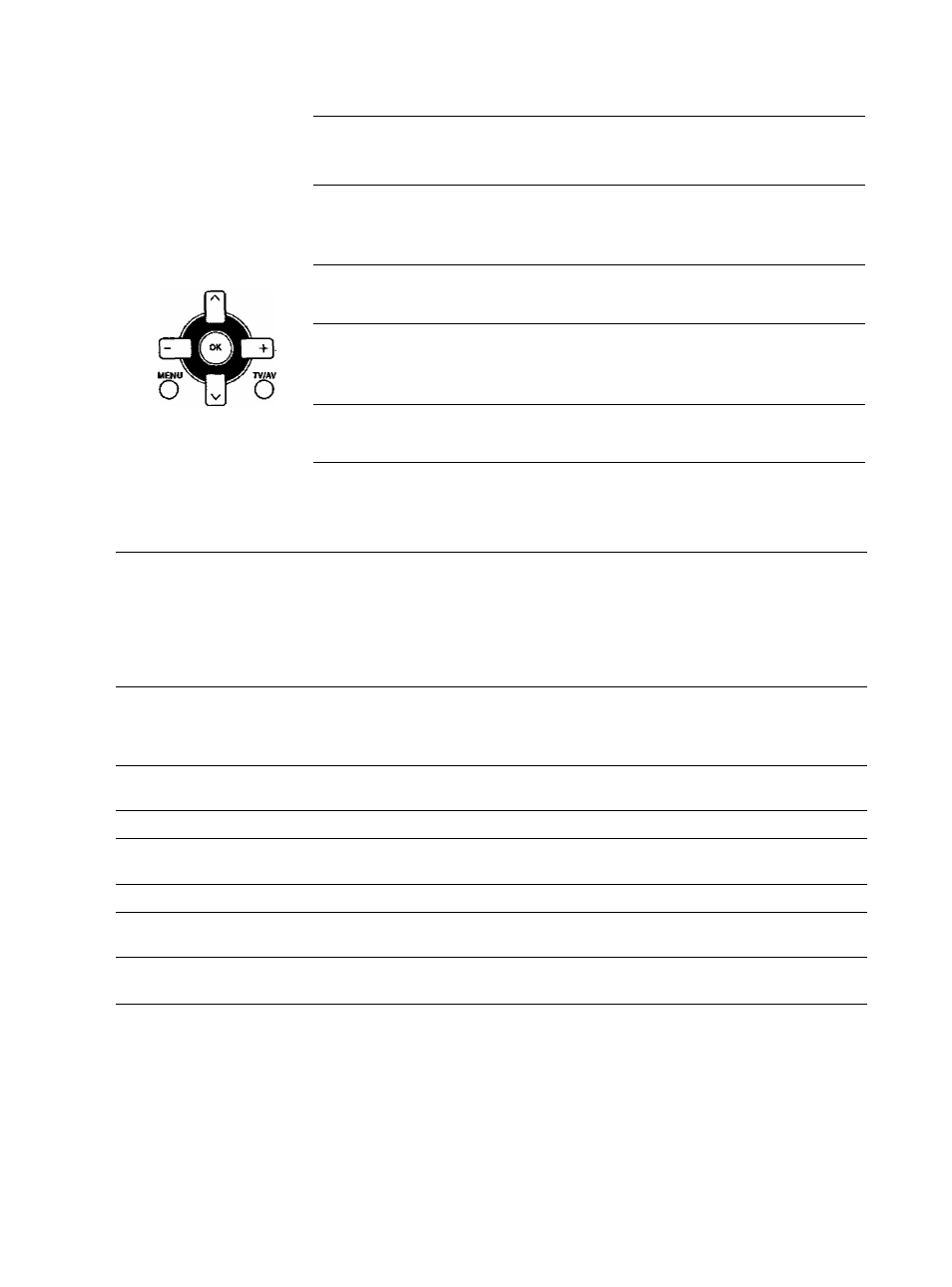
(setup menu )
□ О □ Ü □
KEHUTV/AV - J + V Л /
2
OR
1
( \ Í
mbju
^/o
menu
!
Press the “MENU" button to select Main Menu mode.
2
99/0
Move to choose Setup menu by using Channel Up “
a
”
or Down “V" button.
3
Access Setup menu mode by using the Volume Up “+”
or Down button.
4
99
/B
Move to choose menu option by Channel Up “
a
” or
Down “v” button.
5
Adjust chosen option or access menu chosen by
using Volume Up “+" or Down button.
6
□ Uv
menu
!
Press the “MENU" button twice.
OR
Press “TV/AV” button at any time to go back to
watching TV.
Teletext
Allow you to choose 2 modes (see page 26).
П ele text
Off timer
Switches the TV oft within a preset time which you can choose from between 0 to 90
minutes in 15 minutes intervals. ______ ^
15
30
^ 46-«______________
1----- 1
Wake up Timer
Switches the TV on within a preset time which you can choose from 0:10 to 12:00 hours
in
10
minutes intervals.
Flicker reduction
The Flicker reduction will stop the flicker of the picture and vice versa when it is on.
Ch colour set
Colour density varying between broadcast channels can be adjusted to three levels of
each reception channel.
Blue Back
You can choose Blue Back display On or Off when there is no signal.
VCR/GAME
Reproduction of irregular signals, such as certain TV games and rental video tapes, may
be improved.
Favorite CH
Favorite CH allows you to store up to 9 programmes in preferred channel positions, (see
page 15)
Text select
Select character set, so that all characters needed are available for text on teletext pages,
(eg: cyrillic, characters, etc)
Mode languages: English / CIS! E.Europe / Persian.
14
