299(’ei, Sound menu – Panasonic TX-29F155A User Manual
Page 12
Attention! The text in this document has been recognized automatically. To view the original document, you can use the "Original mode".
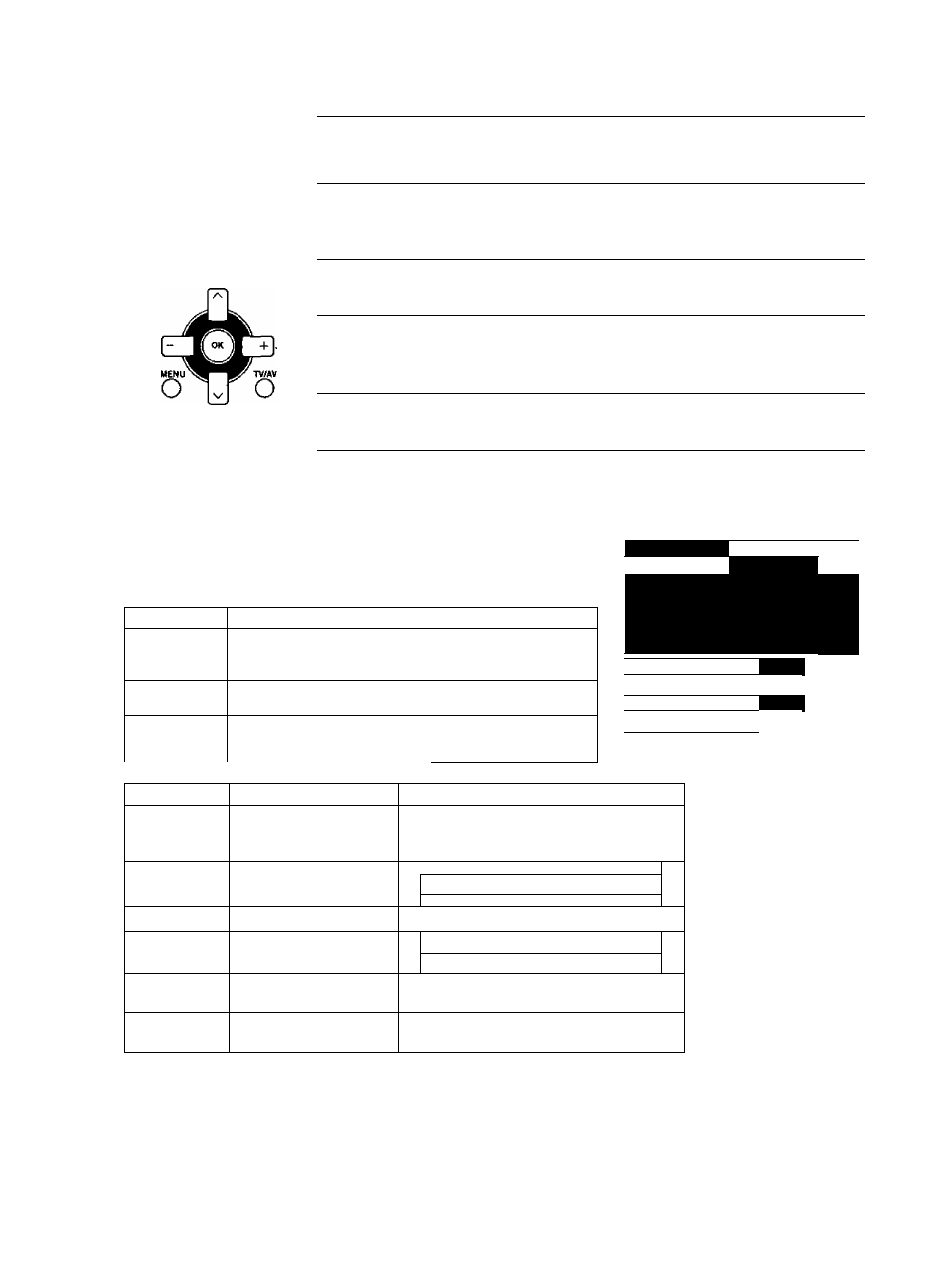
(Sound menu}
□ O □ □ Ü □/
MENUTVÍAV
-
J +
V A ,
OR
1
O } MENU
^/o
«EHUf
Press the “MENU" button to select Main Menu.
2
99(’EI
Move to choose Sound menu by using Channel Up
“A” or Down V” button.
3
Access Sound menu mode by using the Volume Up
“+” or Downbutton.
4
99/0
Move to choose menu option by Channel Up “
a
” or
Down “V" button.
5
Adjust chosen option or access menu chosen by
using Volume Up “+” or Down button.
0
;
tv
/
av
MENU You can change the level of each Function (Equalizer) for each
Sound menu.
Sound menu mode will be memorized for each TV, AV1, AV2,
AV3 and AV4 mode.
On-Screen
Function
Music
Recreates the acoustics feel on a live concert. Adds
excitement to music videos, soundtracks and provide
powerful sound presence.
News
Enable spoken voices I
0
be heard more clearly. Perfect for
news, documentaries and talk shows.
Cinema
Recreates the cinematic sound effect from yourTV.This
setting provides clear and crisp dialogue.
■CMenu !
Music
Í
(Menu i
Mews
Í
Volume, Equalizer, Balance, AVL, Surround
Item
Effect
Indicator
Menu
Music News -«n
'------- > Cinema <----- '
Menu
Volume
□ 13
less More
ÍVolUÍTlG
Equalizer
Access
Equalizer
Balance
□ □
Left Sp. Ric^t Sp.
-
AVL
□ □
On «Off
AVL
Surround
□ □
On «Off
Surround
Press the “MENU” button twice.
OR
Press “TV/AV” button at any time to go back to
watching TV.
: Sound flffitlU
[Menu
^■Cinenna
Volume
Equalizer
Ba lance
AVL
On
Surround
On
Helpful Hint ( N o r m a l i z a t i o n )
By pressing the Normal “N” button on the Remote Control while the Sound menu is displayed, the selected menu
will be changed to the Normal mode.
Normalization will not occur If the menu is not displayed when the “N” button is pressed.
The Normal mode Is the factory preset condition. Returning to this original condition is called "Normalization”.
12
