Troubleshooting – Panasonic 3DO INteractive Multiplayer FZ-10 User Manual
Page 19
Attention! The text in this document has been recognized automatically. To view the original document, you can use the "Original mode".
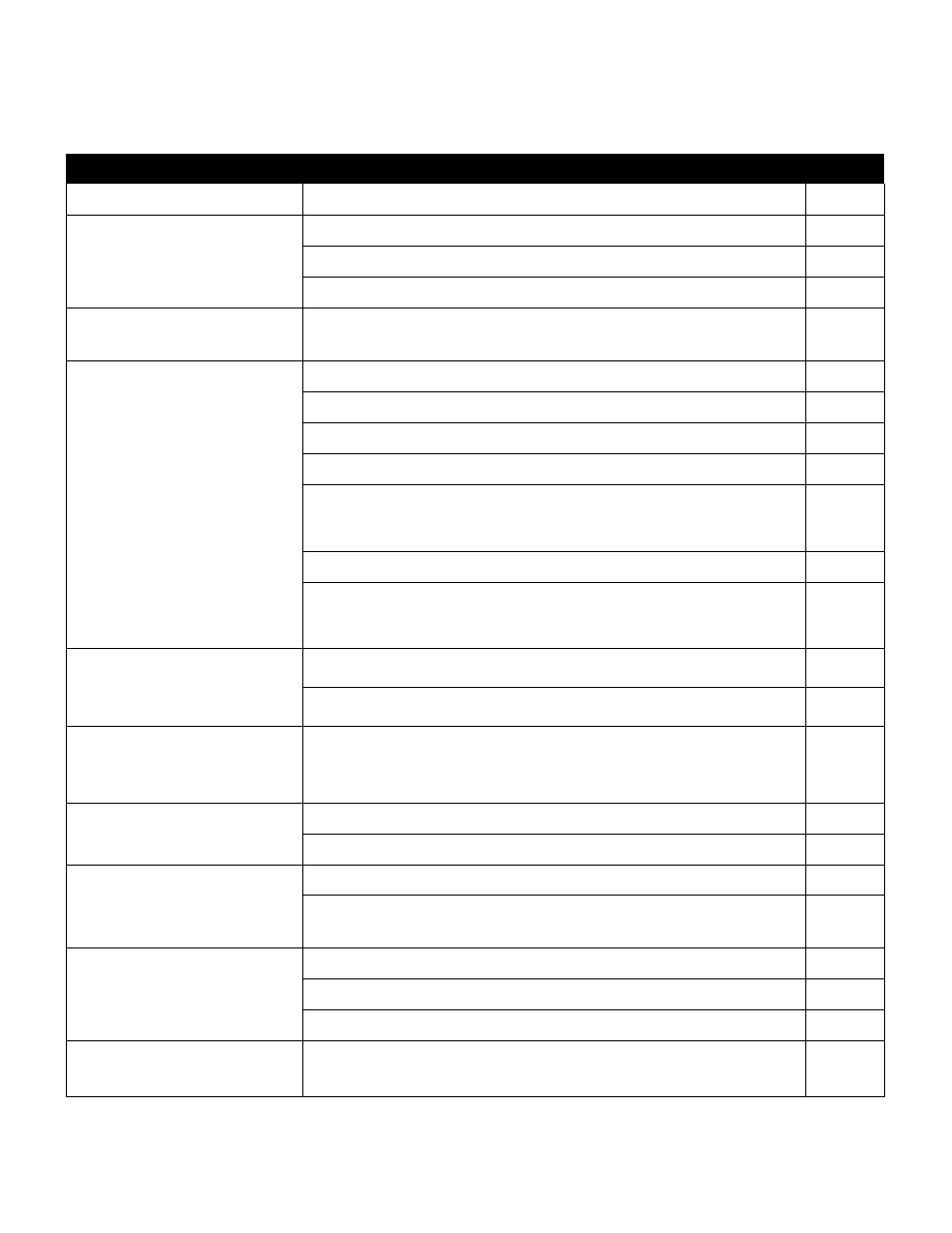
Troubleshooting
Please check through the items listed below before requesting repair service
1
Symptom
Checkpoint
Reference'
page No.
No power.
• Has the power cord been plugged in properly'?
9
No picture.
• Have the player and TV set been turned on'?
10
• Have the player and TV set been connected properly'?
8
• Is the TVA/CR selector set to the correct position'?
10
No further operation is
possible.
• Set the power switch (POWER) to OFF and reset the power switch
to ON
—
No CD play.
• Has the CD been set properly over the center holder'?
11
• Has the CD been inserted with its label side facing Ob'?
11
• A CD which IS not compatible with the player can not be used
Front
cover
• The CD
I S
dirty —► Wipe off the dirt using a soft cloth
7
• The lens is dirty -► Wipe off the dirt using a cotton swab or blow it
away using a rubber blower for cleaning lenses (available from
camera stores)
—
• Is the CD scratched, cracked, or warped'? (If so, do not use it)
—
• Has condensation formed on the player'?
—► Turn off the power, wait an hour or so for the
condensation to dry out, and then try operating the player
—
Demonstration screen
appears but no further
operation is possible.
• Has a CD been inserted'?
11
• Has the CD been inserted properly over the center holder'?
11
Software program screen
appears but no further
operation is possible.
• Has the control pad been connected properly*?
8
Picture appears but
there is no sound.
• Have the player and TV set been connected properly*?
8
• Is the TV set volume at its lowest setting or is it muted*?
—
Something is wrong
with the sound.
• Has the audio/video cable (if used) been connected properly*?
8
• In the case of a monaural TV set, has the pin-to-pin cable
(not supplied) been connected properly*?
9
Poor picture quality.
• Have the player and TV set been connected properly*?
8
• Have the TV set’s brightness and contrast been adjusted properly"?
—
• Place the player at a distance from the TV set
—
Edges of the picture are
cut off or distorted.
• This may occur due to the condition of the TV set and the software,
and
I t I S
not a malfunction
If the problem persists even though the steps described above have been taken, discontinue use, disconnect
the power cord, and consult with a Panasonic service center (In the United States, consult an MSC''
Authorized Servicenter for detailed instructions )
Matsushita Services Company
19
