Panasonic SL-PD1349 User Manual
Page 4
Attention! The text in this document has been recognized automatically. To view the original document, you can use the "Original mode".
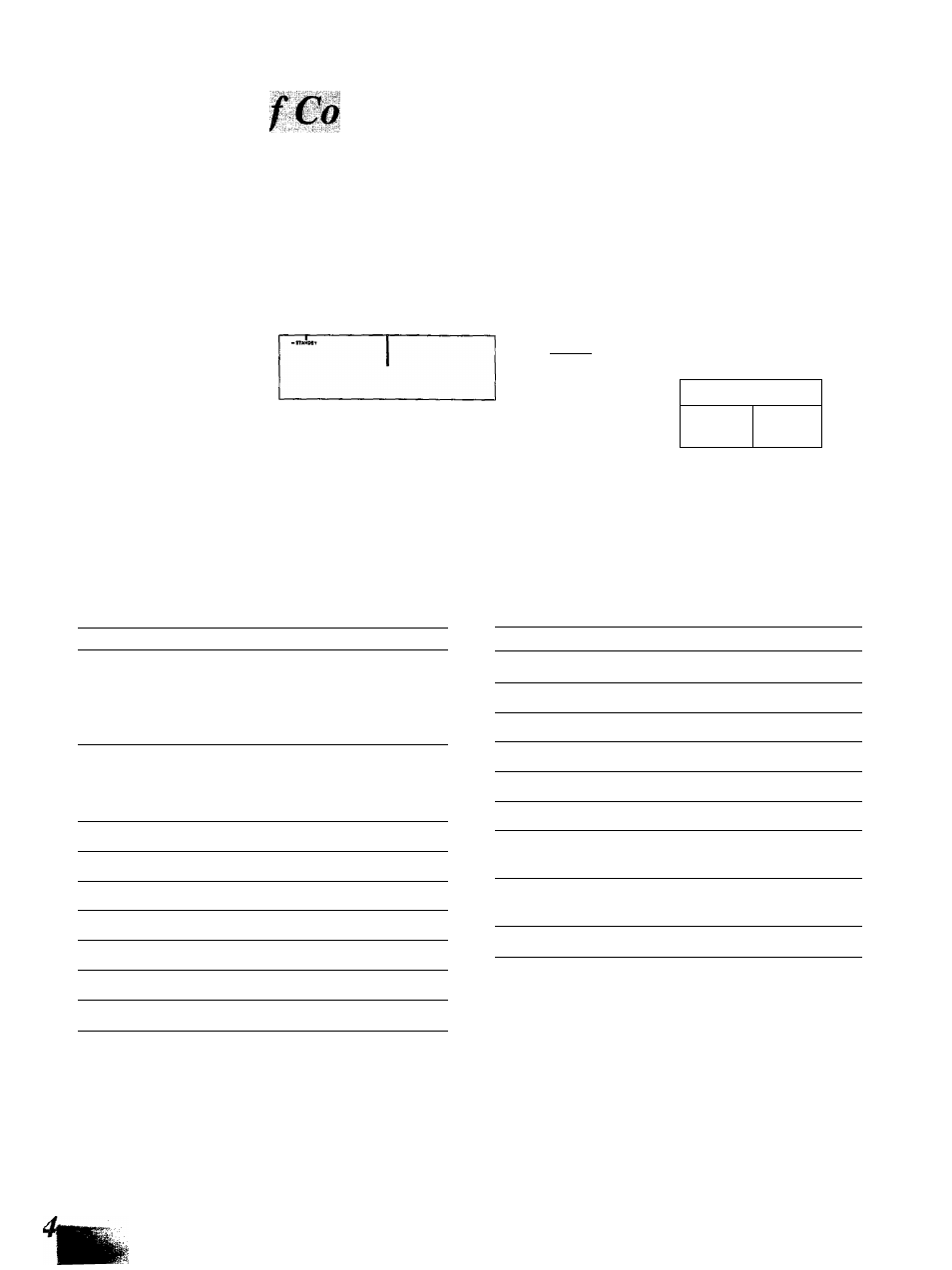
ilifi
9
«7ANPBV(|
j
WN
"d
No. Name
Ref. page
© Power “STANDBY c!)/ON” switch
(POWER, STANDBY (|)/ON)
6
Press to switch the unit from on to standby mode or vice versa.
In standby mode, the unit is still consuming a small amount of
power.
@ Standby indicator (STANDBY)
When the unit is connected to the AC mains supply, this indica
tor lights up in standby mode and goes out when the unit is
turned on.
@ Display
—
@ Search buttons (◄◄ SEARCH ►►)
9
® Disc buttons (DISC 1-5)
6
(6) Skip buttons ( S K I P ►>!)
8
© Disc skip button (DISC SKIP)
6, 8
(§) Time mode button (TIME MODE)
13
(g) Spiral button (SPIRAL)
12
@
(
1
)
(
1
)
(7)
CMCt Dwa Boca
Q O Q
0^
1 J
® ® ® ®
No. Name Ref. page
® Random mode button (RANDOM MODE)
9
0 Repeat button (REPEAT)
12
® Loading drawer
6
® Stop button (■)
7
0 Pause button (11)
7
@ Play button ([>)
7
@ Loading drawer open/close button
(AOPEN/CLOSE)
6
® Program mode button
(PROGRAM MODE)
10,11
® Disc trays (1-5)
6
