Press the disc button (1 -5), Press \44 skip ») to select the track number, Press program mode – Panasonic SL-PD1349 User Manual
Page 11: Press [> to start play, For random play while deleting unwanted tracks, To clear the entire contents to be deleted, Press, To cancel delete mode, L-^ press program mode, For your reference
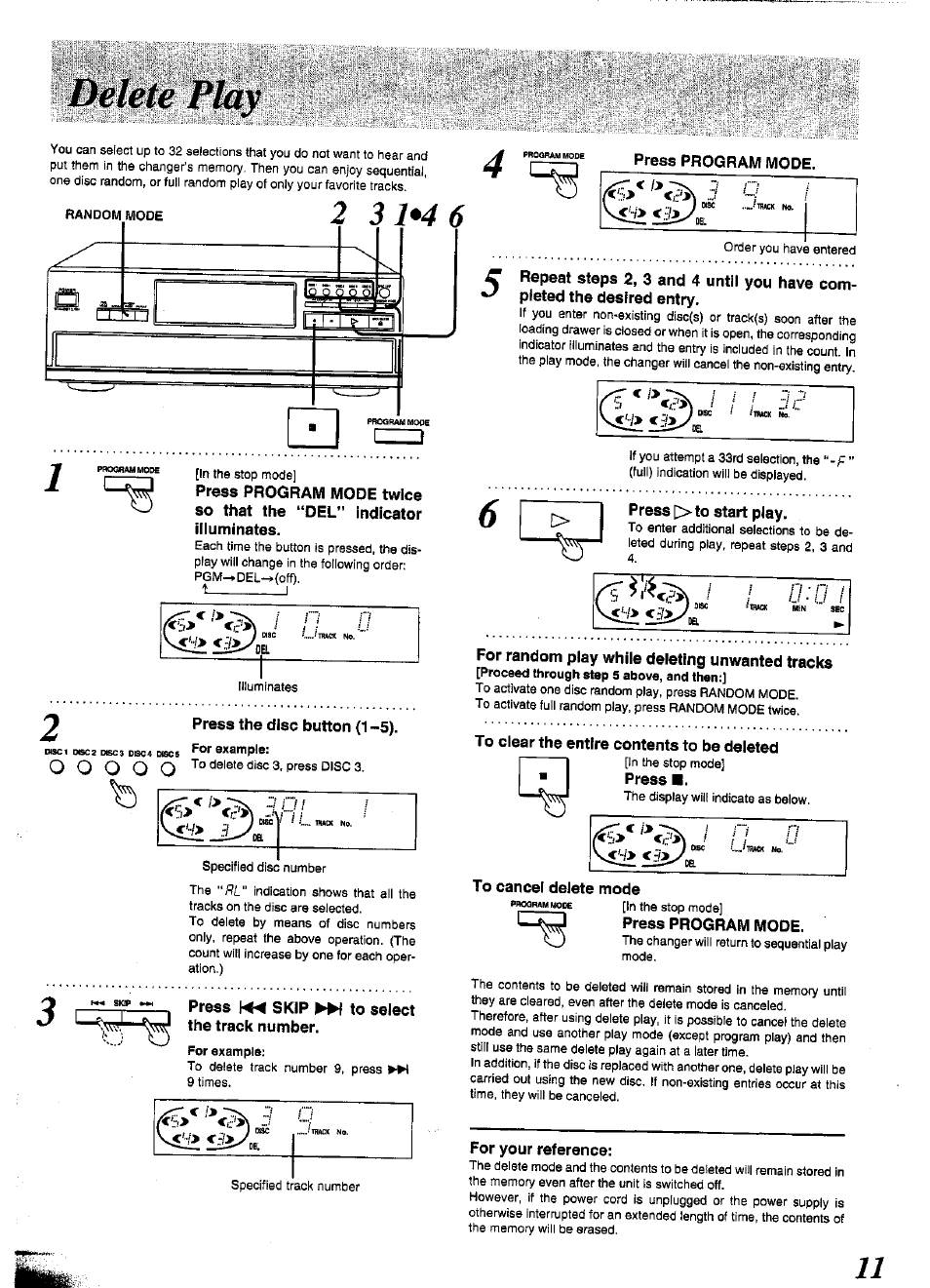 Press the disc button (1 -5), Press \44 skip ») to select the track number, Press program mode | Press [> to start play, For random play while deleting unwanted tracks, To clear the entire contents to be deleted, Press, To cancel delete mode, L-^ press program mode, For your reference | Panasonic SL-PD1349 User Manual | Page 11 / 16
Press the disc button (1 -5), Press \44 skip ») to select the track number, Press program mode | Press [> to start play, For random play while deleting unwanted tracks, To clear the entire contents to be deleted, Press, To cancel delete mode, L-^ press program mode, For your reference | Panasonic SL-PD1349 User Manual | Page 11 / 16 See also other documents in the category Panasonic CD-players:
- C3301U (36 pages)
- SL-SW965V (8 pages)
- SL-CT490 (24 pages)
- SC-EN37 (8 pages)
- SL-CT582V (6 pages)
- SL-SK574V (8 pages)
- CQ-5100U (32 pages)
- SL-SW967V (8 pages)
- SL-PD1348 (16 pages)
- SL-SX480 (6 pages)
- SL-CT345 (4 pages)
- KXL-807A (32 pages)
- SL-SW941C (4 pages)
- SL-CT710 (6 pages)
- SL-SW945 (4 pages)
- SL-XP700 (20 pages)
- SL-CT500 (6 pages)
- SC-PM9 (24 pages)
- SQ-TC512F (12 pages)
- SL-SX428 (6 pages)
- CQ-C3400 (13 pages)
- SL-SV553J (8 pages)
- SL-SX325 (4 pages)
- SC-AK62 (40 pages)
- RQT7600-S (8 pages)
- SL-MP30 (8 pages)
- COLOUR TELEVISION CT-27G2U (28 pages)
- SL-MP71C (6 pages)
- Cx-dp88u (48 pages)
- Removable Full Front MP3 WMA /Receiver with CD Changer Control CQ-HR1003U (172 pages)
- SL-PD347 (24 pages)
- SC-EN27 (8 pages)
- SC-EN27 (8 pages)
- SC-AK610 (20 pages)
- SL-SX451C (6 pages)
- SL-SX221C (6 pages)
- SL-PD8 (16 pages)
- SL-PD7A (16 pages)
- C5410 (26 pages)
- CQ-CM130U (20 pages)
- CQ-4330U (30 pages)
- CQ-DFX572N (46 pages)
- CQ-C8200 (176 pages)
- C9700U (33 pages)
