Listening to cd tracks in their originai sequence, To stop play q, Press stop/opr off in the play mode – Panasonic SL-XP350 User Manual
Page 12: To temporarily stop disc play, Press play/pause in the play mode, To release the fixed state of the disc b, 1 ms
Attention! The text in this document has been recognized automatically. To view the original document, you can use the "Original mode".
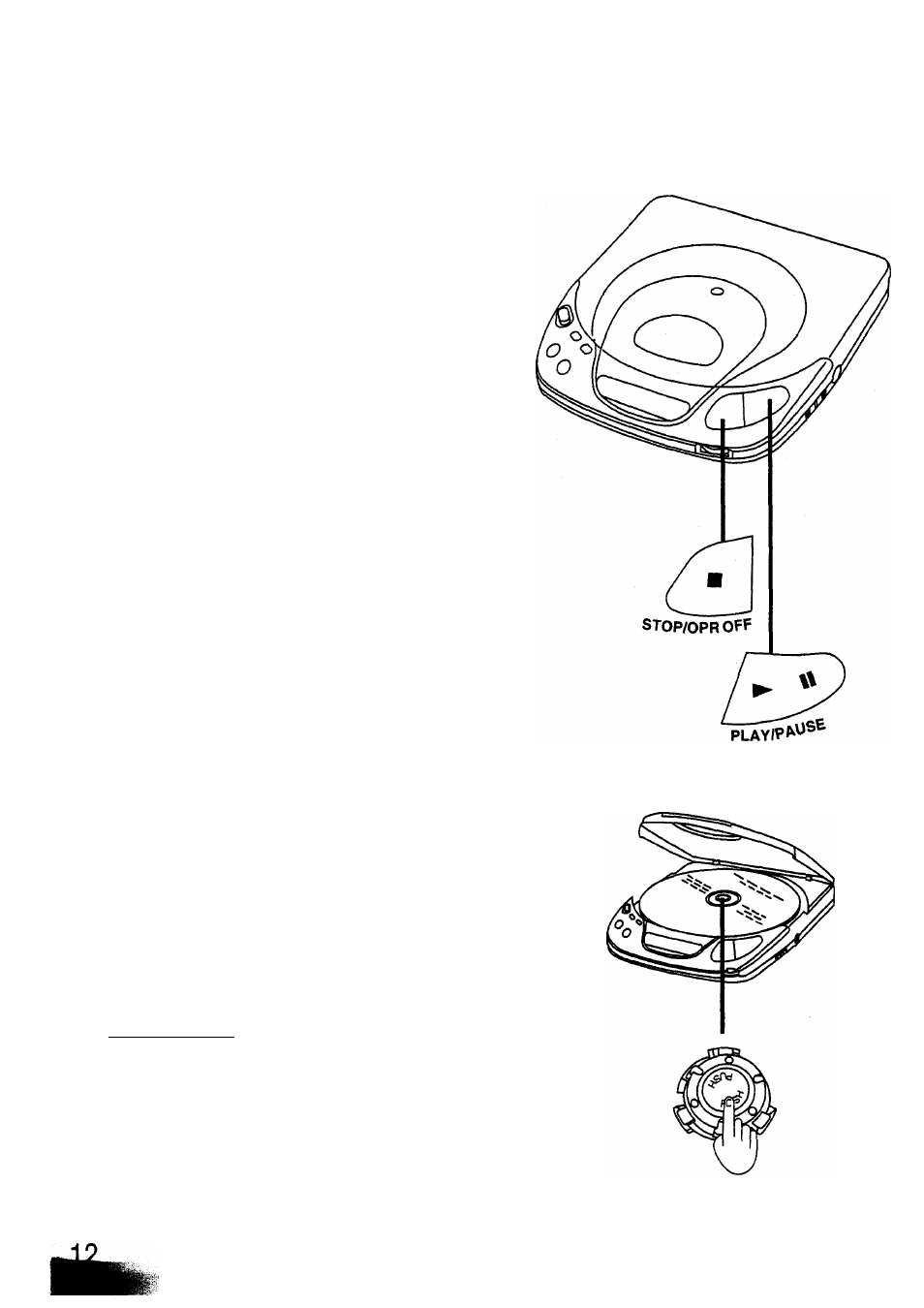
Listening to CD Tracks in Their Originai Sequence
■ To stop play Q
Press STOP/OPR OFF in the play
mode.
1 ms
--------1—r
Total number Total playing time
of tracks
The disc will stop rotating, and the display
will show the total number of tracks and
total playing time on the disc.
To turn off the player
Press
STOP/OPR OFF
again.
If you leave the player in the stop mode, it
will automatically shut off after 4 minutes.
■ To temporarily stop disc play
Press
PLAY/PAUSE
in
the
play
mode.
/
I
-
Flashing
To resume play
Press
PLAY/PAUSE
again.
To release the fixed state of
the disc B________________
After the disc has stopped rotating,
press OPEN to open the disc lid
and press PUSH.
(Do not open the disc lid during play.)
V
