Vcr operation, Power (stand-by) button, Rewind / review button – Panasonic TC-29V50R User Manual
Page 24: Piay button, 'pause/stiii button, Stop button, Rec (record) button, Fast forward button, Programme number up / down buttons, Stiii advance button
Attention! The text in this document has been recognized automatically. To view the original document, you can use the "Original mode".
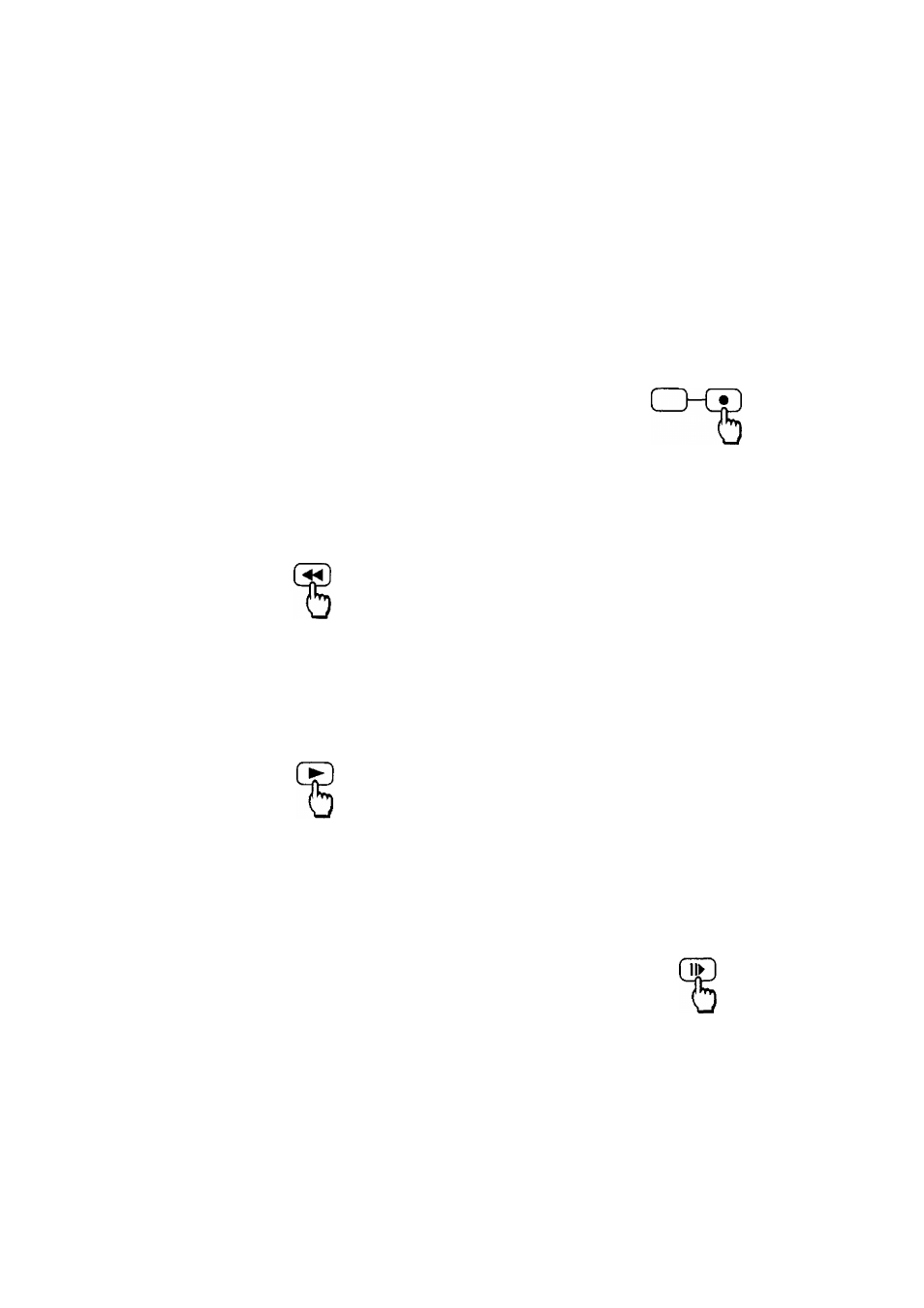
VCR Operation
Your Remote Control is designed to be used
with selected Panasonic/National VCRs.
Some model VCRs have different functions,
so please refer to the individual VCR Instruc
tion Booklet to ensure compatibility.
1. Power (Stand-by) Button
VCRCi)
VCR power button.
2. Rewind / Review Button
Press to rewind the tape.
During the playback mode, press this
button to view the picture in reverse rapidly.
3. Piay Button
Press to playback the tape.
4.'Pause/Stiii Button
By pressing in playback mode, the tape will
be stopped temporarily.
The picture will pause.
5. Stop Button
Press to stop the tape.
6. Rec (Record) Button
REC
Press these buttons together to record.
7. Fast Forward Button
Press to fast forward the tape.
During the playback mode, press this
button to view the picture in forward rapidly.
8. Programme Number Up / Down
Buttons
CZ)
Press these buttons to increase or decrease
the VCR programme position to tune to a TV
station.
9. Stiii Advance Button
While PAUSE / STILL mode, press to
advance the picture one frame at a time.
24
