Remote control operation, Sound control function ( s ) button, Surround button – Panasonic TC-29V50R User Manual
Page 20: Sound mute button, Remote control operation -22, T_____________i
Attention! The text in this document has been recognized automatically. To view the original document, you can use the "Original mode".
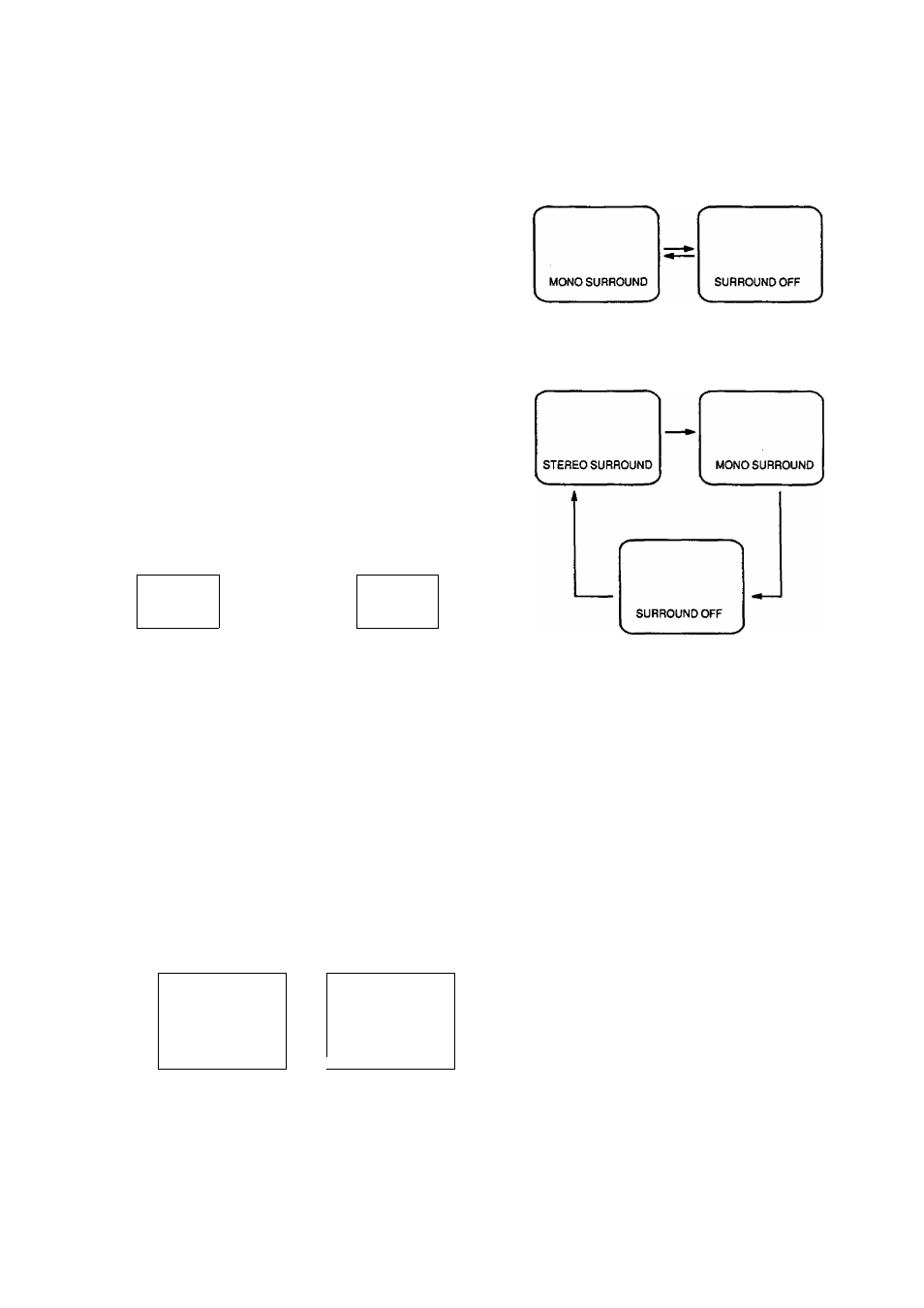
Remote Control Operation
7. Sound Control Function ( S )
Button
By pressing this button, the Sound Control
function will be displayed on the factory preset
level (is showed in yellow colour).
The sequence is as below ;
BASS-------►TREBLE—► BALANCE
t_____________I
The level can be adjusted by pressing Volume
Up " + " or Down" -" buttons.
L+À
BALANCE
balance
-r
"1
--------------
*r - -r “
Yellow colour
Green colour
8. Surround Button
SURROUND
%
By pressing this button, the surround effect
can be changed. On-screen display as below
1. TV mode
a) If STEREO mode is activated.
___^
---
STEREO SURROUND
SURROUND OFF
k________ _______
J
V_______ ________
J
b ) If MONO mode is activated.
2. VIDEO mode
9. Sound Mute Button
'è
Press the button to mute sound completely.
To cancel sound mute :
1. Press it again.
2. Press Volume Up ” + ” or Down ” -"
buttons.
20
